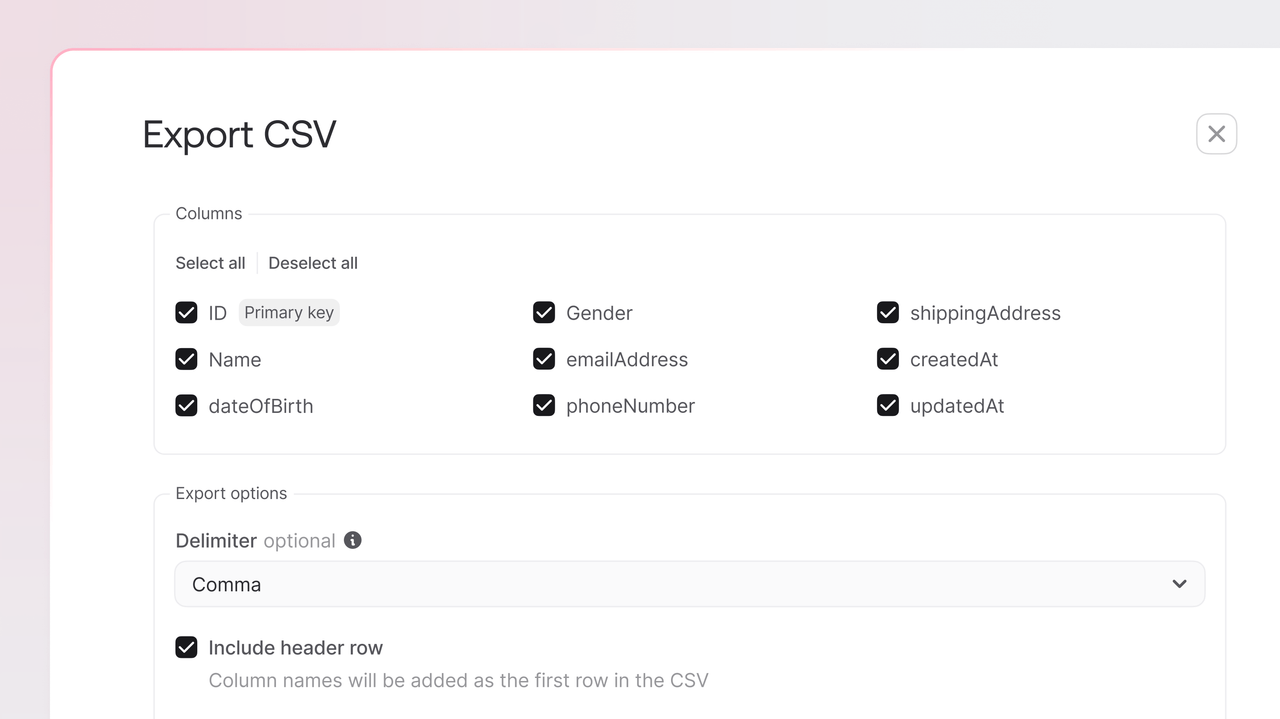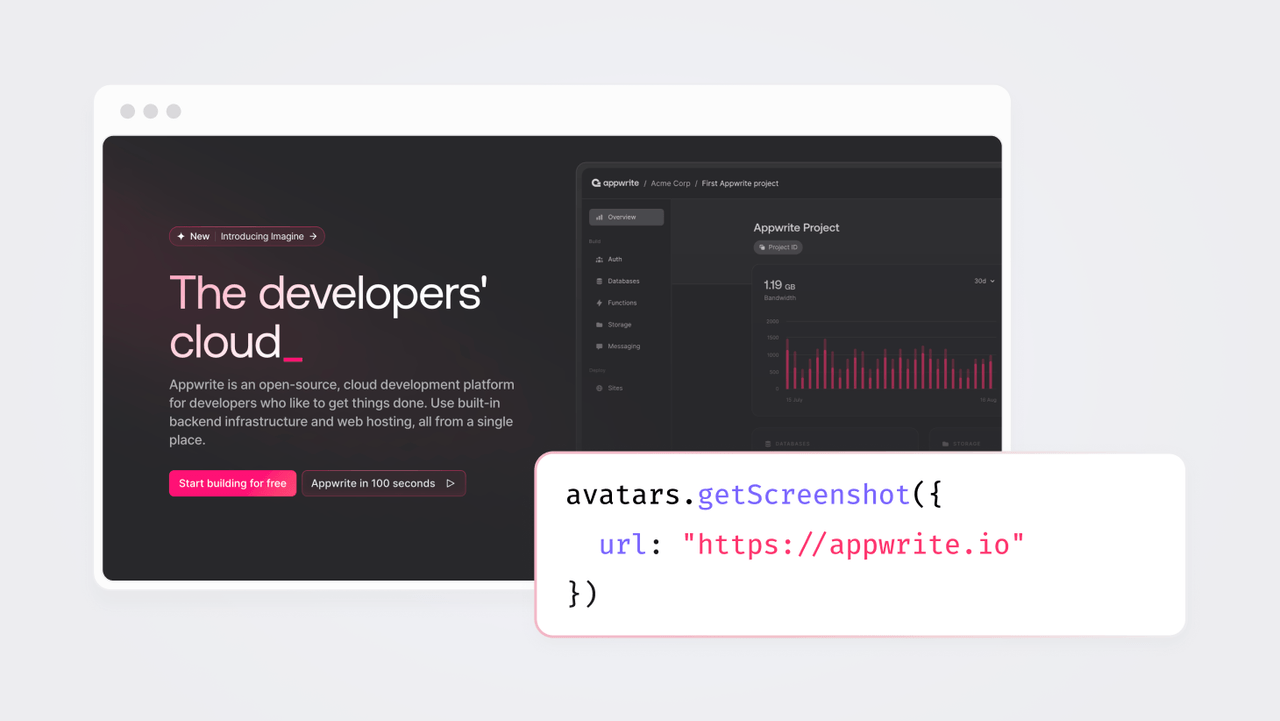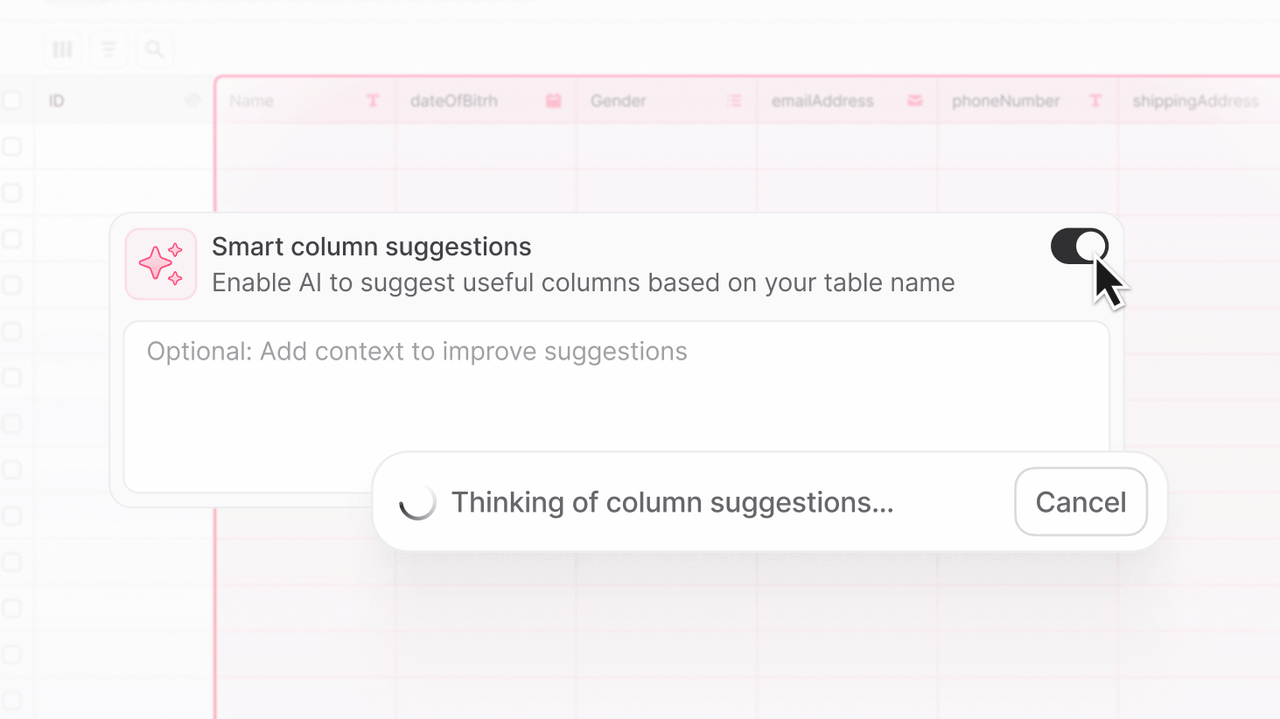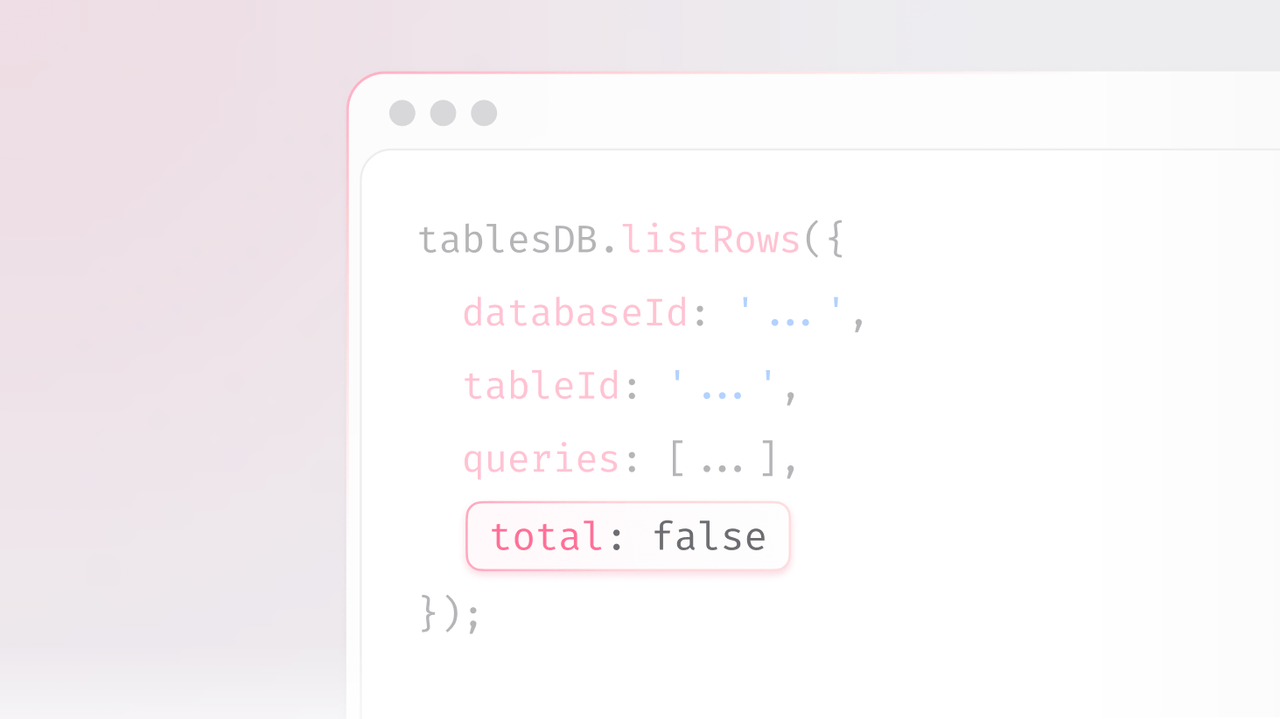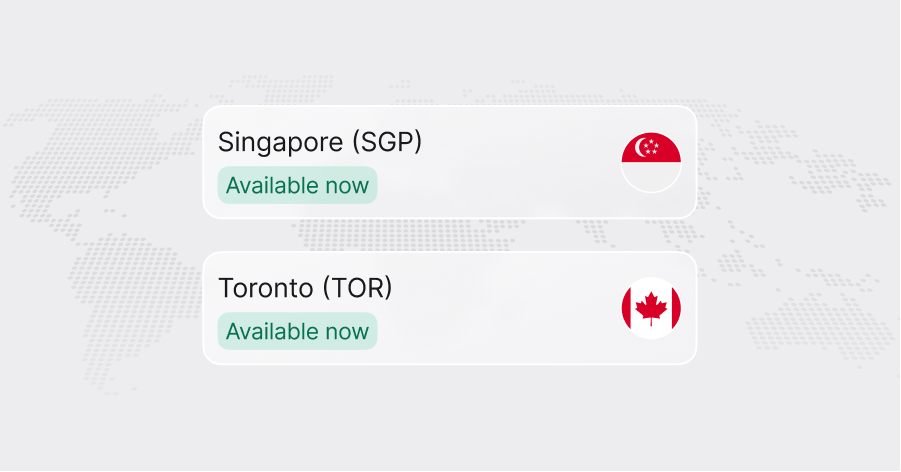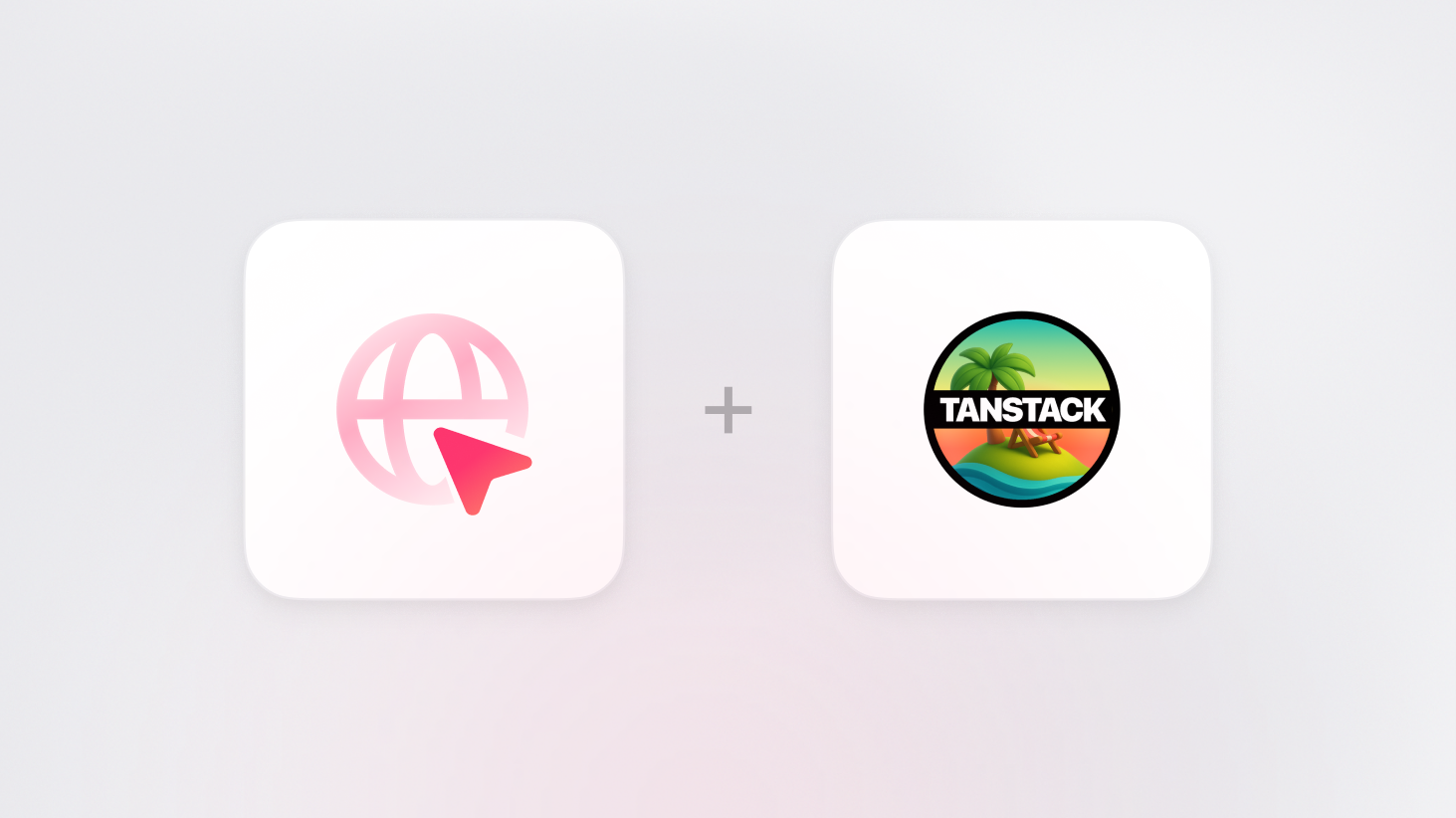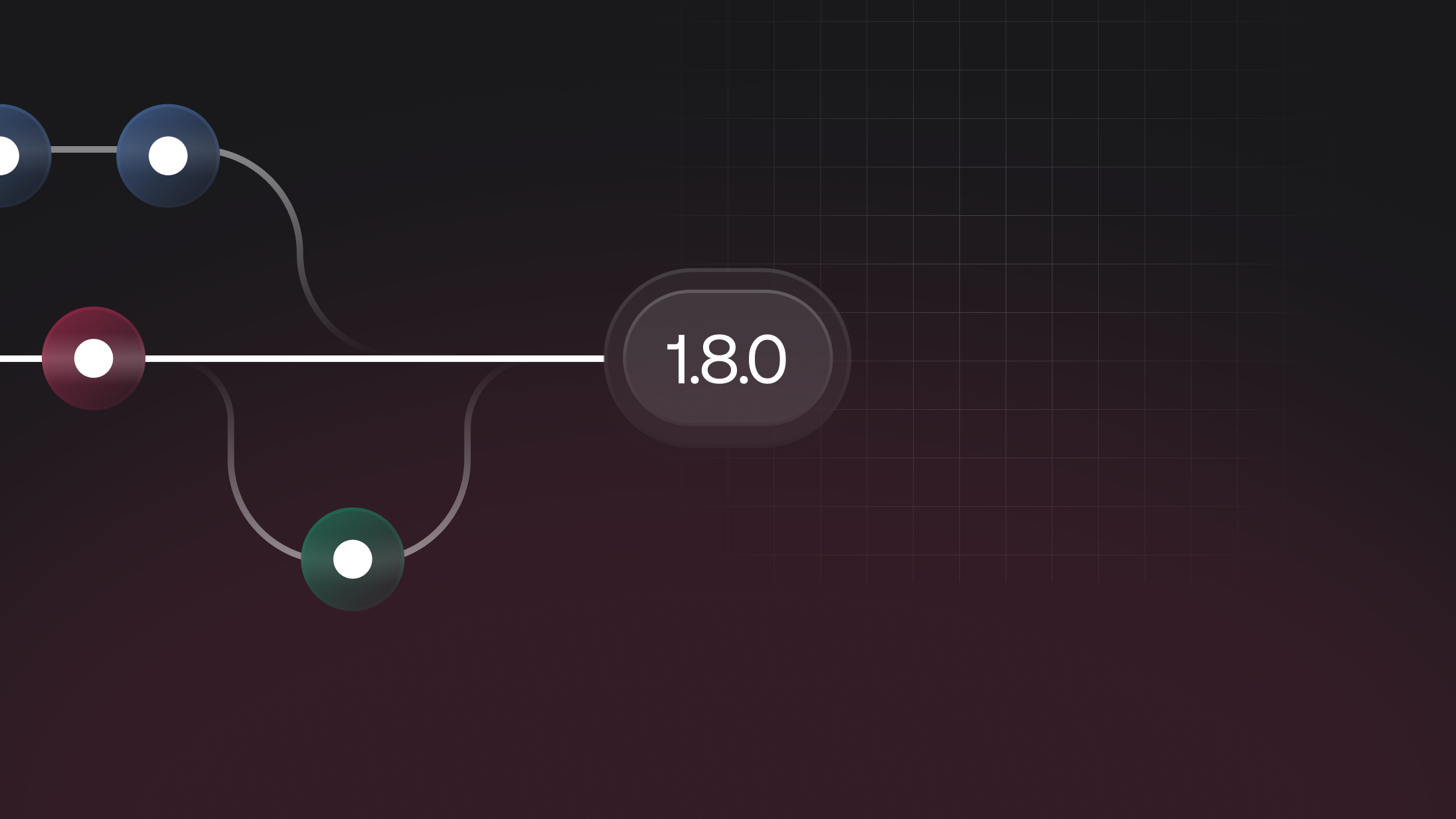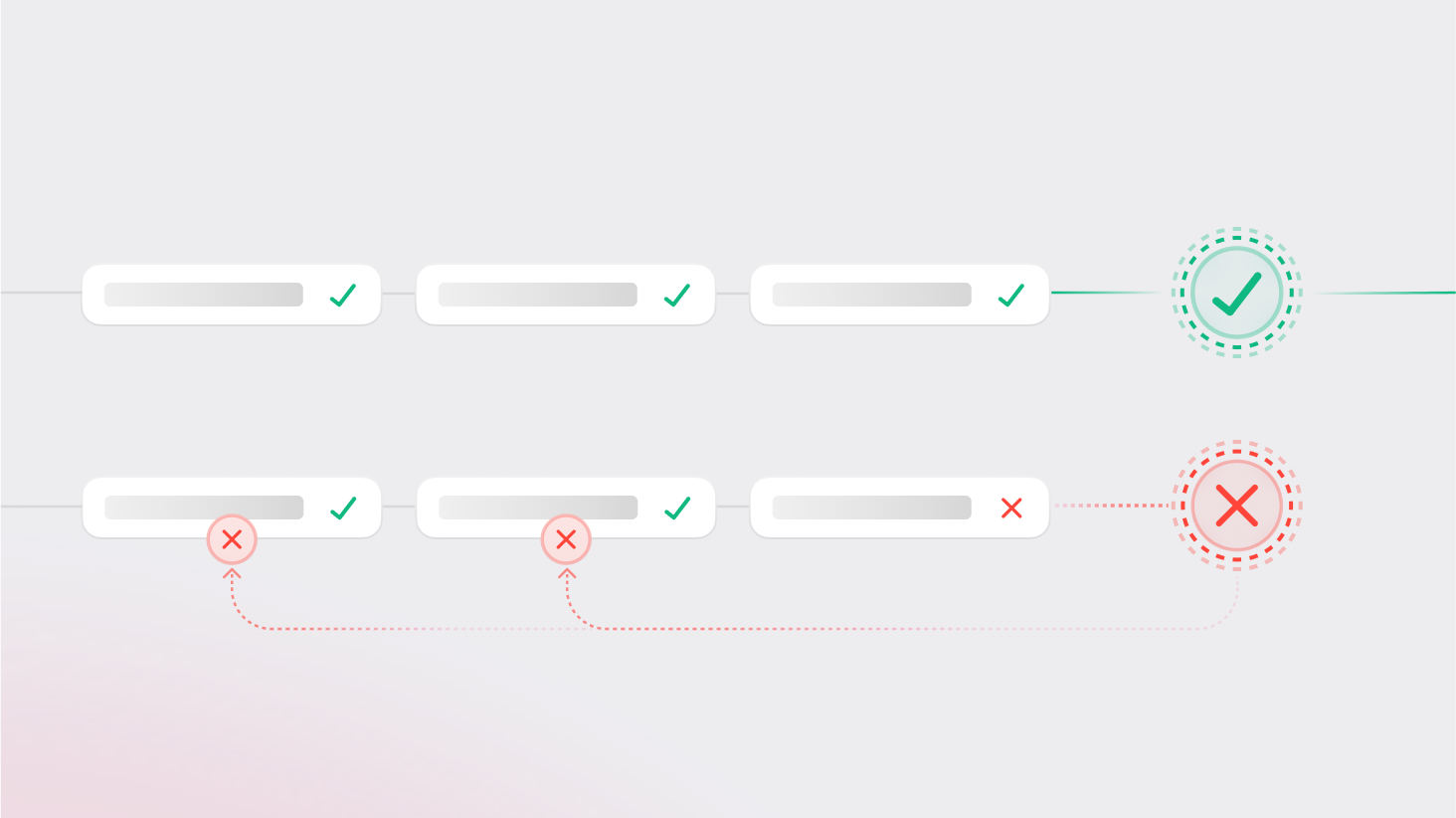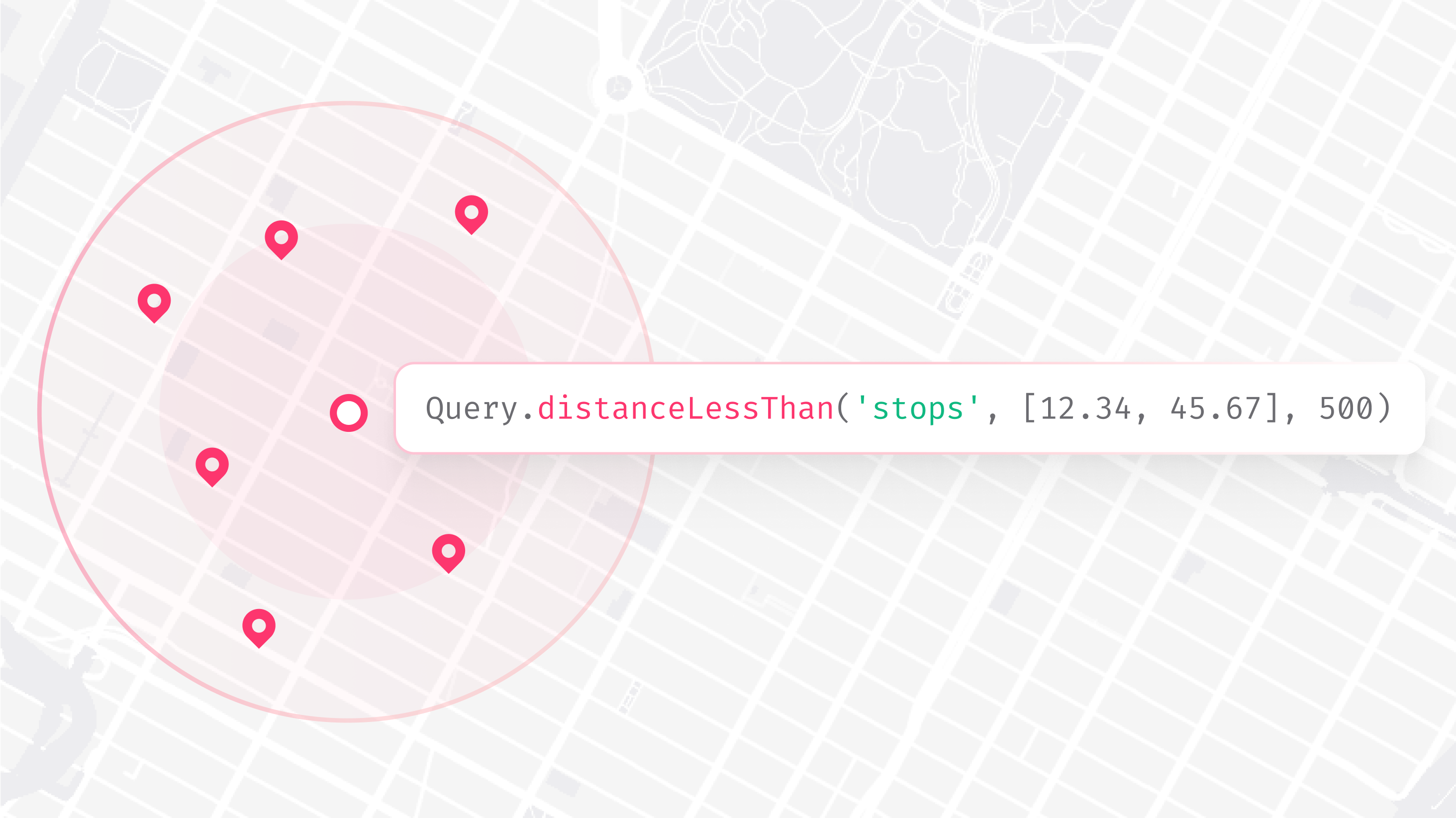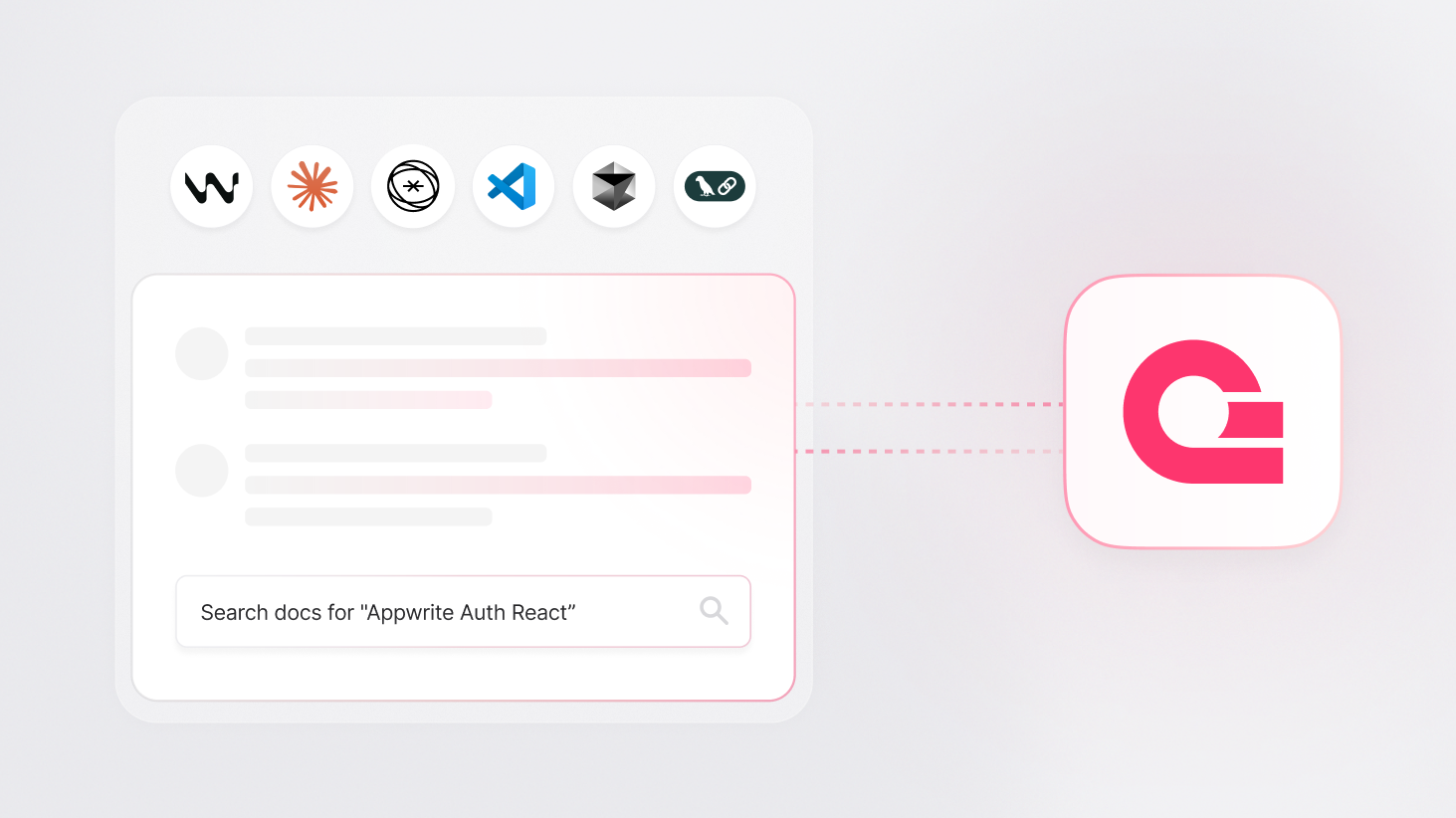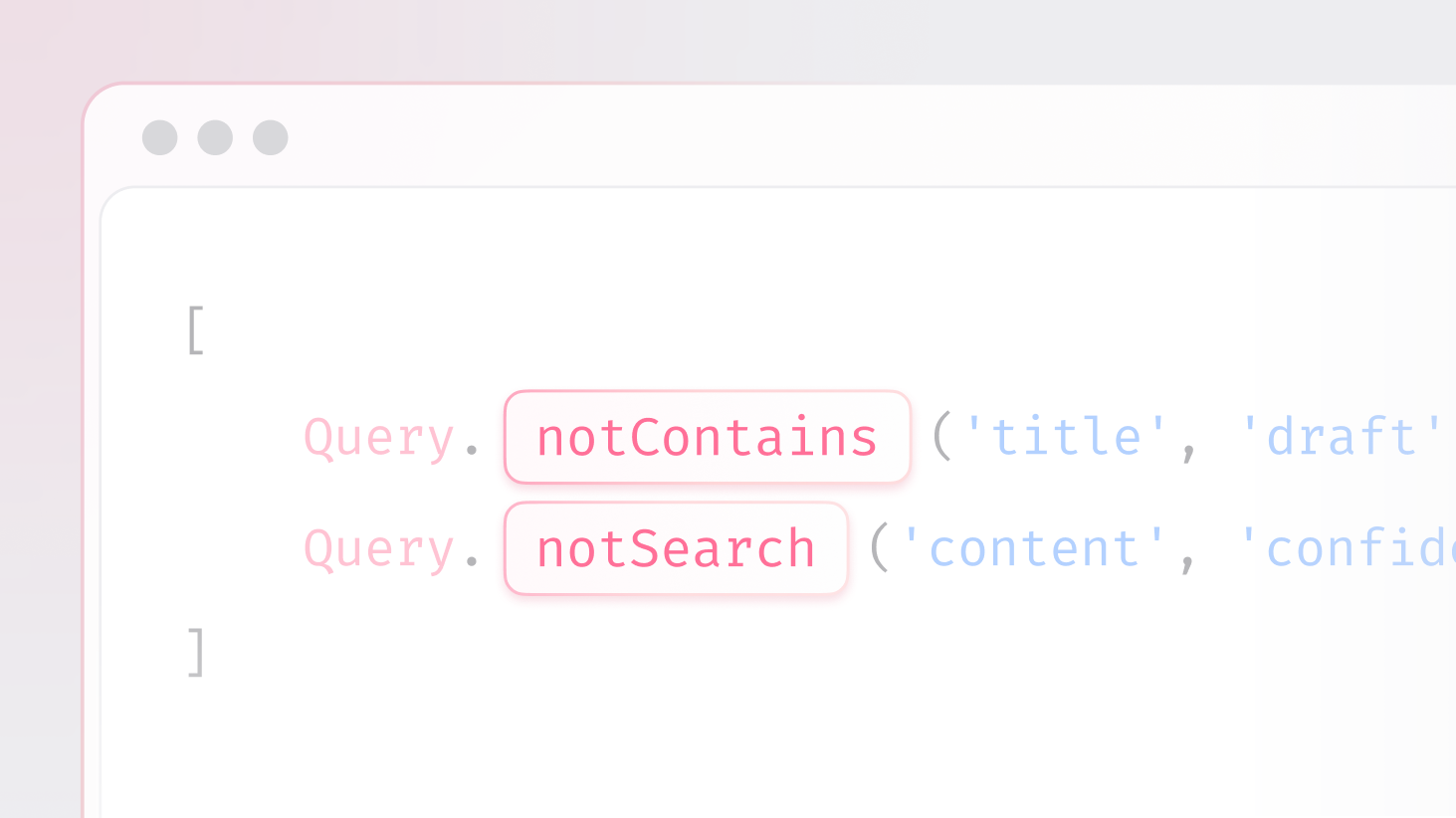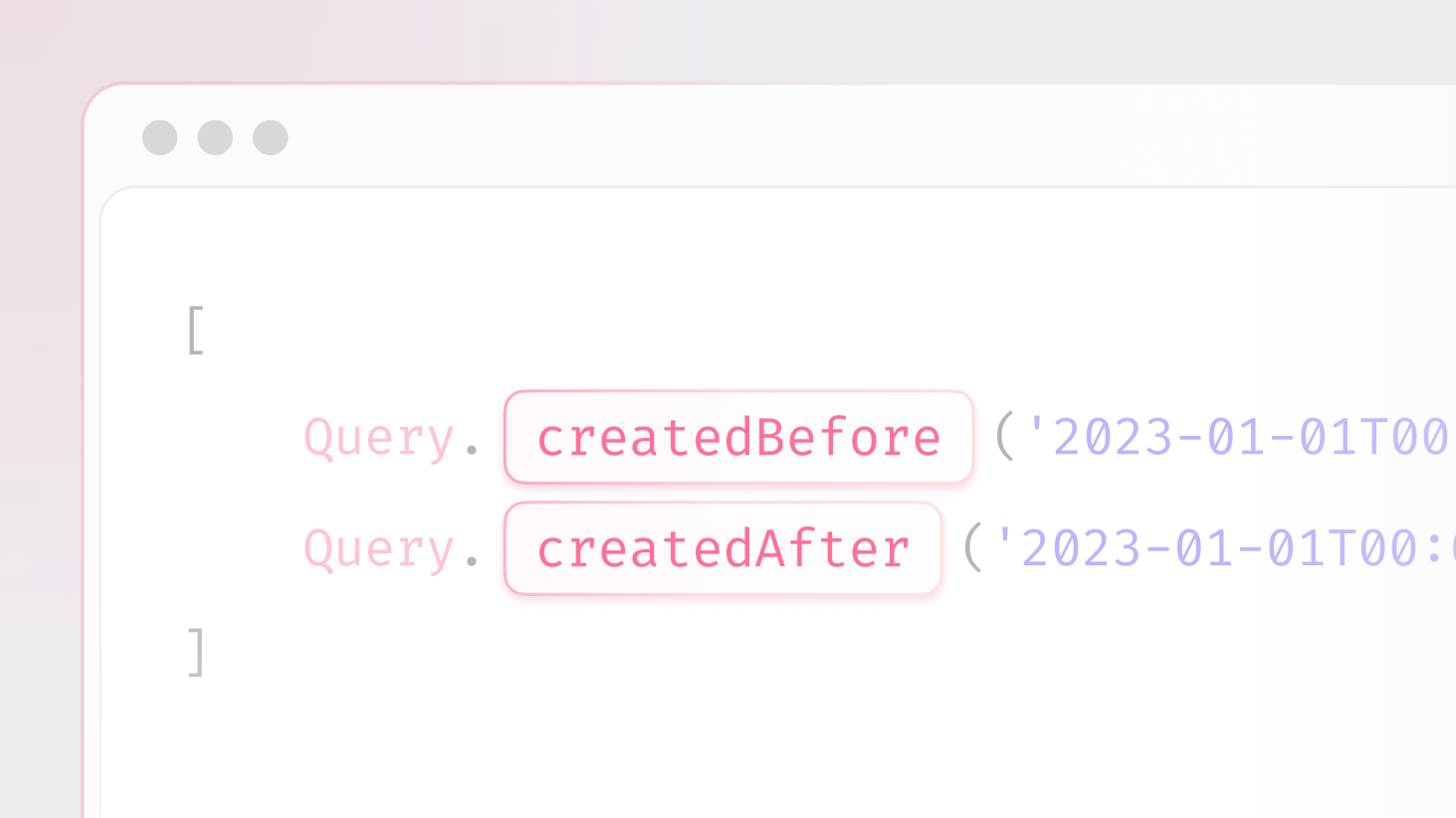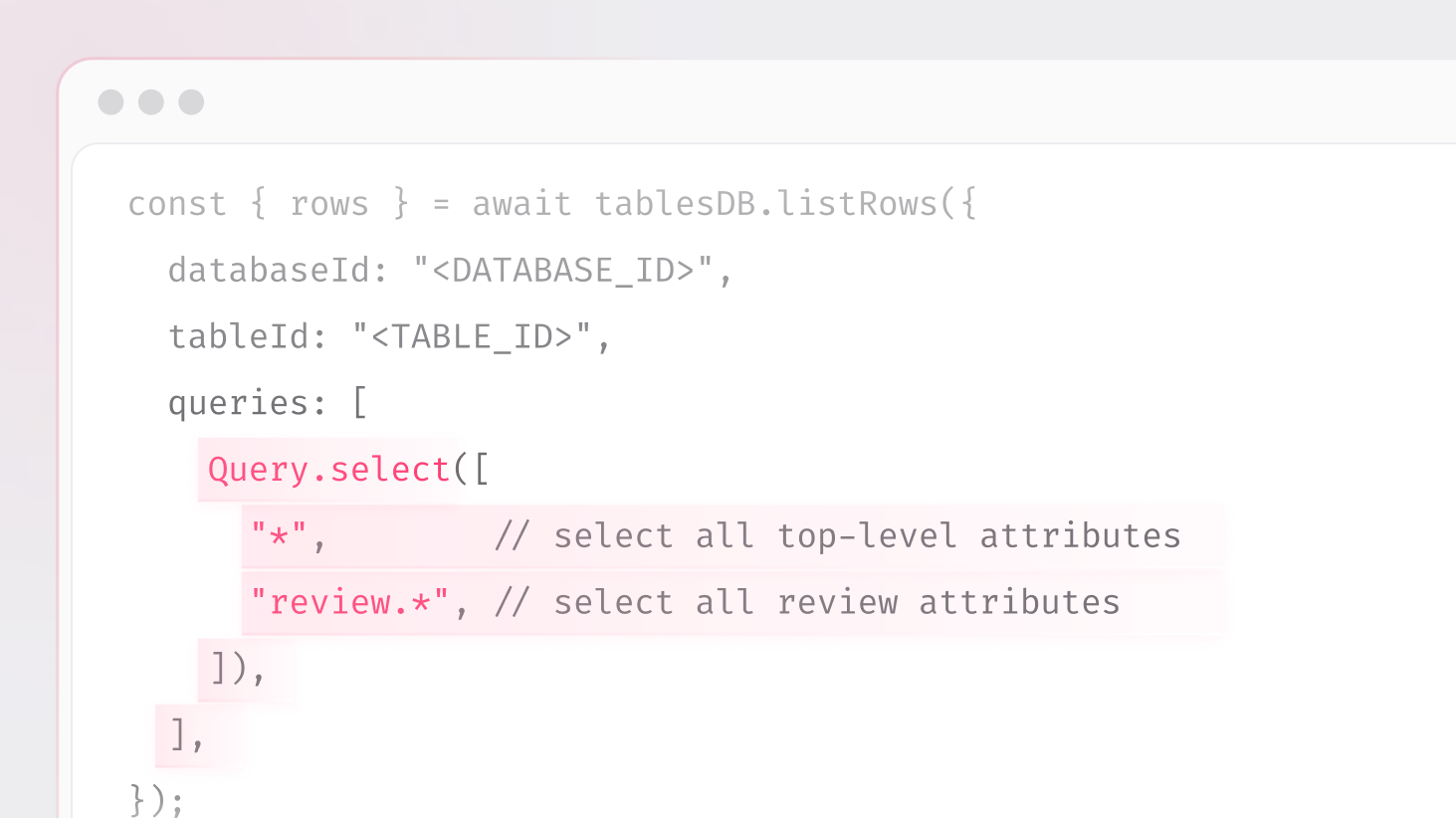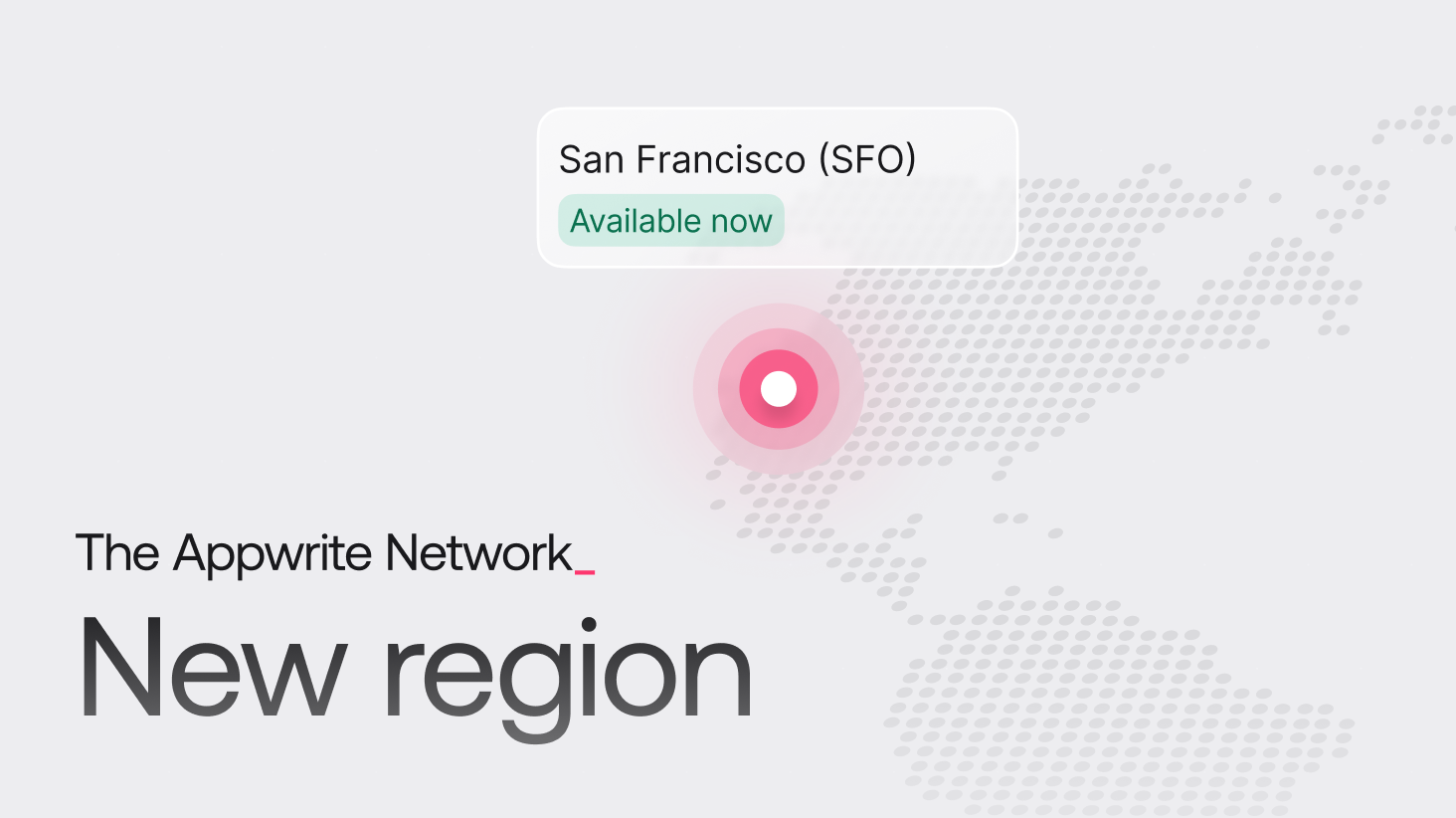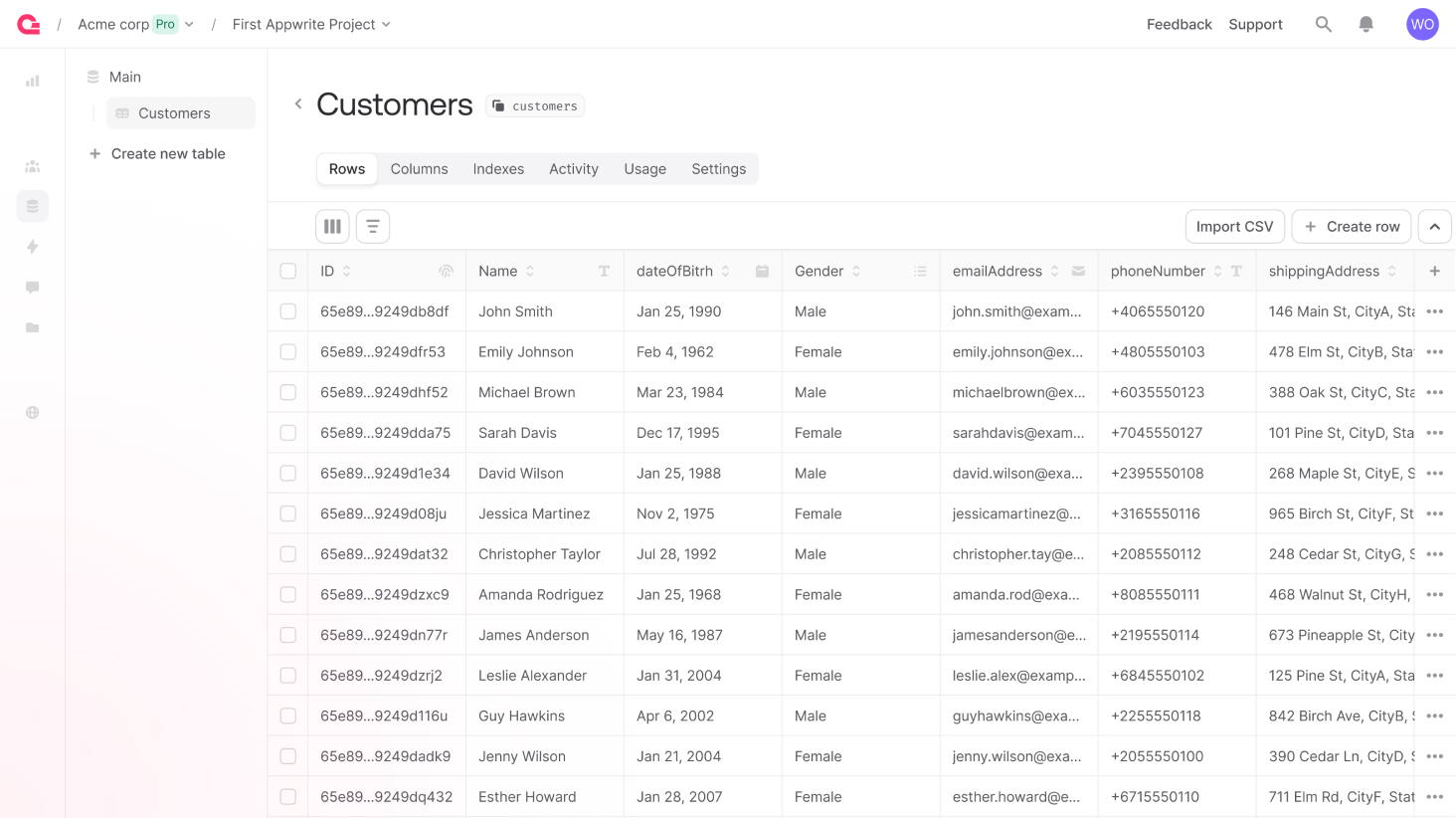Appwrite now supports exporting data to CSV directly from the Console. This feature simplifies data extraction and reporting without requiring SDKs or custom scripts.
What's new
CSV export introduces a new option in the Appwrite Console for downloading CSV files from your database tables.
That means, you can:
- Apply filters or queries before export.
- Choose specific attributes (columns) to include.
- Set a custom delimiter and optional header row.
- Run exports asynchronously in the background.
- Receive email notifications with a short-lived download link once the export completes.
- Export relationship fields as IDs by default.
Immediate benefits:
- Enables data export without SDKs or scripts.
- Customizable exports with query filters and column selection.
- Non-blocking execution via background jobs.
- Secure: Exports respect Appwrite's document permissions.
- Supports standard CSV formatting options (delimiter, headers, filenames).
Now live on Appwrite Cloud.
Read the announcement to learn more