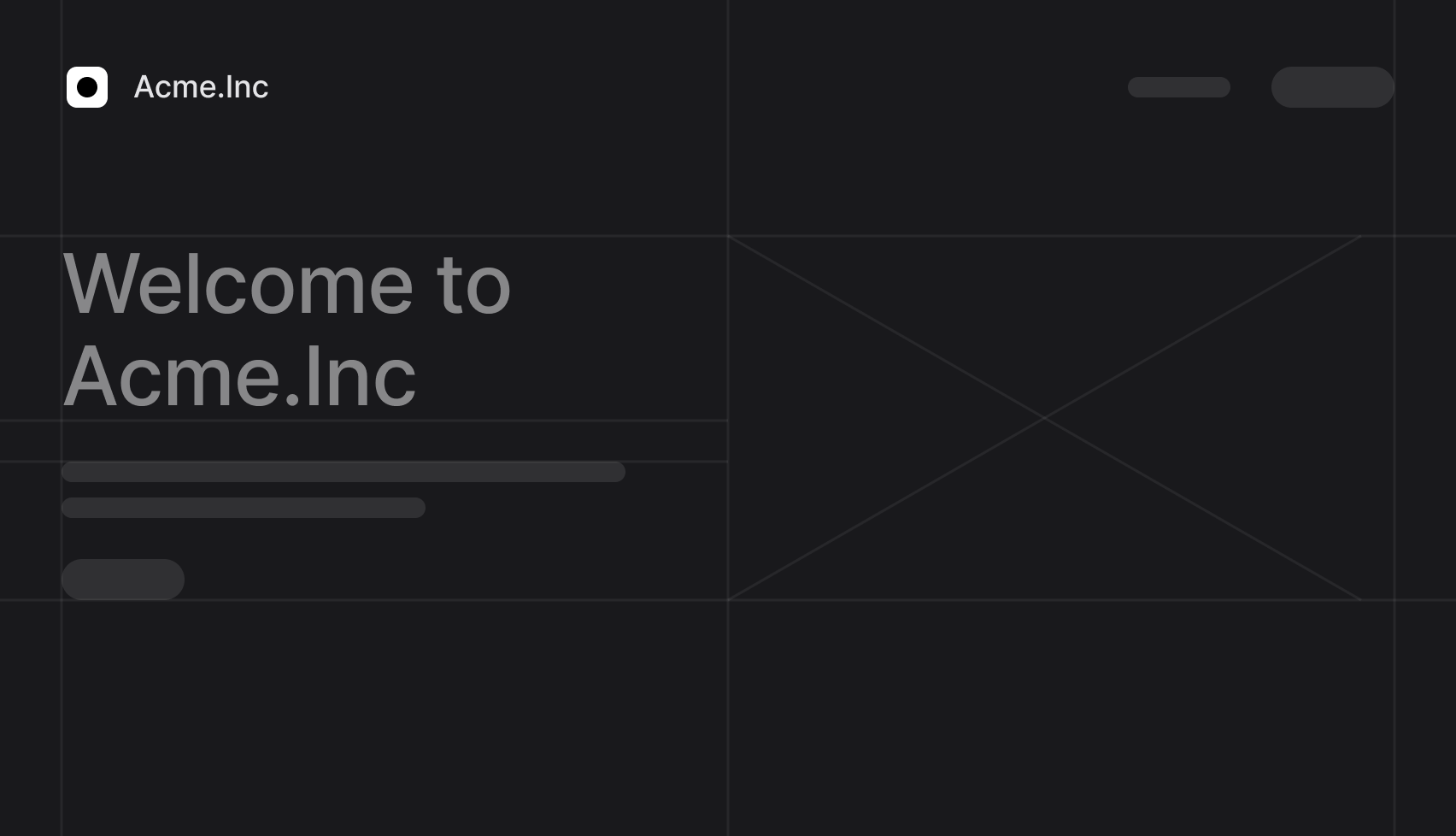Build like a team of hundreds_
Appwrite is an open-source, all-in-one development platform. Use built-in backend infrastructure and web hosting, all from a single place.
Loved by developers from the world's leading organizations
All the products you need, in one platform
Auth
Authenticate users securely with multiple login methods like Email/Password, SMS, OAuth, Anonymous, and Magic URLs.
Databases
Scalable and robust databases backed by your favorite technologies.
Products
| Category | Department | barcode | ID |
|---|---|---|---|
| Sweaters | Sweaters | Sweaters | ...3397fecdedb1 |
| Pants | Pants | Pants | ...2224gabjger4 |
| T-shirts | T-shirts | T-shirts | ...5689fdoerre2 |
| Shoes | Shoes | Shoes | ...5689fdoerre2 |
| Accessories | Accessories | Accessories | ...5689fdoerre2 |
Sweaters
| ID | name | barcode |
|---|---|---|
| 3397 | Turtlenecks | TRTL |
| 2224 | Pullovers | PLOV |
| 5689 | Zip-up | ZPUP |
Storage
Securely store files with advanced compression, encryption and image transformations.
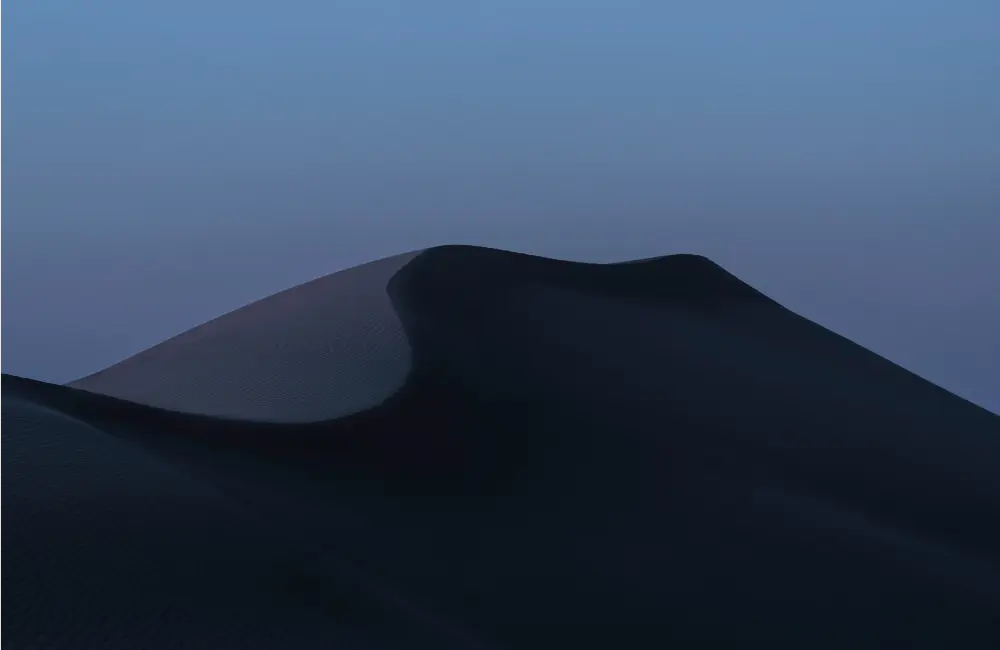
Functions
Deploy and scale serverless functions in 30+ secure, isolated runtimes in 13 languages.
Messaging
Set up a full-functioning messaging service that covers multiple channels under one unified platform.
New security measures added now
Check out our latest security updates to protect your account!
Realtime
Subscribe and react to any Appwrite event using the Realtime API.
Sites
Host and maintain your website domains and frontend code. Integrated with all Appwrite products.
“ Just like a Swiss Army Knife you can choose and use the tools that you need with Appwrite. ”

Phil McCluskey, App Manager, Majik Kids
Self-host your data or take it to the Cloud_
Migrate your data from and to any platform at any time with Appwrite’s migrations API. With built-in security and privacy for peace of mind.
Self-Hosted
Own your data or host it on a cloud region of choice.
Encryption
Built-in data encryption both in rest and in transit.
Abuse protection
Protect your APIs from abuse with built-in protection.
Data migrations
Easily transfer data from 3rd parties or between Cloud and self-hosted.
GDPR
Safeguard user data and privacy with provided GDPR regulations.
SOC-2
Ensure the highest level of security and privacy protection.
HIPAA
Protect sensitive user health data.
CCPA
Protect sensitive user health data.
The Appwrite Network_
Pick one of our many cloud regions or edges to meet your project's needs and reduce latency.
More about the Appwrite NetworkPoints of presence ensure <50ms ping around the globe. Learn more about PoP Locations
Thousands of developers scale with Appwrite_
“The switch to using Appwrite brought infinite value that I'm still discovering today.”

Start building like a team of hundreds today_
For production applications that need powerful functionality and resources to scale.
For teams that handle more complex and large projects and need more control and support.