Learn how to setup your first PHP project powered by Appwrite.
Head to the Appwrite Console.
If this is your first time using Appwrite, create an account and create your first project.
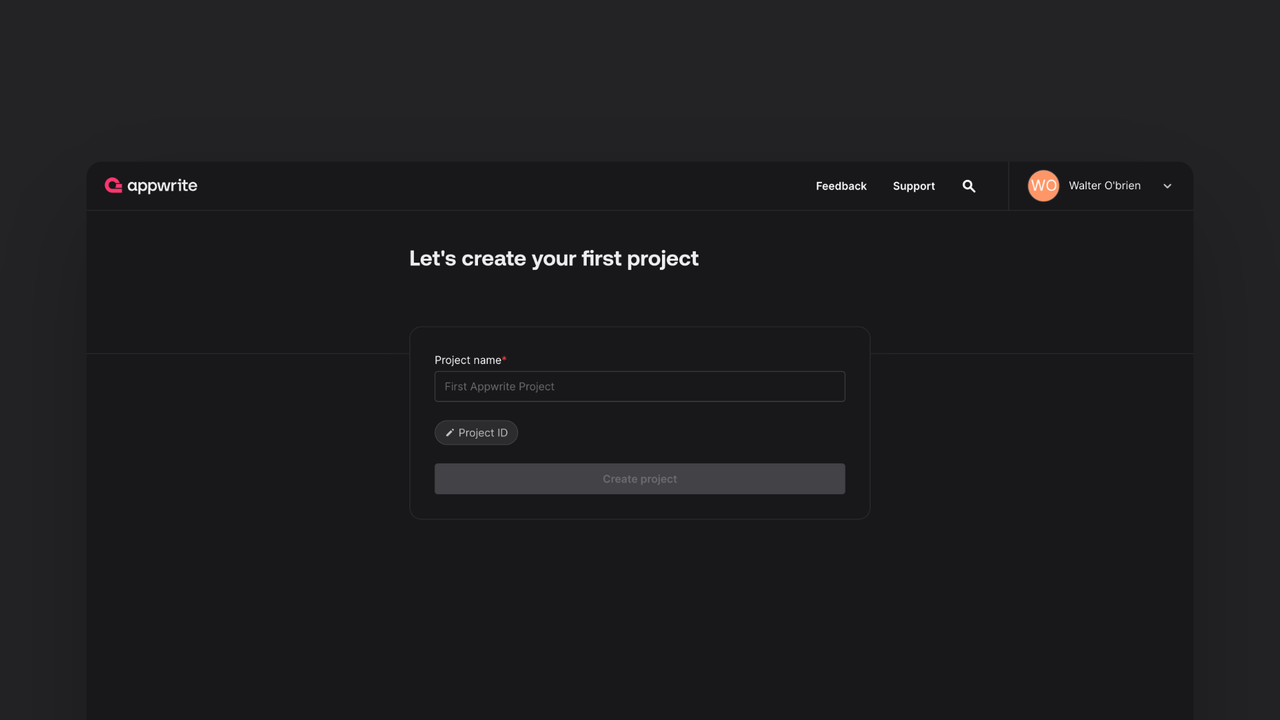
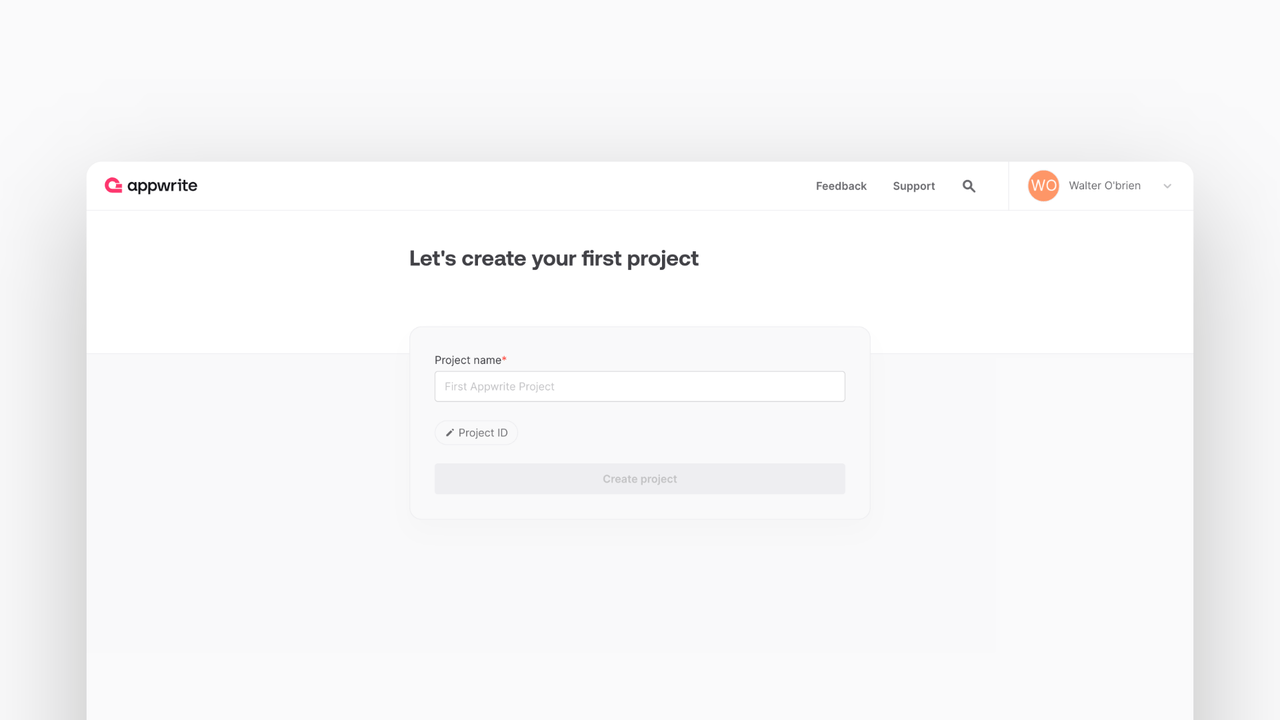
Then, under Integrate with your server, add an API Key with the following scopes.
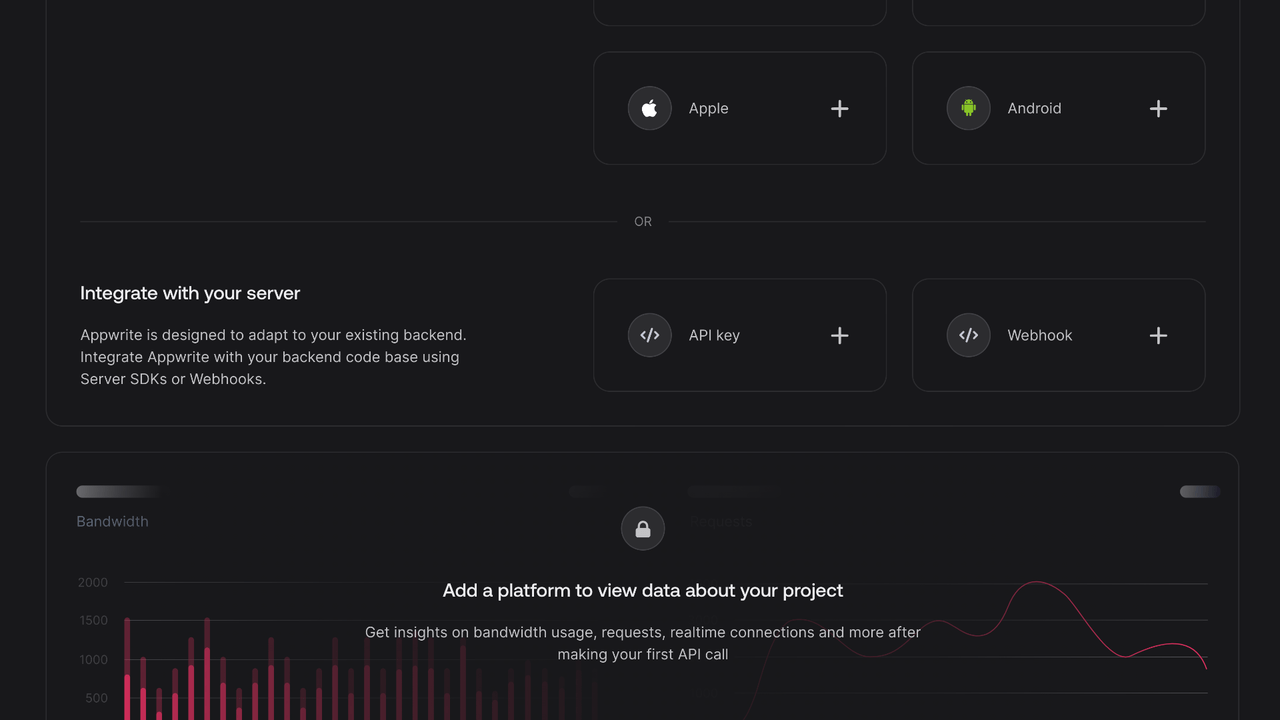
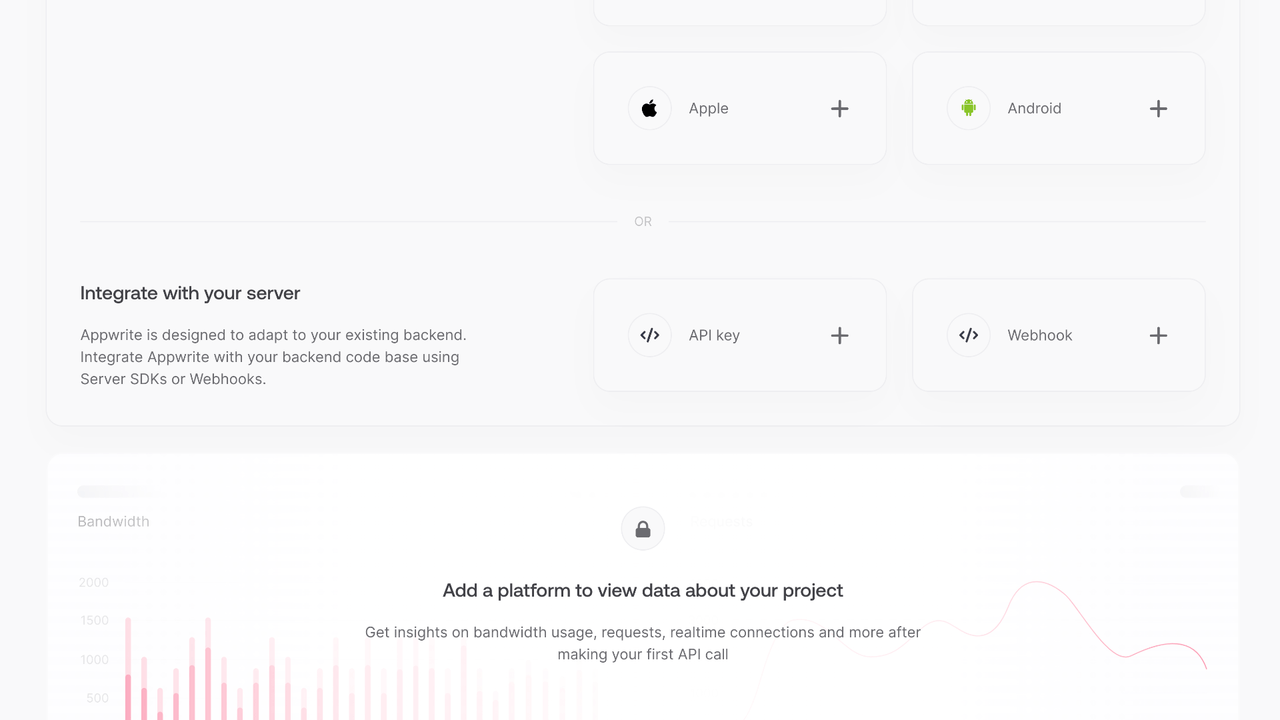
| Category | Required scopes | Purpose |
Database | databases.write | Allows API key to create, update, and delete databases. |
tables.write | Allows API key to create, update, and delete tables. | |
columns.write | Allows API key to create, update, and delete columns. | |
rows.read | Allows API key to read rows. | |
rows.write | Allows API key to create, update, and delete rows. |
Other scopes are optional.
Create a PHP CLI application.
mkdir my-app
cd my-app
composer init
Install the PHP Appwrite SDK.
composer require appwrite/appwrite:15.0.0
Find your project ID in the Settings page. Also, click on the View API Keys button to find the API key that was created earlier.
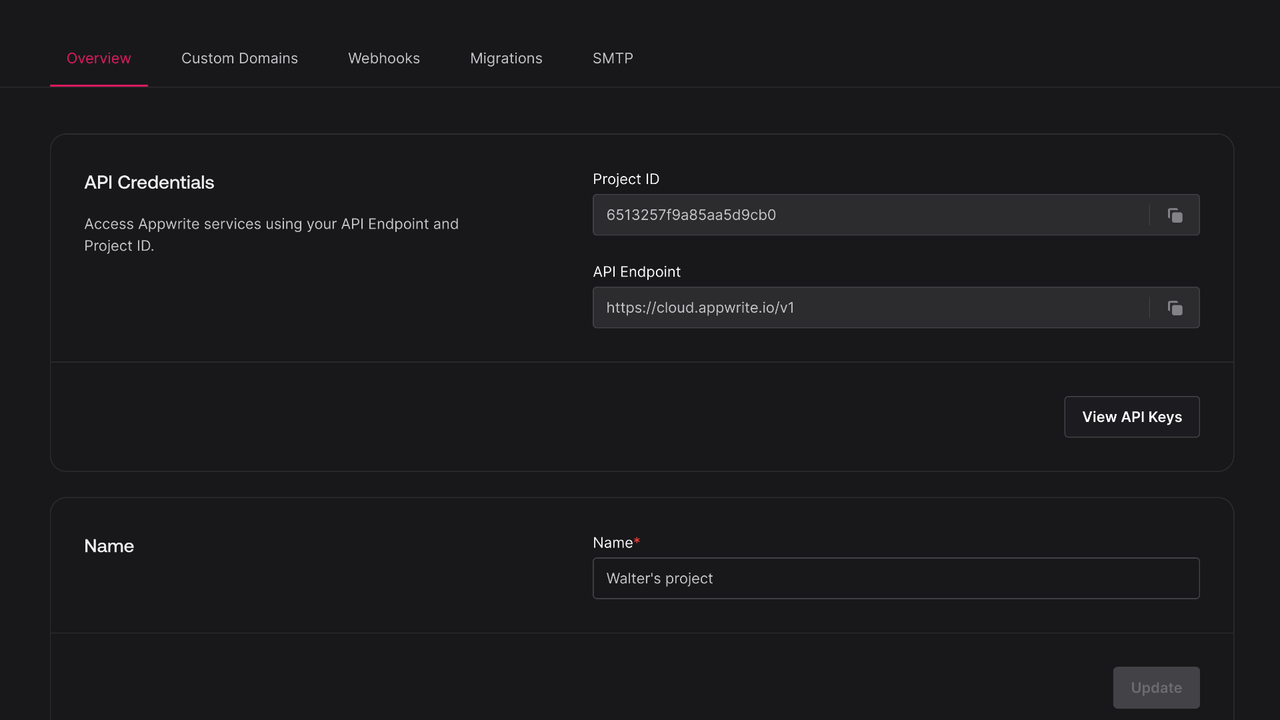
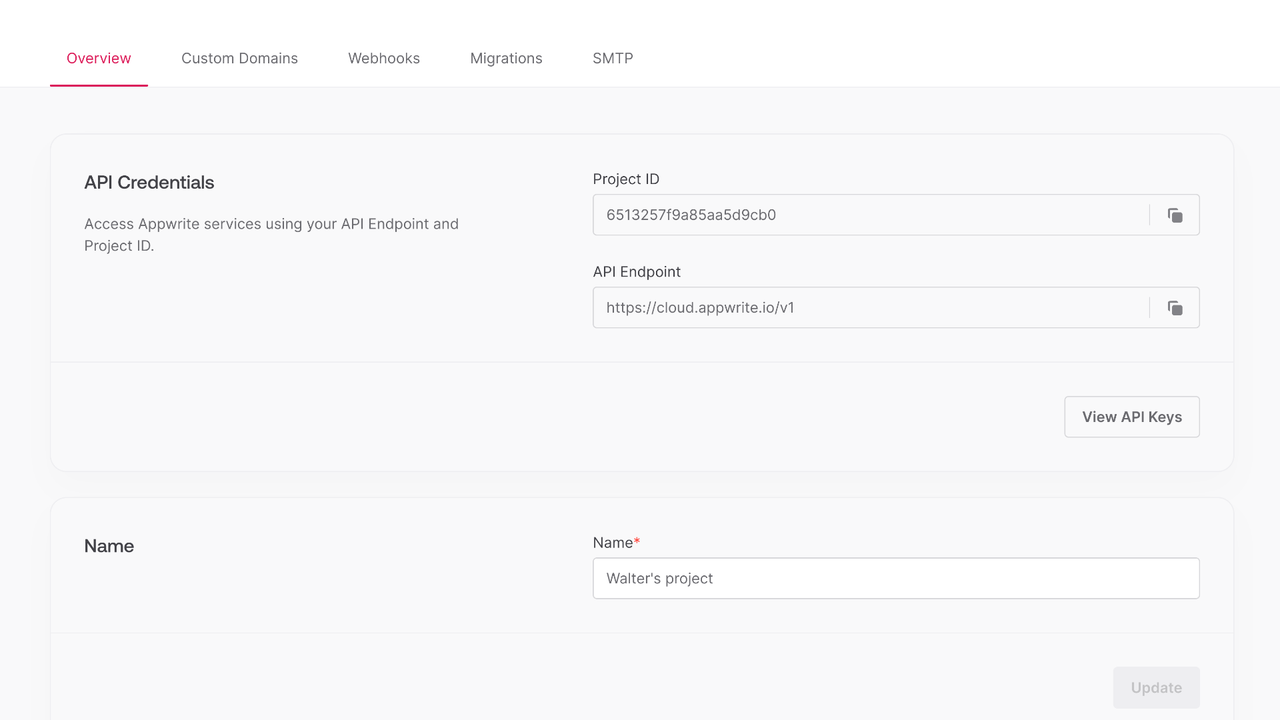
Create a new file index.php and initialize the Appwrite Client. Replace <PROJECT_ID> with your project ID and <YOUR_API_KEY> with your API key.
<?php
require_once 'vendor/autoload.php';
use Appwrite\Client;
use Appwrite\Services\TablesDB;
use Appwrite\ID;
$client = new Client();
$client
->setEndpoint('https://<REGION>.cloud.appwrite.io/v1')
->setProject('<PROJECT_ID>')
->setKey('<YOUR_API_KEY>');
Once the Appwrite Client is initialized, create a function to configure a todo table.
$tablesDB = new TablesDB($client);
function prepareDatabase($tablesDB) {
$todoDatabase = $tablesDB->create(
databaseId: ID::unique(),
name: 'TodosDB'
);
$todoTable = $tablesDB->createTable(
databaseId: $todoDatabase['$id'],
tableId: ID::unique(),
name: 'Todos'
);
$tablesDB->createVarcharColumn(
databaseId: $todoDatabase['$id'],
tableId: $todoTable['$id'],
key: 'title',
size: 255,
required: true
);
$tablesDB->createTextColumn(
databaseId: $todoDatabase['$id'],
tableId: $todoTable['$id'],
key: 'description',
required: false,
);
$tablesDB->createBooleanColumn(
databaseId: $todoDatabase['$id'],
tableId: $todoTable['$id'],
key: 'isComplete',
required: true
);
return [$todoDatabase, $todoTable];
}
Create a function to add some mock data into your new table.
function seedDatabase($tablesDB, $todoDatabase, $todoTable) {
$testTodo1 = [
'title' => 'Buy apples',
'description' => 'At least 2KGs',
'isComplete' => true
];
$testTodo2 = [
'title' => 'Wash the apples',
'isComplete' => true
];
$testTodo3 = [
'title' => 'Cut the apples',
'description' => 'Don\'t forget to pack them in a box',
'isComplete' => false
];
$tablesDB->createRow(
$todoDatabase['$id'],
$todoTable['$id'],
ID::unique(),
$testTodo1
);
$tablesDB->createRow(
$todoDatabase['$id'],
$todoTable['$id'],
ID::unique(),
$testTodo2
);
$tablesDB->createRow(
$todoDatabase['$id'],
$todoTable['$id'],
ID::unique(),
$testTodo3
);
}
Create a function to retrieve the mock todo data and a function to execute the requests in order. Run the functions to by calling runAllTasks();.
use Appwrite\Query;
function getTodos($tablesDB, $todoDatabase, $todoTable) {
// Retrieve rows (default limit is 25)
$todos = $tablesDB->listRows(
$todoDatabase['$id'],
$todoTable['$id']
);
echo "Todos:\n";
foreach ($todos['rows'] as $todo) {
echo "Title: {$todo['title']}\n" .
"Description: {$todo['description']}\n" .
"Is Todo Complete: {$todo['isComplete']}\n\n";
}
}
function getCompletedTodos($tablesDB, $todoDatabase, $todoTable) {
// Use queries to filter completed todos with pagination
$todos = $tablesDB->listRows(
$todoDatabase['$id'],
$todoTable['$id'],
[
Query::equal('isComplete', true),
Query::orderDesc('$createdAt'),
Query::limit(5)
]
);
echo "Completed todos (limited to 5):\n";
foreach ($todos['rows'] as $todo) {
echo "Title: {$todo['title']}\n" .
"Description: {$todo['description']}\n" .
"Is Todo Complete: {$todo['isComplete']}\n\n";
}
}
function getIncompleteTodos($tablesDB, $todoDatabase, $todoTable) {
// Query for incomplete todos
$todos = $tablesDB->listRows(
$todoDatabase['$id'],
$todoTable['$id'],
[
Query::equal('isComplete', false),
Query::orderAsc('title')
]
);
echo "Incomplete todos (ordered by title):\n";
foreach ($todos['rows'] as $todo) {
echo "Title: {$todo['title']}\n" .
"Description: {$todo['description']}\n" .
"Is Todo Complete: {$todo['isComplete']}\n\n";
}
}
function runAllTasks($tablesDB) {
[$todoDatabase, $todoTable] = prepareDatabase($tablesDB);
seedDatabase($tablesDB, $todoDatabase, $todoTable);
getTodos($tablesDB, $todoDatabase, $todoTable);
getCompletedTodos($tablesDB, $todoDatabase, $todoTable);
getIncompleteTodos($tablesDB, $todoDatabase, $todoTable);
}
runAllTasks($tablesDB);
Run your project with php src/index.php and view the response in your console.