Free
A great fit for passion projects and small applications.
Start building- 5GB API bandwidth
- 2GB storage
- 750K executions
- 75K monthly active users
- Community support
- Non-removable email branding
- 1 Database, 1 Bucket, 5 Functions per project
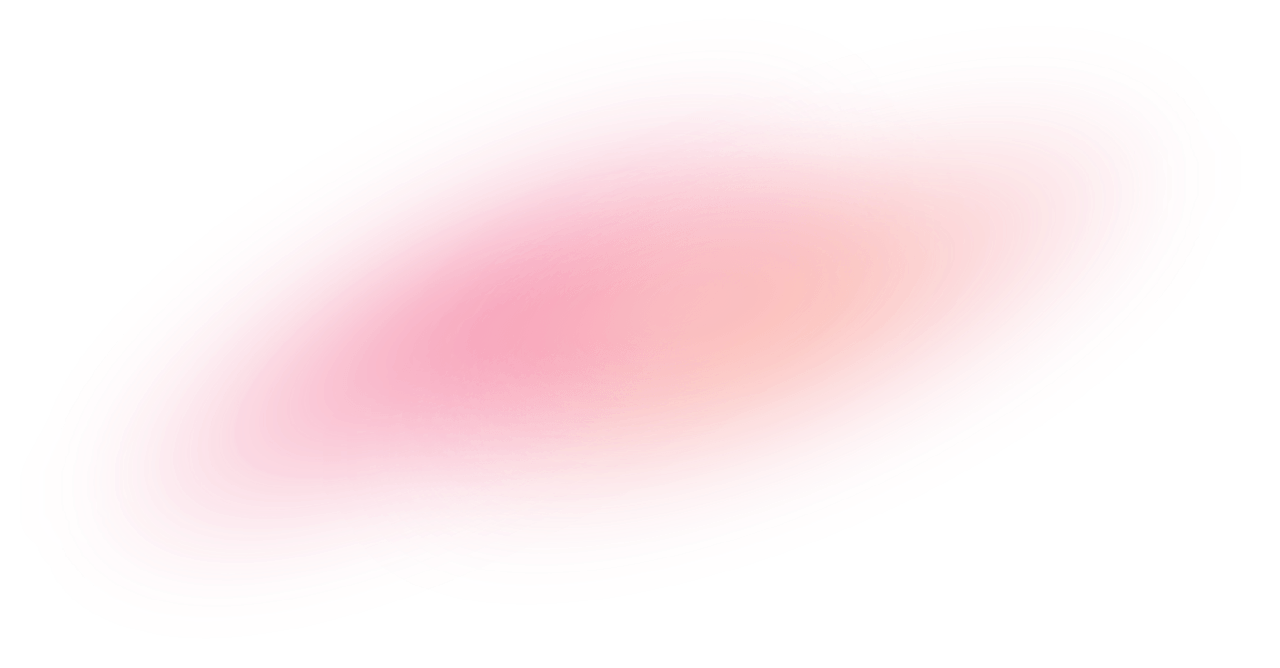
Appwrite offers simple and transparent pricing plans with no surprises.
A great fit for passion projects and small applications.
Start buildingFor production applications that need powerful functionality and resources to scale.
Start buildingEverything in Free, plus:
For teams that handle more complex and large projects and need more control and support.
Start buildingEverything in Pro, plus:
For enterprises that need more power and premium support.
Contact usEverything in Scale, plus:
Large scale projects seeking greater performance, collaboration and security.
Contact usDiscover our plans and find the one that fits your project’s needs.
API bandwidth | 5GB / month | 300GB / month | 300GB / month | Custom |
|---|---|---|---|---|
Additional API bandwidth | - | $40 per 100GB / month | $40 per 100GB / month | Custom |
Storage | 2GB | 150GB | 150GB | Custom |
Additional storage | - | $3 per 100GB | $3 per 100GB | Custom |
Executions | 750K / month | 3.5M / month | 3.5M / month | Custom |
Number of projects | Unlimited | Unlimited | Unlimited | Unlimited |
|---|---|---|---|---|
Projects pausing | Never | Never | Never | Never |
Organization members | 1 | 1 | Unlimited | Unlimited |
Additional members | - | $15 per member | $0 | $0 |
Connected websites and apps | 3 per project | Unlimited | Unlimited | Unlimited |
No Appwrite branding on emails | - | |||
Custom SMTP | - | |||
Webhooks | 2 per project | Unlimited | Unlimited | Unlimited |
Logs retention | 1 hour | 7 days | 28 days | Custom |
Budget caps and alerts | Not needed |
Users | 75,000 monthly active users | 200,000 monthly active users | 200,000 monthly active users | Custom |
|---|---|---|---|---|
Additional users | - | $3 per 1,000 users | $3 per 1,000 users | Custom |
Phone OTP | - | View rates | View rates | Custom |
Teams | 100 per project | Unlimited | Unlimited | Unlimited |
SSO | - | - | Coming soon | Coming soon |
Databases | 1 per project | Unlimited | Unlimited | Unlimited |
|---|---|---|---|---|
Documents | Unlimited | Unlimited | Unlimited | Unlimited |
Reads | 500K | 1750K | 1750K | Custom |
Writes | 250K | 750K | 750K | Custom |
Additional reads | - | $0.060 per 100k reads | $0.060 per 100k reads | Custom |
Additional writes | - | $0.10 per 100k writes | $0.10 per 100k writes | Custom |
Backups | - | Daily | Custom | Custom |
Backups retention | - | 7 days retention | Custom | Custom |
Dedicated databases | - | Coming soon | Coming soon | Coming soon |
Buckets | 1 per project | Unlimited | Unlimited | Unlimited |
|---|---|---|---|---|
File size limit | 50MB | 5GB | 5GB | Custom |
Image transformations | - | 100 origin images / month | 100 origin images / month | Custom |
Additional transformations | - | $5 per 1000 origin images | $5 per 1000 origin images | Custom |
Functions | 5 per project | Unlimited | Unlimited | Unlimited |
|---|---|---|---|---|
Executions | 750K / month | 3.5M / month | 3.5M / month | Custom |
GB-hours | 100 GB-hour / month | 1,000 GB-hour / month | 1,000 GB-hour / month | Custom |
Additional GB-hours | - | $0.09 per GB-hour | $0.09 per GB-hour | Custom |
Compute options | 0.5 CPUs - 512MB RAM | Up to 4 CPUs - 4GB RAM | Up to 4 CPUs - 4GB RAM | Custom |
Additional executions | - | $2 per 1m | $2 per 1m | Custom |
Express builds | - |
Concurrent connections | 250 | 500 | 750 | Custom |
|---|---|---|---|---|
Additional connections | - | $5 per 1,000 | $5 per 1,000 | Custom |
Messages | 3M | Unlimited | Unlimited | Unlimited |
Edge compute | ||||
|---|---|---|---|---|
DDoS mitigation | ||||
Content delivery network | ||||
Content compression | ||||
TLS encryption | ||||
Logs | - | - | Coming soon | Coming soon |
Firewall | - | - | - | Custom rules |
WAF | - | - | - | Custom rules |
Organization roles | - | |||
|---|---|---|---|---|
SOC-2 | - | - | ||
HIPAA | - | - | ||
BAA | - | - | ||
Custom organization roles | - | - | Coming soon | Coming soon |
Activity logs | - | - | Coming soon | Coming soon |
Community | ||||
|---|---|---|---|---|
Email | - | |||
Priority | - | - | ||
SLA | - | - | ||
Private Slack channel | - | - |
Yes! Appwrite Self Hosted will always be Open Source and free for you to use, without any limits. You can find the latest version of Appwrite in our GitHub repository, and you can follow Self Hosting docs to learn how to install Appwrite on your server.
Appwrite currently supports credit and debit card payments. We are actively working on adding support for more methods. Please contact us in case this is an issue for you.
Your project will continue to run, and additional charges will apply. You can find the costs for additional resources in the pricing plans comparison. We will also send you email reminders when you hit 75% and 100% of your resource limits. To avoid unexpected payments, you can set up a budget cap on your organization. Learn more in our docs.
Your project will freeze, and Appwrite Console will continue running in read-only mode. You need to upgrade to Pro, remove resources that exceed their limit, or wait for the next billing cycle, which resets usage limits. Learn more in our docs.
The Reserve Bank of India (RBI) mandates additional security measures for recurring payments on Indian cards. Appwrite is obligated to ask for verification before billing your card. Appwrite asks for verification for up to $150 in case you use add-ons, but will not charge more than the actual amount used or your budget cap. If you need higher limits, contact us.
The OSS program is exclusively for active open-source maintainers using Appwrite Cloud. You can find more information on how to join the program in our announcement blog.
Are you a founder looking to build with Appwrite? Learn more about our Startups program on our Startups landing page..
If you want to upgrade to a paid plan, you can do so in your Appwrite dashboard, select your organization, and change your plan in the Billing section.
Go to the Appwrite Console and select the organization you wish to add credits to. In your organization overview, you can switch to the billing tab. Here, you need to go to the bottom of the page, where you will find the ability to add credits, as well as see the status of your credits. Credits are only relevant to Pro organizations since Free organizations are 100% free.
Go to the Appwrite Console and select the organization you wish to view. Here, you will find a usage tab with an overview of all your project's usage stats.
Go to the Appwrite Console and use the drop-down menu in the top right corner to navigate to your organization overview by clicking on your organization. This will bring you to your overview, where you can select the billing tab. Here you will find your overview, payment history and methods, billing address, set a budget cap, and add your credits.
Yes, you can sign a BAA with Appwrite. Learn more about our security and compliance in our documentation.

For production applications that need powerful functionality and resources to scale.
Start buildingFor teams that handle more complex and large projects and need more control and support.
Start building