Perplexity is an advanced AI tool that generates high-quality text based on given prompts. It's designed to improve applications by providing sophisticated text analysis and generation capabilities.
How does the integration work?
You can utilize a pre-built Appwrite function template to create a chatbot using Perplexity. This will allow you to send text prompts to the Perplexity API and receive generated text responses, enriching your app's functionality.
How to implement
To implement the Perplexity integration, follow these simple steps:
Step 1: Create a Perplexity account
First, create an account on Perplexity, head to the API Settings, configure your credit card for payments, and generate an API key. Save this API key for further usage.
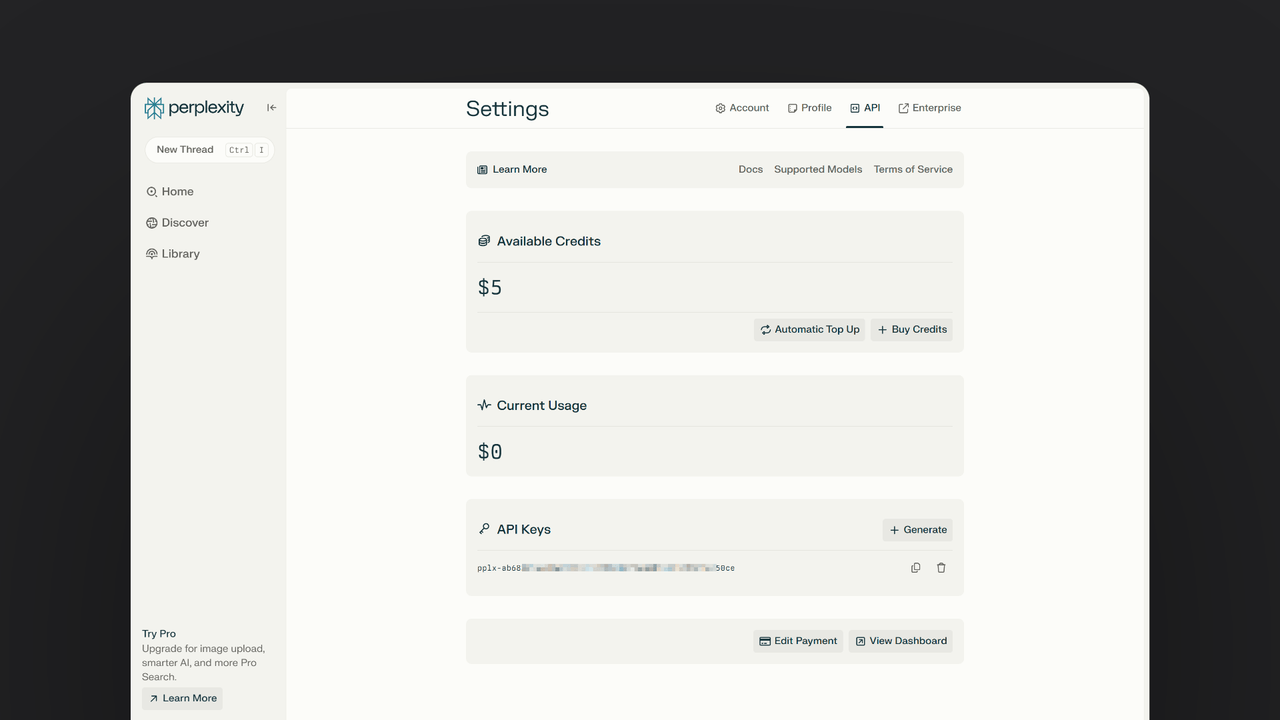
Step 2: Create the Appwrite Function
For this step, you must create an account on Appwrite Cloud or self-host Appwrite if you haven’t already. In case you decide to self-host Appwrite, there are additional setup steps to use Appwrite Function templates.
Head over to the Appwrite console, navigate to the Functions page, click on the Templates tab, and search for the Perplexity function template.
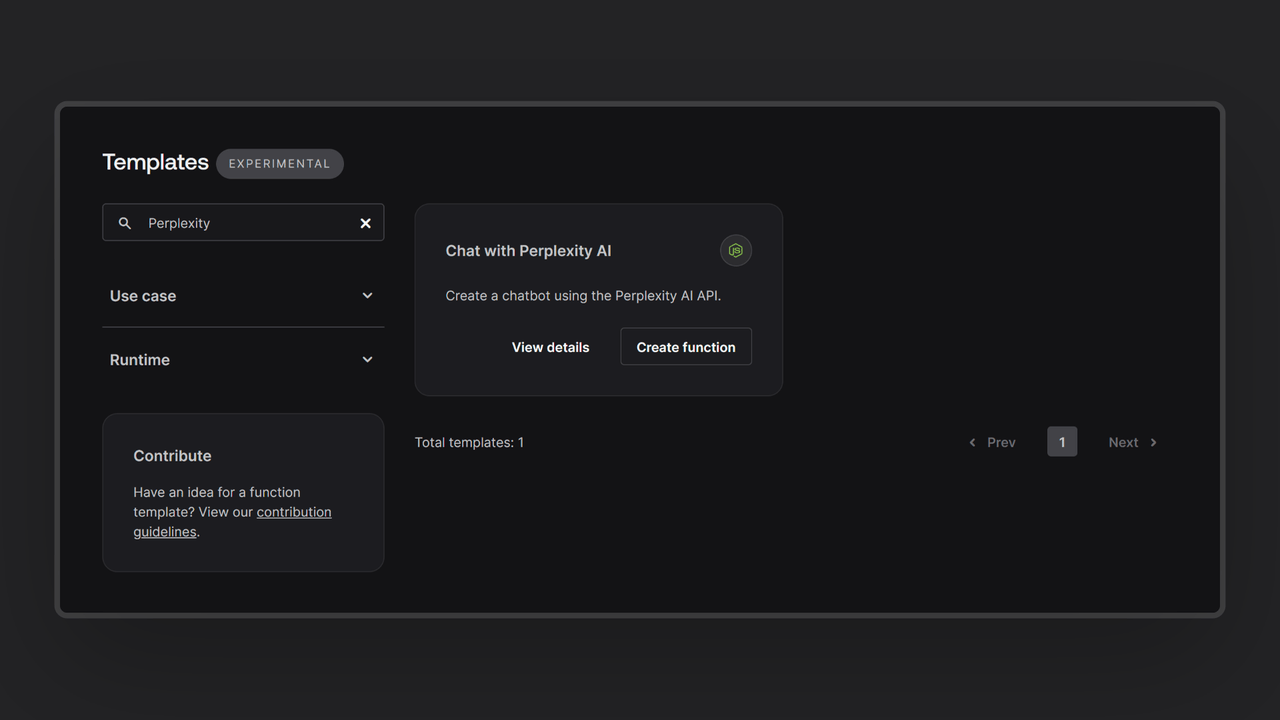
Add the Perplexity API key you saved in the Variables step. Then, create a new repository with the default branch and root directory settings. You can edit this repository later to update the function logic.
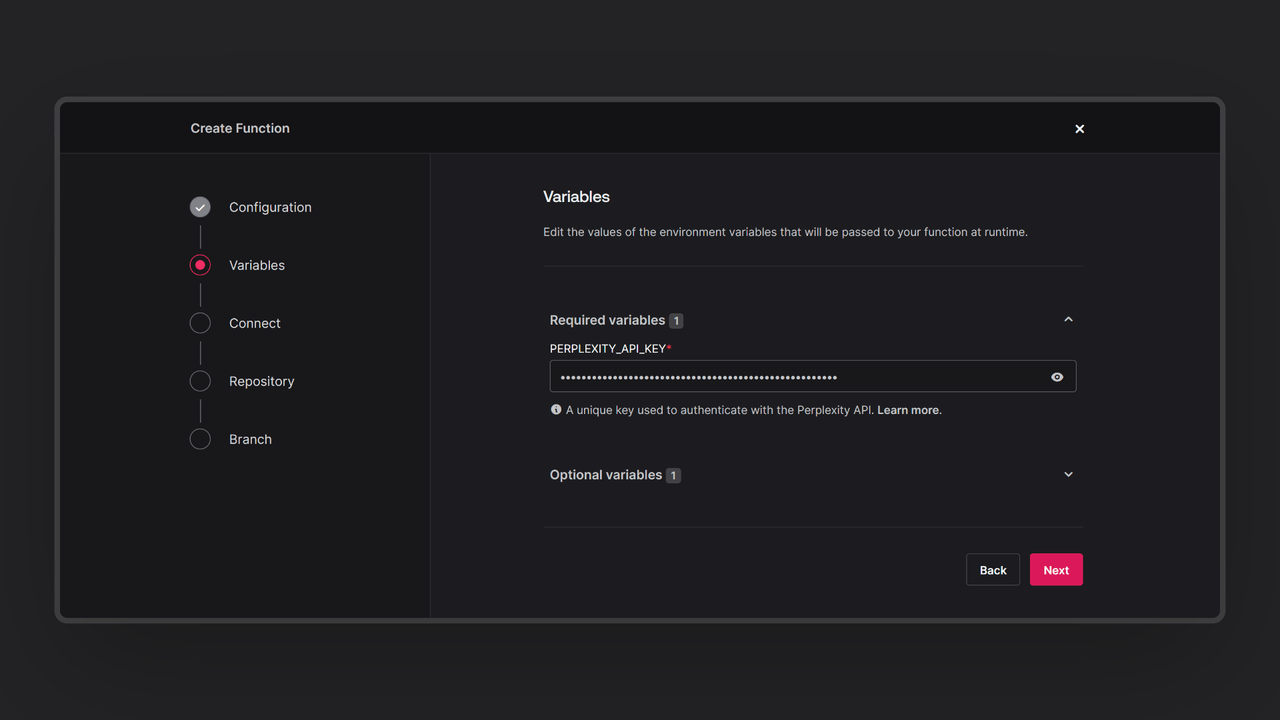
Step 3: Test the function
Once the function is ready, visit the Domains tab on the Functions page and copy the domain URL to test the function. You can open this URL in your browser to test with our pre-built interface.
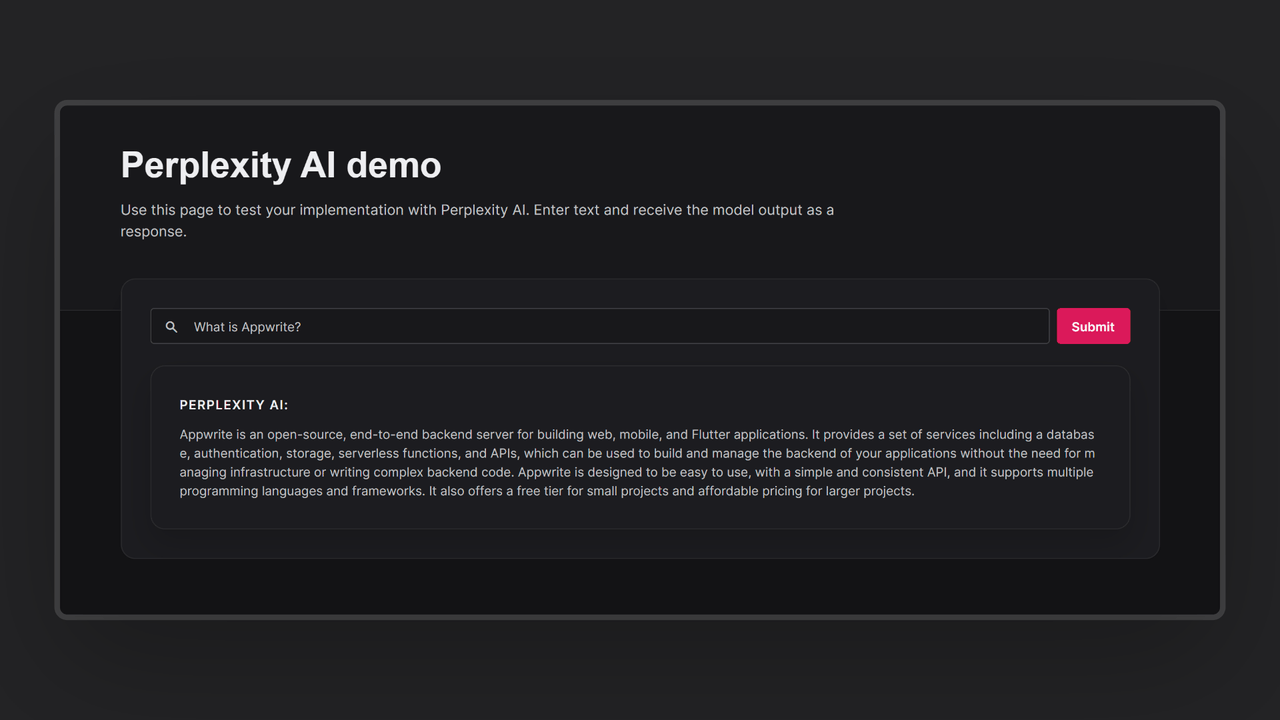
You can also use tools like Postman, cURL, or your favorite programming language to send a POST (HTTP) request with a prompt and receive a response from the Perplexity API.
curl -X POST http://DEPLOYED_FUNCTION_DOMAIN \
-H "Content-Type: application/json" \
-d '{"prompt": "What is Appwrite?"}'
Read more about Perplexity and Appwrite Functions
If you would like to learn more about Perplexity and Appwrite Functions, we have some resources that you should visit:


