The OpenAI API allows you to integrate advanced AI models into your app. With the API, you can access powerful language models like GPT-3.5, GPT-4, and GPT-4o, which can perform a variety of tasks, including text generation, translation, summarization, and even coding assistance.
The API is designed to be user-friendly, providing endpoints that can be easily accessed through HTTP requests. OpenAI also provides detailed documentation and examples to help users get started and make the most of the API.
How does the integration work?
Appwrite integrates OpenAI’s API to provide you with access to powerful text generation out-of-the-box with prospects to implement other features such as image creation and language translations.
How to implement
To implement the OpenAI, there are several steps you must complete:
Step 1: Create an Open AI account
First, create an account on the OpenAI platform and set up your default project. Visit the API keys page to create your secret key. Save this key for later usage.
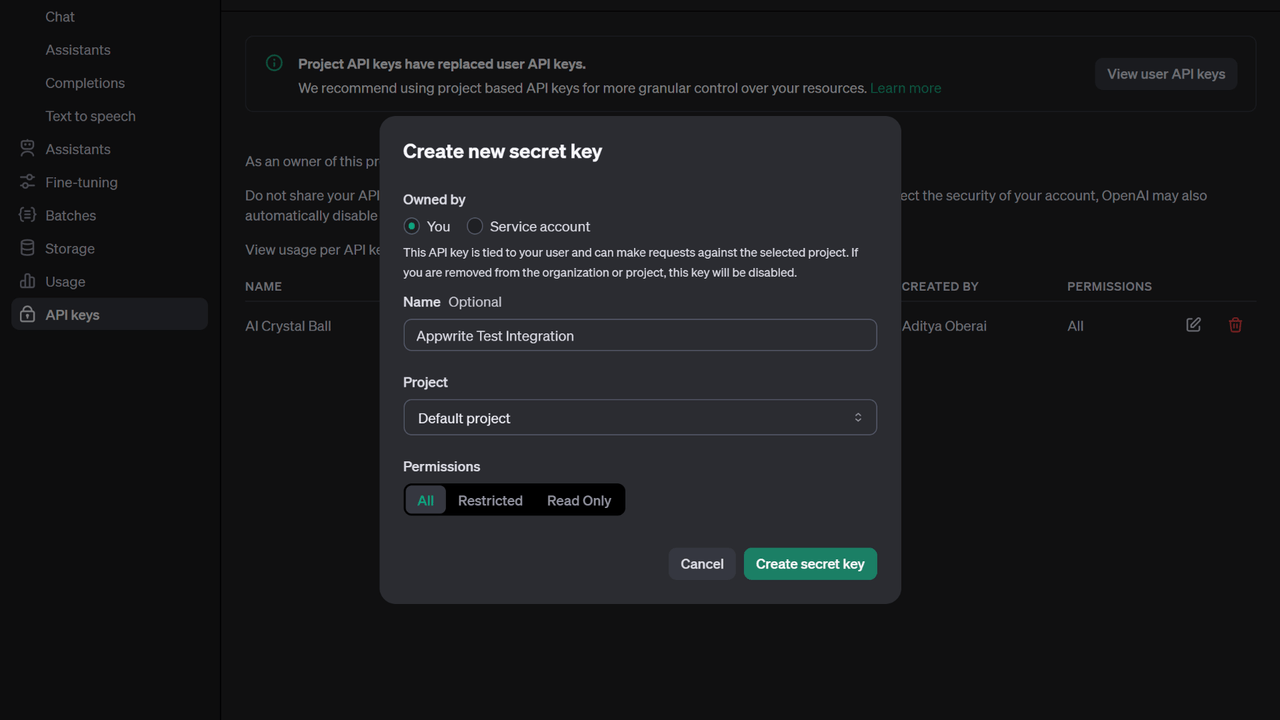
Step 2: Create the Appwrite Function
For this step, you must create an account on Appwrite Cloud or self-host Appwrite if you haven’t already. In case you decide to self-host Appwrite, there are additional setup steps to use Appwrite Function templates.
Head over to the Appwrite console, navigate to the Functions page, click on the Templates tab, and search for the ChatGPT function template.
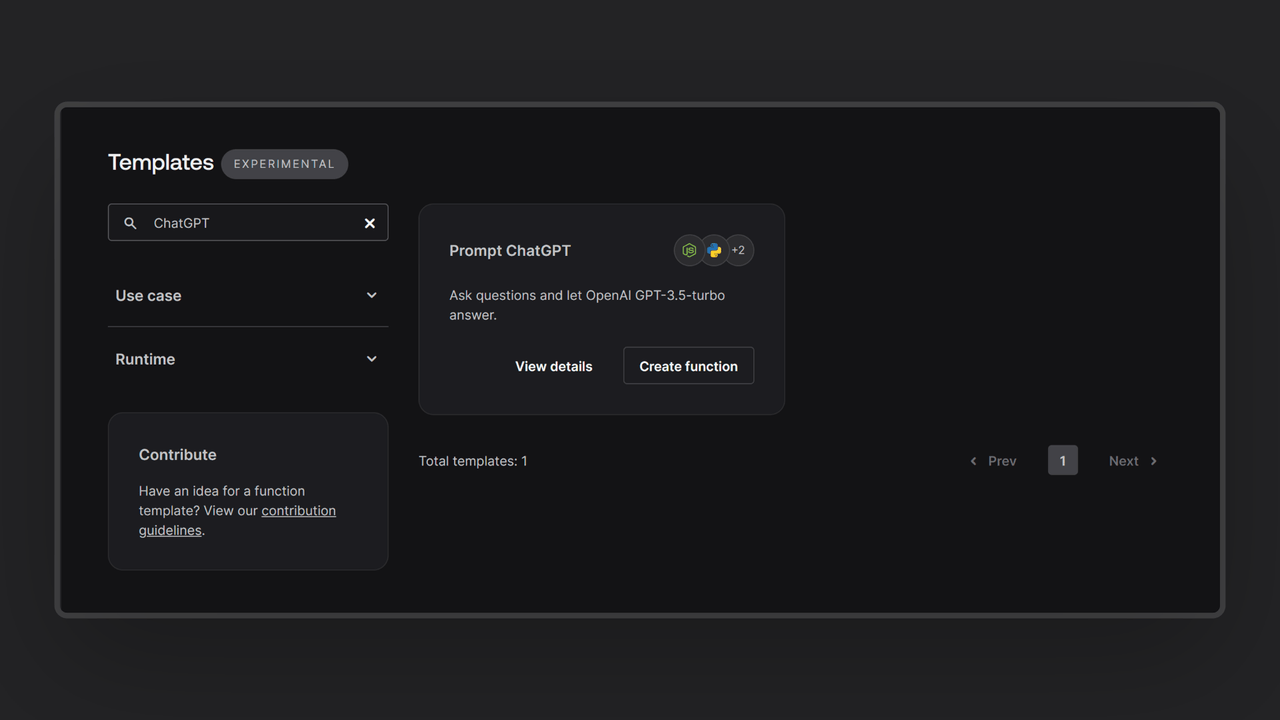
Add the OpenAI API key you saved in the Variables step. Then, create a new repository with the default branch and root directory settings. You can edit this repository later to update the function logic.
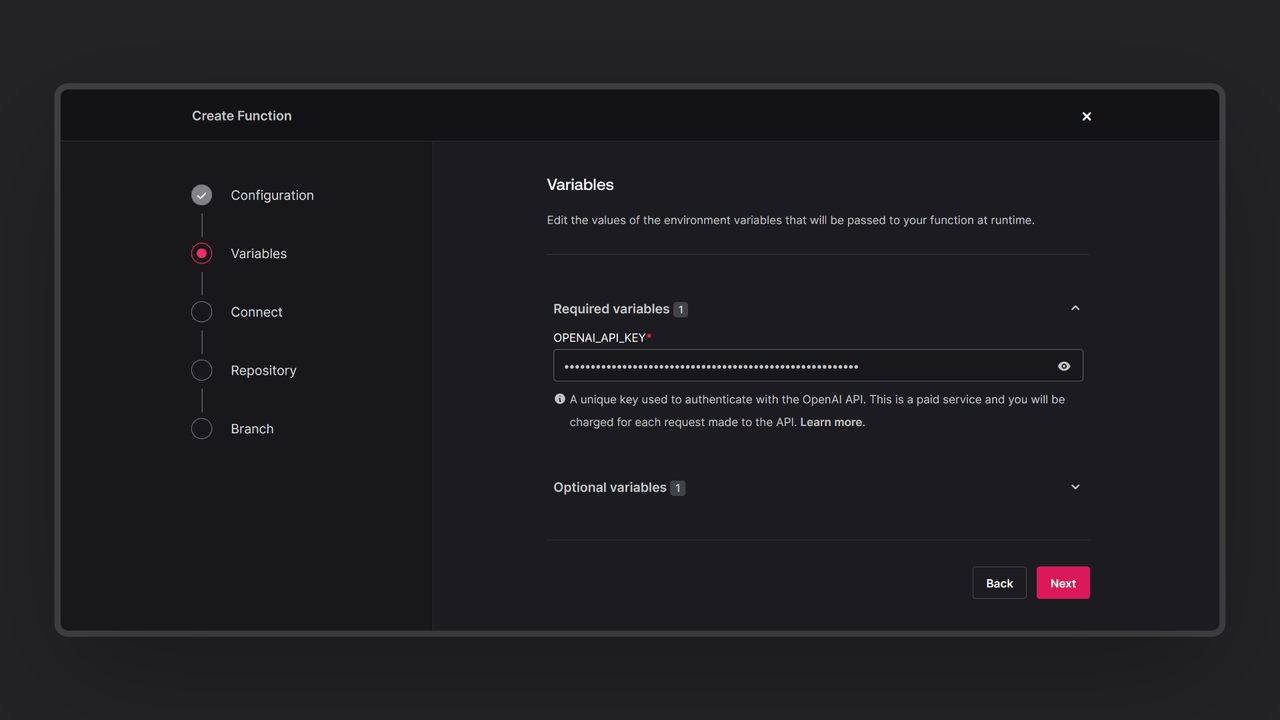
Step 3: Test the function
Once the function is ready, visit the Domains tab on the Functions page and copy the domain URL to test the function. You can open this URL in your browser to test with our pre-built interface.
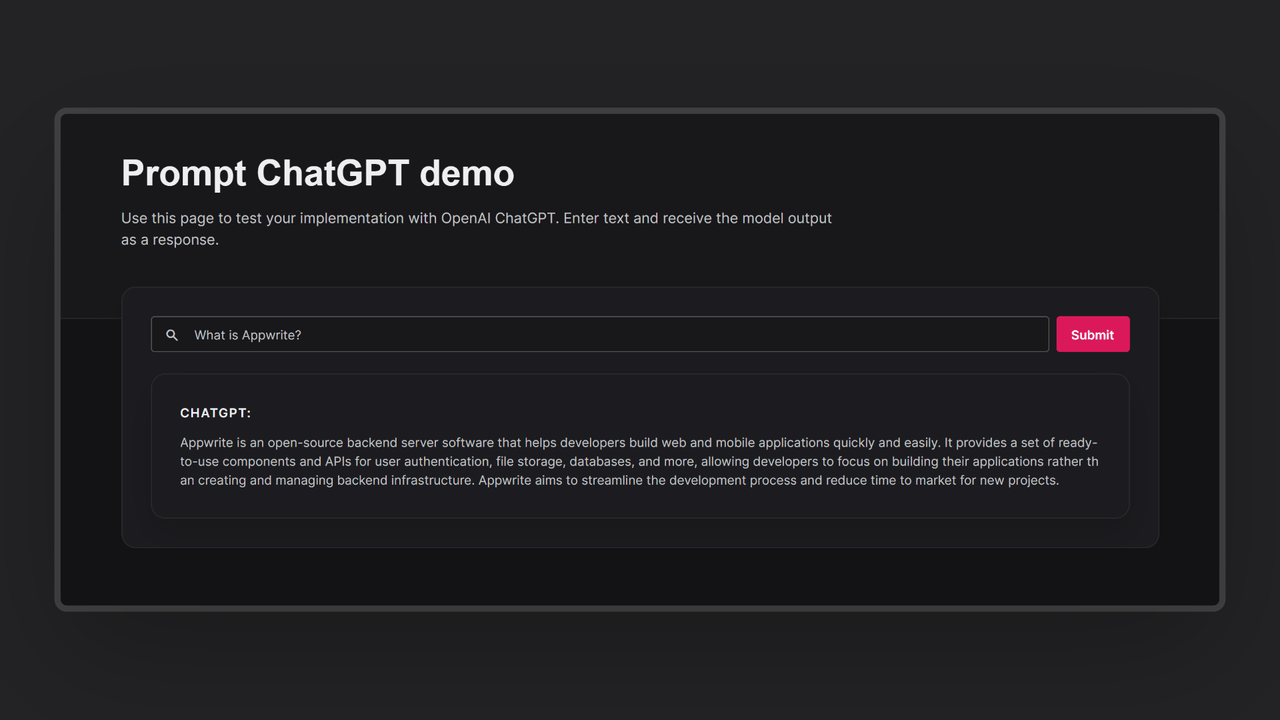
You can also use tools like Postman, cURL, or your favorite programming language to send a POST (HTTP) request with a prompt and receive a response from the Perplexity API.
curl -X POST http://DEPLOYED_FUNCTION_DOMAIN \
-H "Content-Type: application/json" \
-d '{"prompt": "What is Appwrite?"}'
Read more about OpenAI and Appwrite Functions
If you would like to learn more about Open AI, visit these resources:


