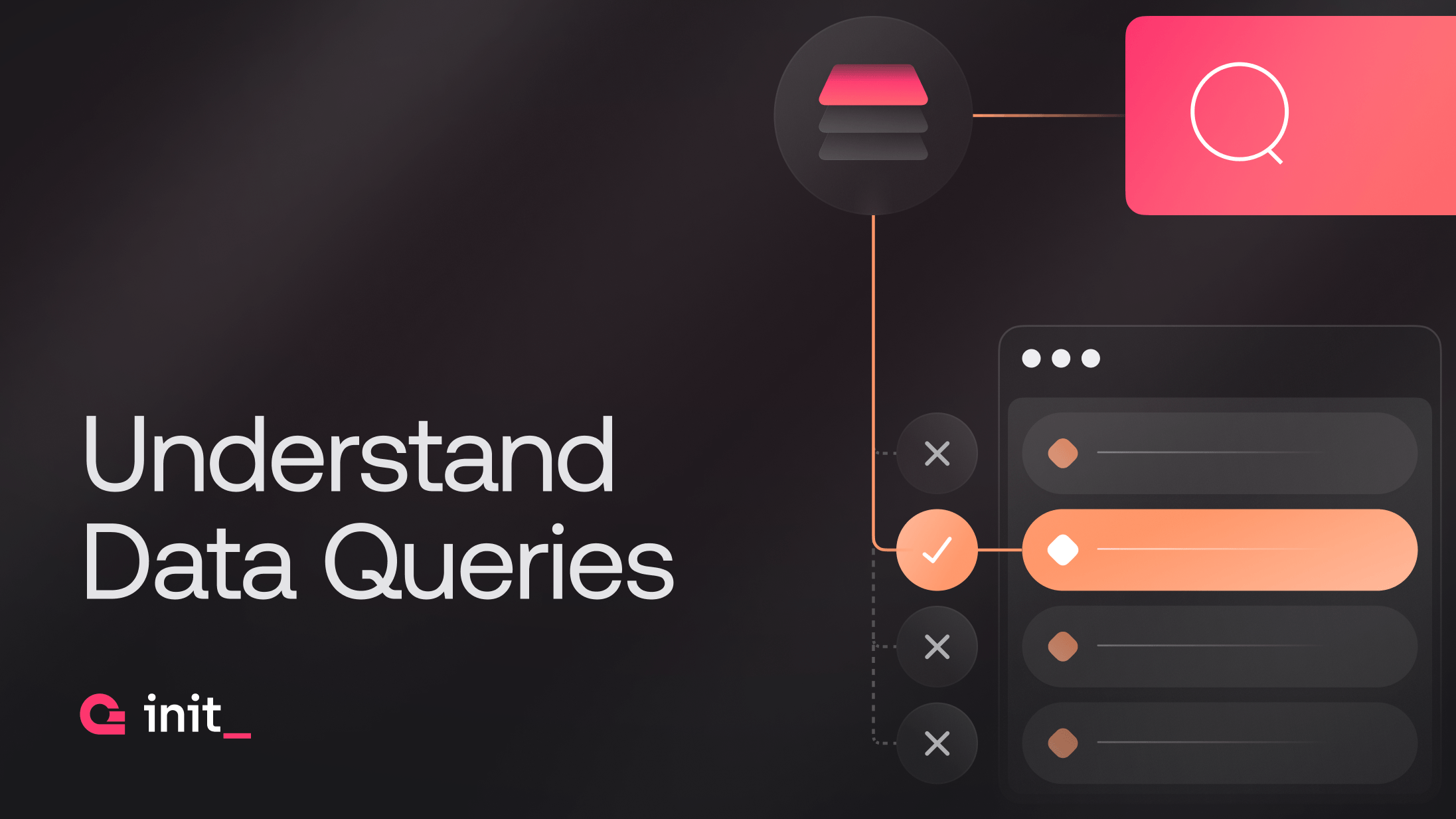For any developer working with databases in any capacity, knowledge of queries is fundamental. These queries, executed through languages like SQL (Structured Query Language), are the backbone of database interaction, allowing you to retrieve, update, insert, or delete data. In this blog, we'll delve into the different types of data queries, shedding light on their functions and best practices.
Different types of queries
1. Retrieval queries (SELECT)
The most common and fundamental type of query is the retrieval query. Using the SELECT statement in SQL, you can fetch data from one or more tables. This query can range from simple commands fetching all columns from a table to more complex ones involving conditions (WHERE clause), joining multiple tables, and aggregating data.
Key points:
Basic syntax: SELECT column1, column2 FROM table_name;
With conditions: Use WHERE to filter data.
Joining tables: Combine data from multiple tables using JOIN.
Aggregation: Functions like SUM, AVG, and COUNT help in summarizing data.
2. Insertion queries (INSERT)
When you need to add new records to a table, insertion queries come into play. These are straightforward yet powerful, allowing you to populate your tables with new data.
Key points:
Basic syntax: INSERT INTO table_name (column1, column2) VALUES (value1, value2);
Bulk insert: Insert multiple rows in a single query for efficiency.
Data integrity: Ensure that inserted data adheres to the table's constraints and data types.
3. Update queries (UPDATE)
Update queries modify existing data. They are essential for maintaining the relevance and accuracy of the information stored in your database.
Key points:
Basic syntax: UPDATE table_name SET column1 = value1, column2 = value2 WHERE condition;
Conditional updates: Use WHERE to specify which rows should be updated.
Caution: Unconditional updates without a WHERE clause will modify all rows in the table.
4. Deletion queries (DELETE)
To remove records from a table, you use deletion queries. While powerful, they should be used judiciously to avoid unintended data loss.
Key points:
Basic syntax: DELETE FROM table_name WHERE condition;
Conditional deletion: The WHERE clause specifies which rows to delete.
Irreversible action: Unlike UPDATE or INSERT, DELETE actions can't be reversed. Always back up data before bulk deletions.
Best practices
Optimize performance: Use indexes and optimize your queries for faster execution.
Ensure security: Protect against SQL injection by using prepared statements or stored procedures.
Maintain data integrity: Understand and respect the database schema and constraints.
Test queries: Especially with UPDATE and DELETE, it's crucial to test your queries in a development (safe) environment before applying them to the production database.
Documentation: Comment your queries, especially the complex ones, for future reference and for other team members.
Querying the Appwrite Database
A lot of developers today don’t perform raw SQL queries but prefer to use an ORM such as Prima or a managed database provider such as Appwrite. While these tools enable the same end goal, a managed service can provide an easy-to-use wrapper and helper methods that make these queries easier to write and don’t require you to have a deep knowledge of SQL syntax. Appwrite offers the aforementioned data queries as a part of our Database product, which you can discover in our product documentation.
One of the data retrieval APIs the Appwrite Database offers is a list documents API to get multiple documents from any collection. The endpoint also allows you to filter, sort, and paginate results, for which Appwrite provides a common set of syntax to build queries, which you can build manually or using our SDKs. With our latest release, we’re adding support for database operators such as OR, AND, and CONTAINS to allow further flexibility.
AND operation: This operator allows nesting queries in an AND condition.
OR operation: This operator allows nesting queries in an OR condition.
CONTAINS operation: The contains operator allows filtering by values that are contained in an array.
import { Client, Databases, Query } from "appwrite";
const client = new Client()
.setEndpoint('https://cloud.appwrite.io/v1')
.setProject('<PROJECT_ID>');
const databases = new Databases(client);
// OR operator example
const movieData1 = databases.listDocuments(
'[DATABASE_ID]',
'[COLLECTION_ID]',
Query.or([
Query.equal('title', ['Back To The Future', 'Top Gun']),
Query.greaterThan('year', 2017)
])
);
// AND operator example
const movieData2 = databases.listDocuments(
'[DATABASE_ID]',
'[COLLECTION_ID]',
Query.and([
Query.startsWith("title", "Once"),
Query.greaterThan('year', 1995)
])
);
// CONTAINS operator example
const movieData3 = databases.listDocuments(
'[DATABASE_ID]',
'[COLLECTION_ID]',
Query.contains('director', ["Christopher Nolan"])
);
Mastering the art of data querying is a continuous process. As a developer, your aim should be to write efficient, secure, and maintainable queries. Remember, the power of a database is harnessed through the effectiveness of its queries.
Resources
Visit our documentation to learn more about Appwrite, join us on Discord to be part of the discussion, view our blog and YouTube channel, or visit our GitHub repository to see our open-source code.