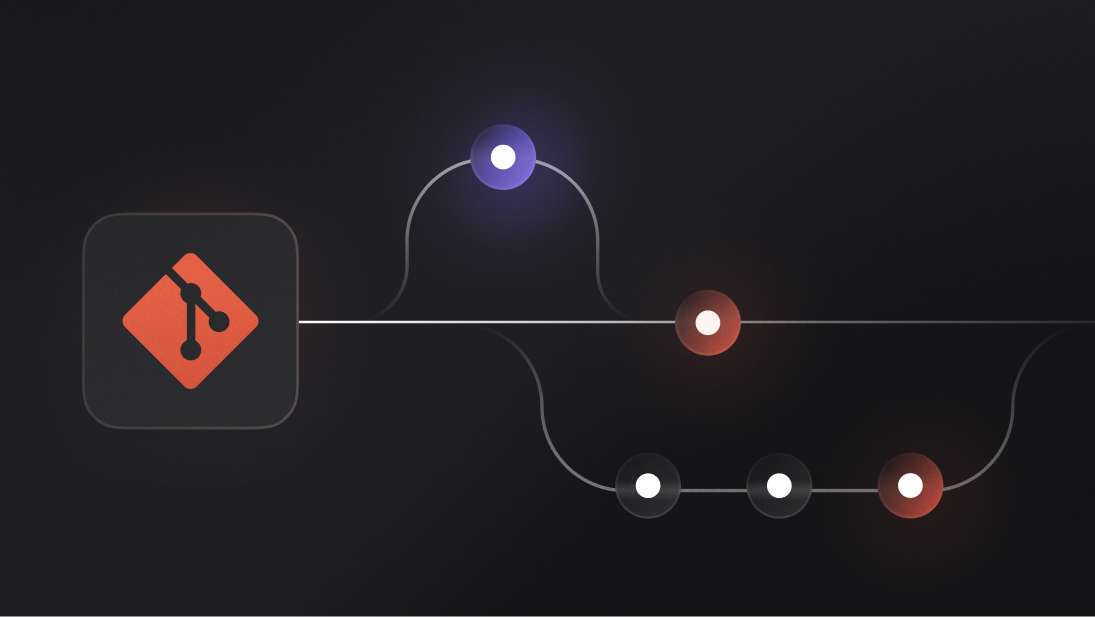JavaScript runtimes are evolving beyond Node.js, and this gives developers access to new tools designed for modern workflows, performance, and security. Two of the most talked-about options today are Deno 2 and Bun. Both aim to improve the developer experience in different ways, and they each bring unique strengths and trade-offs. In this article, we'll take a practical look at what they offer, how they differ, and when you might want to use one over the other.
Jump ahead:
Origins and background
Deno was created by Ryan Dahl, who also developed Node.js. After years of Node.js dominating the JavaScript ecosystem, Dahl became vocal about its shortcomings around security, dependency management, and the lack of TypeScript support. Deno was designed to address these issues.
Bun was created by Jarred Sumner, and it takes a different approach. Bun focuses on performance and ease of use. The runtime is built with speed as its primary goal, targeting developers who want a faster, smoother experience.
Performance comparison
What makes Bun so fast?
Bun is widely recognized for its speed. It's written in Zig, a low-level programming language designed for performance, and uses JavaScriptCore, the engine behind Safari. This focus on efficiency is apparent in nearly every aspect of Bun's runtime:
Cold start times: Bun starts faster than both Deno and Node.js, making it ideal for tasks that need quick initialization, like CLI tools.
HTTP servers: Benchmarks show Bun serving HTTP requests with lower latency and higher throughput compared to Deno or Node.js.
Package installation: Bun's built-in package manager is faster than npm or even pnpm, making dependency setup almost instant.
These performance gains come from Bun's tightly integrated ecosystem. By designing its runtime, package manager, and bundler to work together, Bun eliminates much of the overhead seen in traditional setups.
How Deno balances performance
Deno isn't designed to compete with Bun in raw speed, but that doesn't mean it's slow. Deno is built with Rust and uses V8, the same JavaScript engine as Node.js and Chrome. The runtime focuses on predictable, reliable performance. It's well-suited for:
Long-running processes: Deno's resource management ensures consistent memory usage, making it ideal for servers or APIs that run for extended periods.
Real-world workloads: While Deno may not win in benchmarks against Bun, Deno performs well under typical conditions like handling API requests or running TypeScript-heavy applications.
The difference between Bun's and Deno's performance matters most in edge cases. If you're building tools or systems where startup speed is critical, Bun will feel faster. For more complex, long-term projects, Deno's balanced approach might be preferable.
Language support and TypeScript
Deno's native TypeScript support
One of Deno's advantages is its native TypeScript support. Unlike Node.js or Bun, you can run .ts files directly in Deno without requiring separate tools like Babel or TypeScript CLI. The runtime compiles TypeScript files into JavaScript during the first execution and caches the results, so developers can use TypeScript out of the box.
This integration:
Simplifies workflows by removing the need for external build tools for most use cases.
Treats TypeScript as a first-class citizen, deeply integrated into the runtime.
Supports excellent error reporting, with optional full type-checking using the --check flag.
If you're heavily invested in TypeScript, Deno's built-in support will significantly reduce setup complexity. This makes it an excellent choice for TypeScript-first projects.
Bun's approach to TypeScript
Bun also supports TypeScript but takes a different approach to integration. Like Deno, Bun transpiles TypeScript to JavaScript using its own optimized implementation based on its JavaScript engine. However, while Deno integrates TypeScript deeply into its runtime and offers features like type-checking with the --check flag, Bun focuses solely on fast transpilation and does not perform type-checking natively. For strict type-checking and debugging, external tools like the TypeScript compiler (tsc) are required.
For simpler TypeScript projects, Bun's lightweight approach works well. But for larger or more complex applications that demand deeper TypeScript integration, Deno provides a more comprehensive developer experience.
Package management approaches
How Deno manages dependencies
Deno's approach to dependencies is one of its boldest departures from Node.js. Instead of relying on a centralized package manager like npm, Deno uses URL-based imports. For example:
import { serve } from '<https://deno.land/std@0.192.0/http/server.ts>'
This method:
Removes the need for a node_modules directory.
Ensures every dependency is explicitly defined, reducing the chance of unexpected changes in the supply chain.
In addition to URL-based imports, Deno now supports npm compatibility, enabling developers to use Node.js packages directly. This feature is still relatively new, and while it's highly functional, some edge cases may remain. Bun, by comparison, was built with npm integration as a core feature and might provide a more polished experience for npm users at this time.
Bun's npm-first model
Bun fully embraces the npm ecosystem. Its built-in package manager is designed to be faster than npm or pnpm, and it supports nearly all npm packages out of the box. This makes Bun an excellent choice for projects that rely heavily on existing Node.js libraries or for developers transitioning from Node.js.
One key strength of Bun is how quickly it installs and resolves dependencies. For example, running bun install on a project is significantly faster than running npm install, thanks to Bun's optimized dependency resolver and storage system. This makes Bun a compelling option for developers seeking to streamline their workflows without sacrificing access to the rich npm ecosystem.
Trade-offs
Deno: Its modular, web-like approach is forward-thinking and secure, but it requires developers to adapt. The npm integration is improving, but it's not yet as polished as Bun's.
Bun: Its tight npm integration and fast installs make Bun practical for Node.js projects. While focused on compatibility, it excels in performance and developer-friendly features like hot reloading and fast builds.
Security features and models
Deno's permissions model
One of Deno's defining features is its strict permissions model. By default, Deno doesn't allow your code to access the file system, make network requests, or read environment variables unless you explicitly grant these permissions. For example:
deno run --allow-net --allow-read app.ts
This approach minimizes risks by ensuring that code can only interact with the system in ways that you, the developer, have approved. This is especially important in production environments or multi-tenant systems, where limiting what an application can do reduces the impact of potential vulnerabilities.
From a practical standpoint, the permissions model encourages developers to think carefully about the resources their code needs. However, if you're used to Node.js, you might find Deno's permissions model more restrictive at first.
Bun's permissive approach
Bun takes a more traditional approach, similar to Node.js. By default, it doesn't restrict access to system resources, making it easier to get started but leaving security entirely in the hands of the developer. While this design choice aligns with Bun's philosophy of prioritizing speed and convenience, it can lead to unintended behaviors if you're not careful.
For example, a dependency or library you install might access files or make network requests without your knowledge. This isn't a dealbreaker for many developers, but it's a trade-off worth considering if security is a top priority.
The trade-off
The difference in philosophy here is significant:
Deno: A secure-by-default model that requires more upfront configuration but provides peace of mind.
Bun: A developer-friendly model that sacrifices some safety for ease of use and speed.
For production systems or applications handling sensitive data, Deno's model is preferable. For rapid prototyping or local development, Bun's permissiveness is less of a concern.
Development tooling
What Deno provides
Deno aims to be a comprehensive toolkit for developers, offering several built-in features that eliminate the need for external dependencies. Some highlights include:
Test runner: Deno includes a built-in test runner that supports synchronous and asynchronous tests, assertions, and isolation.
Deno.test('example test', () => { console.log('This is a test') })Bundler: Previously included a simple module bundler, but this feature is now deprecated in favor of tools like esbuild.
Formatter and linter: Deno's formatter and linter enforce consistent code style and best practices, with easy integration into CI/CD workflows.
Task runner (deno task): A lightweight alternative to npm scripts, allowing you to define and execute tasks in your project's deno.json file.
These tools are well-integrated and follow Deno's overall philosophy of minimalism and standards compliance. They may not always be as feature-rich as standalone alternatives, but for many use cases, they get the job done.
What Bun provides
Bun also provides built-in tools but focuses on performance and speed:
Test runner: Like Deno, Bun includes a test runner, but it emphasizes faster execution for repetitive test workflows.
Bundler: Bun's bundler is optimized for web development, supporting features like tree-shaking and minification for high-performance builds.
Package manager: Bun's integrated package manager delivers exceptional installation speeds while maintaining strong npm compatibility.
Bun's tools excel in speed, making it an attractive option for tasks like testing, bundling, and dependency installation. However, unlike Deno, Bun prioritizes performance and practicality over strict adherence to web standards, which may be a trade-off for some developers.
Developer workflow comparison
Deno: Offers a cohesive, standards-compliant toolkit that integrates well with modern development practices but may require additional configuration for advanced use cases.
Bun: Prioritizes speed and convenience, making it ideal for iterative development and performance-critical tasks.
For day-to-day development, the choice depends on your priorities. Deno's tools emphasize stability and consistency, while Bun is designed to optimize speed and productivity.
Node.js compatibility layer
Deno's growing compatibility
Node.js compatibility has been one of Deno's biggest challenges. While Deno initially distanced itself from Node.js conventions (e.g., by avoiding the require syntax), it has gradually introduced features to support Node.js projects. Recent versions of Deno include:
npm support: Deno can now use npm packages, which bridges the gap for developers relying on Node.js libraries.
Node.js API support: Deno has implemented key Node.js APIs like fs and events, although not all features are fully supported yet.
Despite these advancements, there are still edge cases where Node.js compatibility isn't perfect. Libraries that rely heavily on native Node.js modules or older patterns may require additional effort to work in Deno.
Bun as a drop-in replacement
Bun, by contrast, aims to be a near-drop-in replacement for Node.js. Its compatibility with npm is excellent, and it supports almost all Node.js APIs out of the box. This makes it an attractive option for developers looking to migrate existing projects without rewriting significant portions of code.
However, even Bun isn't flawless. Certain edge cases, especially with less-used or experimental Node.js features, might still cause issues. But for the majority of projects, Bun's compatibility is seamless.
Migrating existing projects
If you're transitioning from Node.js:
Bun offers the path of least resistance, especially for npm-heavy projects.
Deno requires more adaptation, especially for projects that rely on older Node.js conventions. However, its npm integration is improving rapidly and may soon close the gap.
Developer experience and workflow
Ease of use
Both Deno and Bun strive to improve the developer experience, but their approaches differ:
Deno: Focuses on clarity and standards. Its permission model and URL-based imports enforce best practices, but they can feel restrictive if you're coming from Node.js.
Bun: Prioritizes familiarity and speed. It feels more like a performance-enhanced version of Node.js, which makes it easier to pick up for most developers.
Documentation and resources
Deno: Has extensive official documentation, a growing ecosystem of tutorials, and strong community support. Its focus on standards also makes it easier to learn for developers already familiar with browser-based JavaScript.
Bun: While newer and with a smaller community, Bun has clear documentation and is gaining traction quickly. Its npm compatibility makes it easy to leverage existing Node.js resources.
Ecosystem maturity
Deno has been around longer and has a more mature ecosystem, with good TypeScript support and a steadily growing collection of modules on deno.land. Bun, while newer, is gaining momentum quickly, especially among developers looking for a high-performance alternative to Node.js.
Resource management
Deno's resource management
Deno's architecture emphasizes memory safety and predictable resource usage, thanks to its foundation in Rust and V8. Rust enforces strict memory management, which ensures that Deno applications avoid common issues like memory leaks or unsafe pointer usage. Additionally, Deno provides a transparent way to manage resources:
Garbage Collection: Like Node.js, Deno relies on V8 for garbage collection, ensuring that unused objects are cleaned up efficiently.
Concurrency: Deno's async programming model and event loop enable efficient handling of high-concurrency workloads, such as managing multiple API requests or real-time applications.
This predictable resource usage makes Deno a strong choice for long-running processes or cloud-based applications where memory efficiency directly impacts operational costs.
Bun's resource optimization
Bun, built with Zig and JavaScriptCore, prioritizes raw speed and lightweight resource usage. Zig allows developers to write highly optimized, low-level code, giving Bun an edge in tasks that require minimal overhead. For example:
Startup memory usage: Bun often uses less memory at startup compared to Deno or Node.js.
CPU usage: Bun's tight integration with JavaScriptCore results in lower CPU usage for tasks like serving static files or running small scripts.
However, Bun's strong focus on speed sometimes comes at the cost of detailed visibility into resource consumption. For production environments, you might need to monitor closely to avoid potential inefficiencies in complex use cases.
When resource usage matters
If your application needs to run on constrained environments (e.g., serverless functions or edge devices), both Deno and Bun offer advantages over Node.js, but their strengths differ:
Deno provides consistent and predictable resource management, making it well-suited for long-running processes or workloads where stability is critical.
Bun performs better in lightweight or ephemeral tasks but may require more careful monitoring for resource-heavy workloads.
Ideal use cases
When to choose Deno
Deno's design philosophy makes it ideal for scenarios where security, maintainability, and standards compliance are priorities:
TypeScript-first projects: With native TypeScript support, Deno removes the friction of configuring a separate build pipeline.
Secure applications: Deno's permissions model is a clear win for projects handling sensitive data or operating in multi-tenant environments.
Modern API development: Its web-like module system and built-in tooling make it well-suited for REST or GraphQL APIs.
CLI tools: Deno's simplicity and predictability make it a strong contender for command-line utilities, especially those using TypeScript.
When to choose Bun
Bun's strengths lie in its speed and npm compatibility, making it a better fit for projects where performance and integration with existing tools are key:
Performance-critical applications: If startup time or execution speed is a top priority, Bun is the faster option.
Node.js migrations: For developers transitioning from Node.js, Bun offers seamless npm compatibility with little adjustment needed.
Prototyping and development: Its speed and built-in tools help iterate quickly on small to medium-sized projects.
Web applications: Bun's bundler and npm integration make it appealing for modern web development workflows.
Hybrid use cases
There are situations where using both runtimes in a single project might make sense. For instance:
Use Deno for a secure backend API and Bun for a fast, lightweight front-end build tool.
Use Bun for rapid prototyping and continue with it or transition to Deno for production if security and standards compliance become higher priorities.
While these setups are possible, combining runtimes may add complexity to your development workflow.
Community and ecosystem overview
Deno's ecosystem
Deno has been around longer and benefits from a growing, mature ecosystem. Its official module registry, deno.land, includes a curated collection of high-quality libraries and tools, many of which are standards-based. Additionally, its compatibility with npm packages is improving, broadening the range of tools available to developers.
The Deno community is active, with strong contributions from developers and detailed documentation that makes onboarding relatively smooth. However, it still faces challenges in convincing Node.js developers to adapt to its unique features, like URL-based imports and strict permissions.
Bun's ecosystem
Bun's ecosystem is smaller but growing rapidly. Its focus on npm compatibility ensures that developers have access to the large Node.js library ecosystem from day one. This makes Bun feel less like a standalone runtime and more like a high-performance layer on top of Node.js.
The Bun community, while smaller, is enthusiastic and growing fast. Documentation is clear and concise, but as a newer tool, it may lack the breadth of resources that Deno offers.
Maturity vs. momentum
Deno benefits from a more mature and standards-driven ecosystem.
Bun capitalizes on its compatibility with npm and Node.js, giving it momentum as a fast alternative.
Deno 2 vs. Bun comparison table
| Feature | Deno | Bun |
| Philosophy | Secure-by-default, standards-compliant | Performance-focused, npm-centric |
| Primary Language | Rust, V8 JavaScript engine | Zig, JavaScriptCore engine |
| TypeScript Support | Native support; no configuration needed | Transpiles TypeScript; external type-checking |
| Module System | URL-based imports; supports npm packages | Integrated with npm; uses node_modules |
| Performance | Balanced performance in various tasks | Optimized for speed, especially in server tasks |
| Security | Explicit permissions model | No default restrictions |
| Node.js Compatibility | Growing support with npm integration | High compatibility; near drop-in replacement |
| Tooling and Packages | Runtime, bundler, test runner, formatter, linter | Runtime, bundler, test runner, package manager |
| Community and Maturity | Established, standards-driven | Emerging, rapidly growing |
Conclusion
Deno 2 and Bun are both impressive JavaScript runtimes, but they serve different purposes and cater to different priorities. Ultimately, the right runtime depends on your use case. If you're building a secure backend API or a TypeScript-heavy CLI tool, Deno 2 is hard to beat. If you're looking for raw speed or want to stay close to the Node.js ecosystem, Bun is an excellent option.
JavaScript is evolving, and both Deno 2 and Bun reflect the direction it's heading. While they take different paths, they both push the boundaries of what developers can expect from modern runtimes.
If you enjoyed this article, you might also enjoy Building apps with Bun and Appwrite or reading about what Deno 2 means for Appwrite Functions.
You can reach out to us on Discord if you have any questions or send me a message on LinkedIn if you have any feedback.