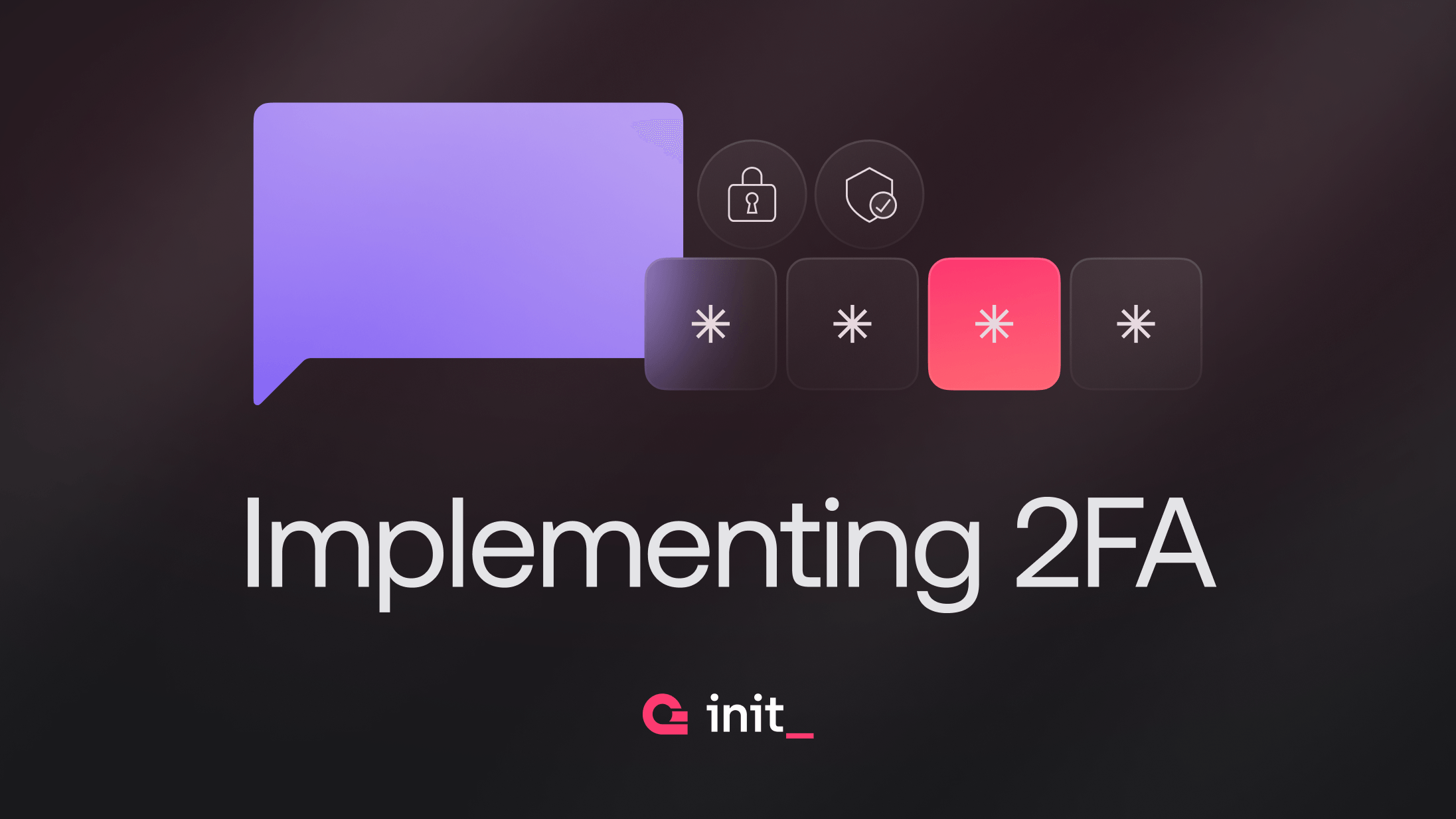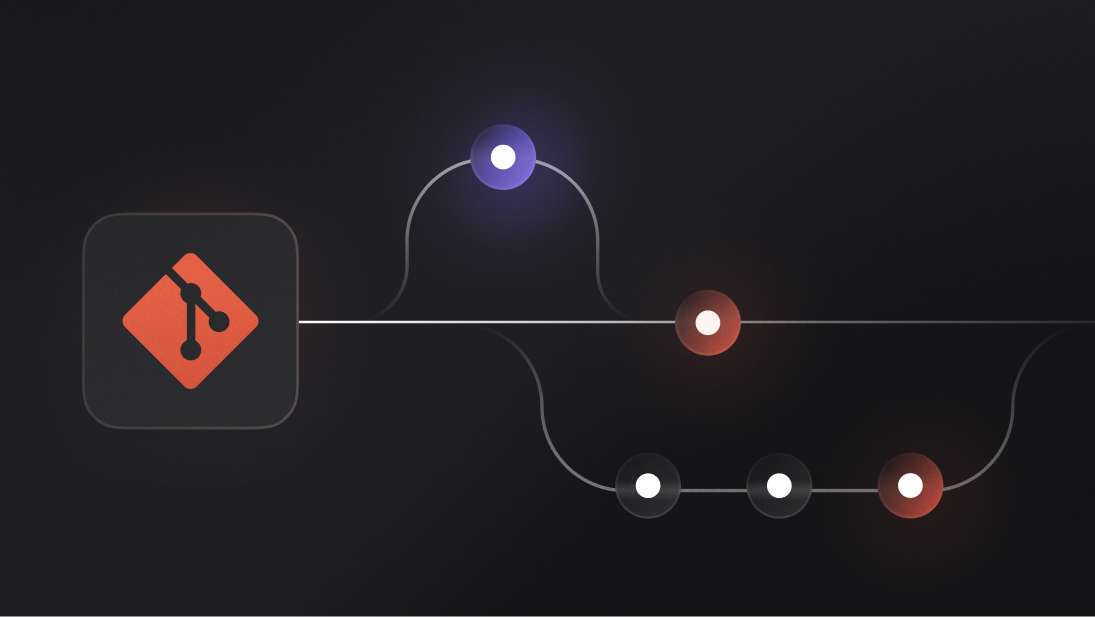With digital security taking more and more importance in our day-to-day lives, relying solely on passwords for user authentication is increasingly recognized as inadequate and the necessity for Two-Factor Authentication (2FA) has become dire for all of us. This blog aims to guide readers through the importance and process of integrating 2FA into their applications, enhancing security, and protecting user data effectively.
Understanding 2FA
2FA adds an extra layer of security to the traditional login process by requiring users to provide two different types of information before gaining access to an account. This method significantly enhances security by combining something the user knows (like a password) with something the user has (such as a mobile device for receiving SMS codes or an authenticator app) or is (biometrics, for example).
The vulnerabilities of single-factor authentication, primarily consisting of password-only systems, lie in their susceptibility to phishing, social engineering, and brute force attacks. 2FA addresses these vulnerabilities by making unauthorized access considerably more challenging for attackers.
There are several types of 2FA methods, including:
SMS-based verification: Sending a code via text message.
Authenticator apps: Using apps like Google Authenticator or Authy to generate time-based one-time passwords (TOTPs).
Email verification: Sending a code or link to the user's registered email address.
Hardware tokens: Devices that generate a code or use a biometric factor (like a fingerprint).
Push notifications: Sending a login approval request to a user's device.
How 2FA is implemented
Implementing 2FA involves several key steps:
1. Select 2FA methods
Choose one or more 2FA methods suitable for your user base, such as SMS verification, authenticator apps, email codes, hardware tokens, or push notifications.
2. User enrollment process
Allow users to opt-in for 2FA through their account settings. Depending on the method, this might include verifying a phone number, installing an authenticator app, or connecting a hardware token. Verify the 2FA method by sending a code or request through the chosen method to ensure it’s set up correctly.
3. Integrate 2FA into the authentication flow
Adjust the authentication flow to incorporate a second step for 2FA. After the user enters their username and password (first factor), prompt them for the second factor. Develop the backend logic to verify the second factor. This includes generating and validating one-time codes or handling responses from push notifications.
4. Ensure secure implementation
Ensure that all communication, especially involving the transmission of 2FA codes or tokens, is encrypted using secure protocols like TLS. Implement security measures like rate limiting and temporary lockouts to prevent brute-force attacks.
5. Provide fallback and recovery options
Offer backup codes during 2FA setup for emergency access and establish a secure process for account recovery in case of lost access to the 2FA method.
Best practices for implementing 2FA
Effective implementation of 2FA enhances security measures for applications, protecting both user data and access. However, to ensure the successful deployment and user adoption of 2FA, it's important to follow best practices that balance security, usability, and accessibility. Here are some key best practices for implementing 2FA:
User education and communication: Educate users on the importance and benefits of 2FA to encourage adoption. Clear communication about how 2FA works and why it's being implemented can help reduce resistance and increase user compliance.
Choose appropriate 2FA methods: Offer multiple 2FA options to accommodate different user preferences and circumstances. Include methods like SMS verification, authenticator apps, email verification, and hardware tokens. Consider the security and accessibility of each method; for example, authenticator apps are more secure than SMS due to potential vulnerabilities in telecommunication infrastructure.
Make 2FA enrollment simple: Simplify the process of enrolling in 2FA. Provide clear, step-by-step instructions and support to guide users through setup. Consider using QR codes for easy pairing with authenticator apps.
Fallback options and account recovery: Ensure there are secure fallback options for users who lose access to their second factor, such as backup codes, secondary email verification, or a manual reset process through customer support. Implement a secure, user-friendly account recovery process to maintain access without compromising security.
Regularly update security measures: Keep your 2FA implementation up to date with the latest security standards and protocols. Regularly review and update your 2FA processes to address new vulnerabilities and threats.
Ensure privacy and data protection: Protect user privacy and the security of 2FA data. Encrypt sensitive data in transit and at rest, and ensure that any third-party services used for 2FA comply with data protection regulations.
Accessibility and inclusivity: Make 2FA accessible to all users, including those with disabilities. Ensure that 2FA interfaces are compatible with screen readers and other assistive technologies and provide alternative authentication methods for users who may face challenges with standard 2FA methods.
User feedback loop: Create a feedback loop to gather user input on the 2FA process. Use this feedback to make continuous improvements, addressing any usability or technical issues that arise.
Compliance and legal considerations: Ensure that your 2FA implementation complies with relevant laws, regulations, and industry standards, such as GDPR, HIPAA, or PCI DSS, depending on your application's focus area.
Implementing 2FA in your apps with Appwrite
With the release of Appwrite 1.5, we have introduced the ability to implement 2FA via Appwrite Authentication. Currently, we offer three methods for implementing the second factor:
Authenticator Apps (TOTP): Use common authenticator apps like Google Authenticator or Twilio Authy for authentication.
Emails: A verified email can be used for authentication, providing a 6-digit code to the user.
SMS: A verified phone number can be used for authentication, providing a 6-digit code to the user.
Resources
Visit our documentation to learn more about Appwrite, join us on Discord to be part of the discussion, view our blog and YouTube channel, or visit our GitHub repository to see our source code.