If you've ever struggled with testing phone sign-in flows without incurring the cost of real SMS messages or waiting for delivery delays, you'll appreciate the convenience of mock numbers. In Appwrite, mock numbers are predefined phone numbers and verification codes that you can use to simulate phone sign-in scenarios during development and testing.
In this guide, we'll explore the use cases, setup, and best practices for using mock numbers in your development and testing processes.
Use cases for mock numbers
Mock numbers offer several benefits for developers, testers, and other stakeholders involved in the app development lifecycle. Here are some common use cases for using mock numbers in your projects:
1. Development and debugging
Mock numbers make it easier to develop and debug phone authentication flows. You can quickly test authentication scenarios without waiting for SMS delivery or using real phone numbers.
2. Quality assurance testing
QA teams can consistently test various authentication scenarios with mock numbers, including edge cases, to ensure the app behaves correctly under different conditions.
3. App Store review process
Authentication flow testing might be required when submitting apps to platforms like Google Play and the Apple App Store. Mock numbers allow reviewers to test these features without using personal phone numbers.
4. Demonstrations and demos
Mock numbers simplify the demonstration of phone sign-in functionality during presentations. You can showcase the complete authentication flow without delays or interruptions caused by SMS delivery.
Setting up mock numbers in Appwrite
To set up mock numbers in Appwrite, you need to follow a few simple steps.
Step 1: Access the Appwrite console
Log in to your Appwrite account and select the project you want to configure. Ensure phone authentication is enabled for your project.
Step 2: Configure mock numbers
Navigate to Project > Auth > Security : Scroll to the Mock phone numbers section
Generate Mock Number: Click the generate number button. This will generate a mock phone number and verification code that you can use to test user authentication.
You can regenerate the number and verification code by clicking the icon beside the input field or you can edit it directly. To generate another mock phone number and verification code, click the Add number button.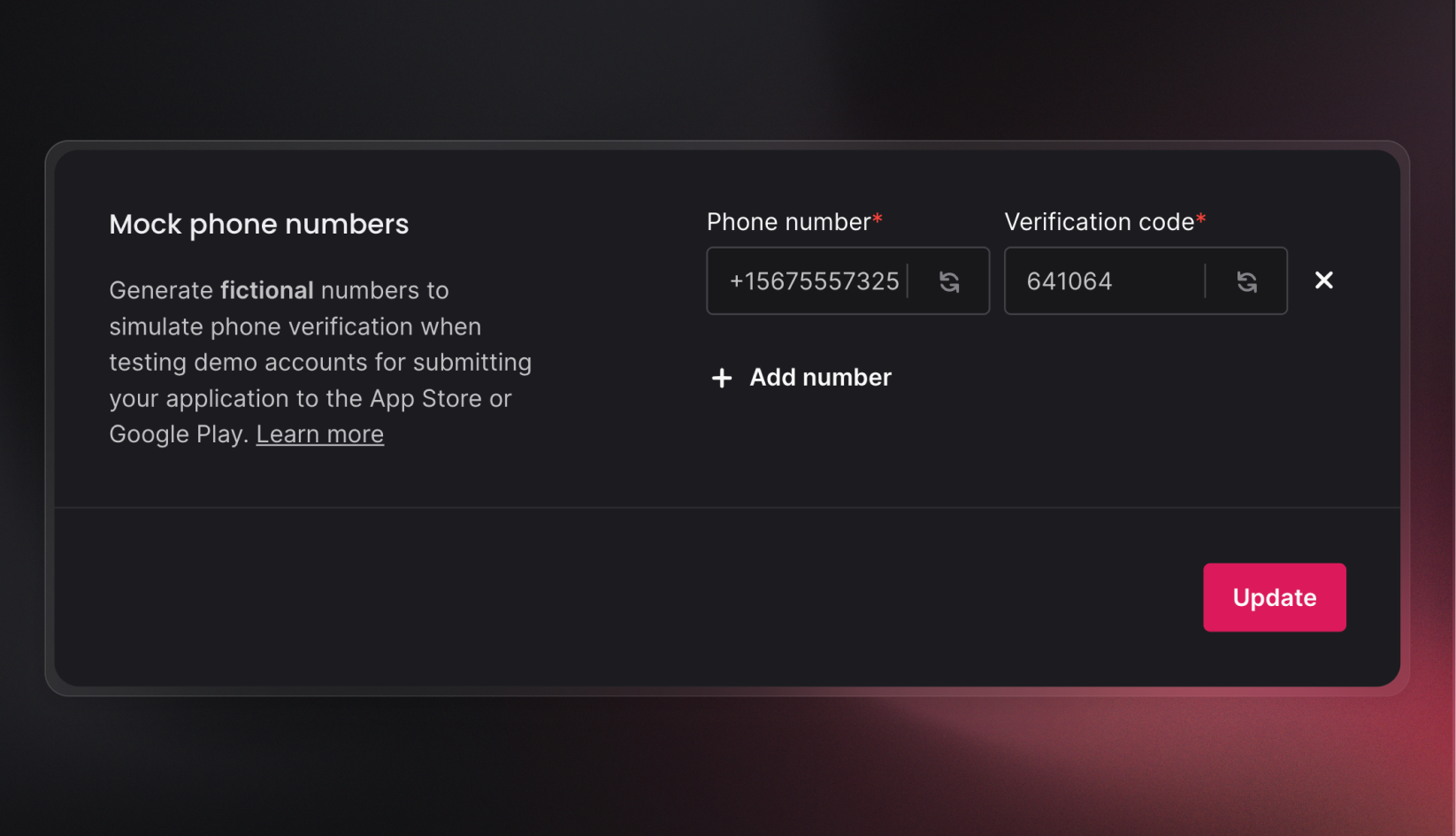
Save Changes: Click the Update button to apply the mock number configurations.
Step 3: Implement mock numbers in your application
Use Appwrite’s SDK to integrate phone sign-in and test the authentication flow with mock numbers. Let's walk through an example using the Appwrite JavaScript SDK.
Initialize Appwrite client and account
First, you need to set up the Appwrite client and account objects:
import { Client, Account } from 'appwrite'
// Initialize Appwrite client
const client = new Client()
client.setEndpoint('https://cloud.appwrite.io/v1').setProject('<PROJECT_ID>')
// Initialize Account
const account = new Account(client)
In this code:
We import the necessary modules from the Appwrite SDK.
We create and configure a Client instance with the Appwrite endpoint and project ID.
We create an Account instance associated with the client.
Create a phone session using a mock number
Next, create a function to handle phone sign-in with mock numbers:
async function createPhoneSession(phone, secret) {
try {
// Create a phone token
const token = await account.createPhoneToken('unique_id', phone.trim())
const userId = token.userId
// Create a session using the provided secret
const session = await account.createSession(userId, secret)
console.log('Session created:', session)
return session
} catch (error) {
console.error('Error creating phone session:', error)
}
}
Here's what happens in this function:
The createPhoneToken method generates a phone token for the provided phone number.
We extract the userId from the token.
The createSession method creates a session using the userId and the provided secret (verification code).
If successful, the session details are logged; otherwise, the error is logged.
Example usage
Finally, use the function to create a session with a mock number and verification code:
const mockPhoneNumber = 'mock_phone_number'// Replace with your mock numberconst mockSecretCode = 'mock_verification_code'// Replace with your mock verification codecreatePhoneSession(mockPhoneNumber, mockSecretCode)
In this example:
Replace 'mock_phone_number' with your actual mock number.
Replace 'mock_verification_code' with the verification code set for the mock number.
Step 4: Validate and test
Run tests: Execute tests using the mock numbers to ensure that the phone sign-in flow behaves as expected.
Check results: Verify that the session is created successfully and that all parts of the authentication flow are functioning correctly.
Best practices for using mock numbers
Consider security
Use mock numbers only in development, testing, and demo environments. Avoid using them in production to maintain the integrity and security of your application’s authentication system.
Maintain consistency in test scenarios
Ensure that mock numbers and verification codes are used consistently across different testing environments. This consistency helps achieve reliable and repeatable test results.
Document clearly
Document the mock numbers and codes used in your testing processes. Include details about their purpose, the scenarios they are used for, and any specific configurations.
Separate environments
Maintain a clear separation between mock setups and production environments. Use environment-specific configurations to avoid accidental use of mock numbers in live applications.
Recognize testing limitations
Remember that mock numbers are useful for simulating the authentication flow but may not replicate all real-world conditions, such as network delays or SMS delivery issues. For comprehensive testing, real phone numbers and actual SMS delivery may still be necessary.
Clean up unused mock numbers
Remove mock numbers that are not in use, or delete them once the tests are completed. This practice helps maintain a clean testing environment and prevents the accumulation of obsolete data.
Conclusion
Mock numbers in Appwrite offer a practical solution for testing phone sign-in flows, facilitating development, QA testing, app reviews, and demonstrations. The feature will be available to Pro users in 1.6.
By using mock numbers effectively and following best practices, you can streamline your testing processes and ensure a robust authentication experience for your users.
Further reading and resources:



