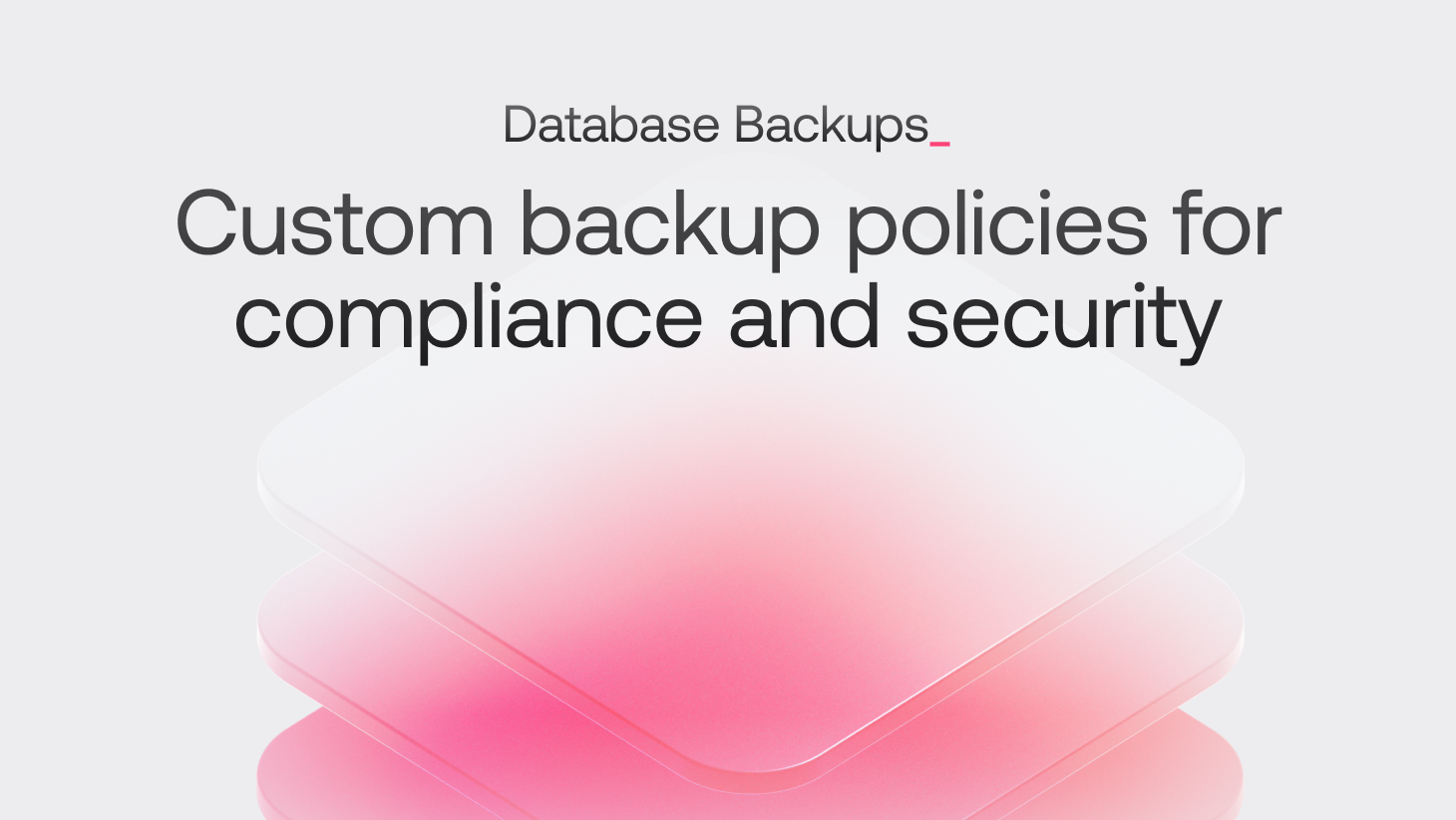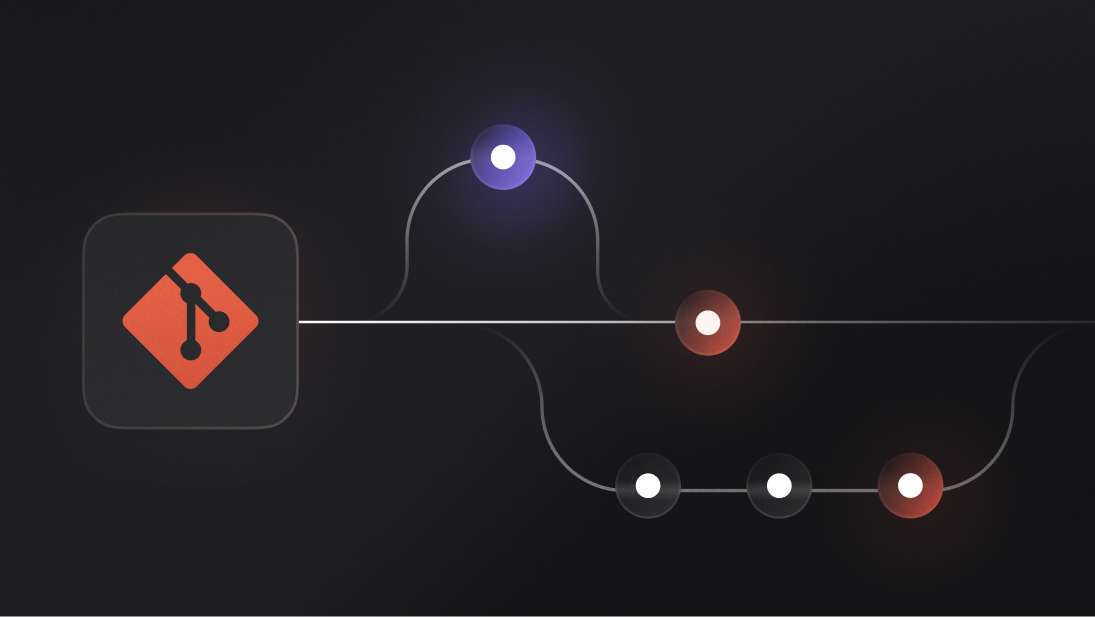If you're still relying on standard backups with just a 7-day retention, your company's data could be at risk. Today, data security is non-negotiable, regardless of your industry or business size. Losing it can lead to massive financial, legal and reputational setbacks.
That's why having a custom backup policy is crucial.
In this post, we'll explore the top reasons why you should consider creating a custom backup policy and how to set up a policy that works for you.
Data prioritization & backup frequency
Not all data is created equal. Some files or databases are mission-critical and need to be backed up frequently, while others may not require the same level of urgency. A business that processes thousands of transactions per day will require frequent backups (e.g., hourly or real-time), whereas a small design agency might only need daily or weekly backups. Critical information, such as financial transactions or customer records, may need multiple backups throughout the day, while less essential data (like system logs) might only require periodic backups.
Custom backup policies allow you to prioritize critical data, reducing unnecessary backups and optimizing resource use and costs.
A custom backup policy lets you prioritize the data that matters most to your operations:
Mission-critical data: Backed up frequently (e.g., customer transactions, financial records).
Moderately important data: Backed up less often (e.g., project files, internal reports).
Low-priority data: Backed up sparingly or archived (e.g., old emails, obsolete files).
By categorizing your data this way, you can ensure the most important assets are always safe, while reducing storage costs and improving backup speed.
Compliance and industry regulations
Many industries, such as finance and healthcare, have strict compliance requirements regarding data retention. Depending on the jurisdiction and regulations, organizations may need to retain data for months or even years. A simple daily backup with a 7-day retention period would be insufficient to meet these legal requirements. Custom backup policies allow a company to comply with regulations by offering tailored backup schedules and retention periods.
Depending on your industry, there may be specific regulations that dictate how you store, back up, and protect data. For example:
Healthcare organizations must comply with HIPAA regulations.
Financial institutions are subject to stringent data retention and backup requirements under laws like GDPR or SOX.
Custom backup policies allow you to design a strategy that meets these legal requirements, ensuring that you're not only protecting your data but also staying compliant. You can set up custom retention periods, encryption protocols, and access controls specific to your industry's needs, which generic solutions may not provide.
Business continuity and faster recovery times
Custom backup policies are crucial for maintaining business continuity in the event of a disaster. Different applications and data types need specific recovery plans, which generic solutions might not support. Tailored backup strategies ensure quick recovery times and minimize downtime, especially when historical data is needed beyond the limits of a basic daily backup.
Recovery Time Objective (RTO) and Recovery Point Objective (RPO) are two critical metrics when it comes to data recovery. These define:
RTO: How quickly you need to restore data after an incident.
RPO: How much data you can afford to lose (measured in time) from the moment of the last backup.
With a custom backup policy, you can define RTO and RPO based on the nature of your operations:
For mission-critical systems, you may want an RPO of a few minutes and an RTO of near-instant recovery.
For less essential systems, longer RPOs and RTOs might be acceptable.
Custom policies allow you to fine-tune these settings, ensuring you're not paying for more than you need or risking extended downtime that could disrupt business.
Cost efficiency
Generic backup solutions often come with rigid pricing structures that can end up costing more than necessary, especially if you're backing up more data than needed or storing it for longer than required. Custom backup policies are essential for managing storage costs efficiently. By implementing incremental or differential backups rather than full daily backups, you can reduce storage requirements, especially in cloud environments where costs can escalate quickly. Tailoring retention periods based on data importance also helps manage overall backup expenses.
By creating a custom backup policy, you can:
Optimize storage by setting up differential or incremental backups, which save only changes made since the last backup rather than duplicating everything.
Set specific retention policies so that data is not held longer than required, avoiding bloated storage costs.
Use different backup locations (cloud, local, offsite) depending on the data's importance and recovery requirements.
This ensures you're making the most of your budget, paying for exactly what you need, and not a penny more.
Security and encryption
Data security is non-negotiable, especially in an age where cyber threats are on the rise. While many generic backup services offer basic security features, a custom backup policy allows you to take control over:
Encryption protocols (e.g., encrypting data at rest and in transit).
Access control policies, defining who can access backups and under what circumstances.
Geographical storage preferences, ensuring sensitive data is stored in locations that meet your security standards or regulatory requirements.
This heightened level of control allows you to protect your data against unauthorized access, breaches, or even insider threats.
Scalability
As businesses grow, so do their data needs. Custom backup policies provide the flexibility to scale with your organization, adapting to new data sources, applications, and compliance requirements. Additionally, they allow companies to integrate new technologies and adjust backup strategies as business processes evolve, ensuring continued data protection without being constrained by rigid systems. You might need more frequent backups, larger storage capacities, or even different security measures as your data grows in both volume and complexity.
With a tailored solution, you can adjust:
Backup schedules based on changing workloads.
Storage capacities to handle growing data volumes.
Security measures to protect increasingly sensitive information.
This flexibility ensures your backup policy grows with your business, keeping your data protected every step of the way.
Conclusion
A custom backup policy is a smart investment.
By tailoring your backup approach to your business needs, you're not just safeguarding your data— you're optimizing resources, ensuring compliance, and future-proofing your business.
Appwrite Database Backups allows you to customize your backup policy down to pre-defined schedules (e.g., daily, weekly, monthly), retention periods and even precise execution times on Pro and Scale plans. Learn more about Database Backups: