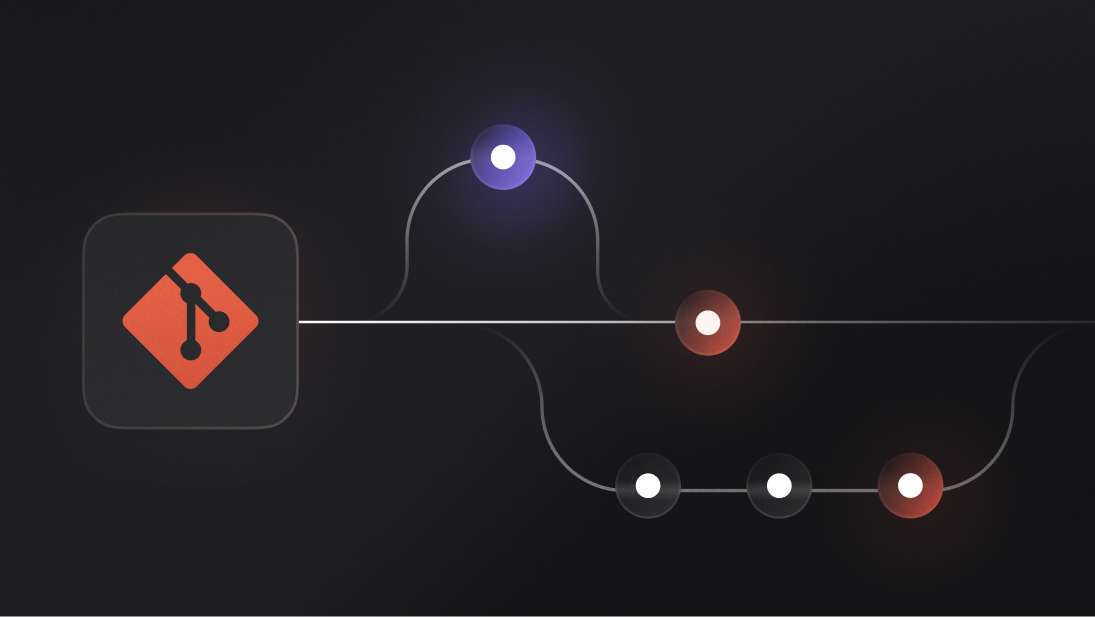Asking, “What is the best mobile app development framework?” can spark some heated debates among developers. The choice of framework isn’t just a technical decision; it’s deeply personal and often influenced by the languages you’re comfortable with, your project requirements, and your team's expertise.
With that said, the right mobile development framework can truly make a difference in your app’s success. That’s why it’s important to know the strengths and limitations of each and make an informed decision.
So, here’s a rundown of the 7 best mobile app development frameworks for iOS and Android:
| Framework | Year of release | Code based on | Popular apps built with | Best for developers |
| React Native | 2015 | JavaScript, React | Facebook, Instagram, Airbnb | Developers who want fast, cross-platform development with native performance. |
| Flutter | 2017 | Dart | Google Ads, Alibaba, BMW | Developers seeking beautiful UIs and high performance across platforms. |
| Ionic | 2013 | HTML, CSS, JavaScript | MarketWatch, JustWatch | Web developers building cross-platform apps with a strong UI focus. |
| .NET MAUI | 2011 | C# | Alaska Airlines, The World Bank | .NET developers wanting to leverage C# for mobile apps. |
| Kotlin Multiplatform Mobile (KMM) | 2017 | Kotlin | CashApp, Netflix, Subway Surfers | Kotlin developers looking to share code between iOS and Android while maintaining native performance. |
| NativeScript | 2015 | JavaScript, TypeScript, Angular | SAP Cloud Platform, Viber | Developers wanting a native-like experience using web technologies. |
| SwiftUI | 2019 | Swift | Airbnb, LinkedIn (iOS versions) | iOS developers wanting to create native UIs efficiently with declarative syntax. |
1. React Native
React Native, developed by Facebook, is one of the most widely used mobile app development frameworks. It enables developers to create cross-platform applications using JavaScript and React, allowing them to write a single codebase that works on both iOS and Android. This approach significantly reduces development time and costs while maintaining a near-native performance and user experience.
Key features:
Hot Reload: Allows real-time changes without rebuilding the app, speeding up development and feedback.
Cross-platform compatibility: Build iOS and Android apps with a shared codebase, reducing duplicated work.
Reusable components: Use component-driven architecture to create UI elements that work across multiple screens and platforms.
Native API access: Write native code when necessary for features like camera, geolocation, or Bluetooth.
Large developer community: A vast community offers plenty of resources, libraries, and third-party integrations for quicker development.
Benefits:
Faster development: Shared codebase and Hot Reload speed up both development and debugging.
Cost efficiency: One team can handle both iOS and Android apps, saving on resources.
Strong performance: Offers near-native performance with the flexibility of native modules for critical tasks.
Rich ecosystem: Extensive libraries and community support make problem-solving and implementation easier.
Popular apps built with React Native:
Facebook: Not surprisingly, Facebook itself uses React Native to power its mobile app. The framework allows the platform to maintain performance across millions of users while simplifying its code management.
Instagram: Instagram adopted React Native to improve its development process for both iOS and Android versions, achieving faster updates and more fluid UI interactions.
Uber Eats: Uber Eats leverages React Native to create a responsive and performant UI, ensuring smooth transitions and fast updates across both mobile platforms.
Why choose React Native?
React Native is a great choice for businesses and developers looking to build high-quality mobile apps with efficient development cycles. Its ability to create cross-platform apps with near-native performance, coupled with a rich ecosystem and an active community, makes it one of the most attractive options for mobile app development. For companies that need to launch quickly on both iOS and Android while maintaining flexibility, React Native is hard to beat.
2. Flutter
Flutter, developed by Google, is a powerful open-source UI toolkit that allows developers to build natively compiled applications for mobile (iOS and Android), web, and desktop from a single codebase. Unlike other frameworks that rely on platform-specific components, Flutter uses its own high-performance rendering engine to create beautiful, consistent UIs across platforms. Its focus on fast development, expressive UIs, and native performance has made it a popular choice for mobile app development.
Key features:
Single codebase: Build apps for iOS, Android, web, and desktop from one codebase, saving time and effort.
Rich widget library: Customizable widgets ensure consistent, beautiful UIs across platforms.
Hot Reload: Make real-time code changes without losing app state, speeding up development.
Dart language: Uses Google's Dart, which compiles to native machine code for high performance.
Benefits:
Fast development: Hot Reload enables quick changes, reducing development time.
Consistent UIs: Built-in widgets provide uniform design across platforms.
Cross-platform efficiency: One codebase works for mobile, web, and desktop, ensuring consistent user experiences.
High performance: Native compilation ensures fluid animations and smooth app performance.
Strong support: Backed by Google with a vast library of plugins and a large developer community.
Popular apps built with Flutter:
Google Ads: The official Google Ads app, built with Flutter, allows users to monitor campaigns, track analytics, and manage ads efficiently on both iOS and Android.
Alibaba: The e-commerce giant Alibaba uses Flutter to power parts of its app, benefiting from Flutter’s fast performance and consistent design across platforms.
BMW: BMW’s mobile app for managing vehicle data and features is powered by Flutter, taking advantage of the framework's speed and high-quality UIs.
Why choose Flutter?
Flutter is perfect for developers who want to build high-performance, visually appealing apps for multiple platforms with a single codebase. It reduces development time, offers a rich UI experience, and delivers native performance across all devices.
3. .NET MAUI
.NET MAUI (previously Xamarin) backed by Microsoft, is a powerful open-source platform for building cross-platform apps with a shared C# codebase. It allows developers to create native apps for iOS, Android, and even Windows with performance close to fully native apps. .NET MAUI integrates directly with Visual Studio, making it a favorite for developers already working in the Microsoft ecosystem.
Key features:
Shared C# codebase: Write once in C# and deploy across iOS, Android, and Windows.
Native UI and performance: Xamarin gives access to native APIs, providing near-native performance.
Visual Studio integration: Full support for Visual Studio, offering debugging, testing, and cloud integration.
Native libraries: Easily integrate existing native libraries in your .NET MAUI projects.
Benefits:
Code reusability: Around 90% of code can be shared between platforms, speeding up development.
Native performance: Direct access to native APIs ensures .NET MAUI apps feel fast and responsive.
Cross-platform: Deploy your apps on iOS, Android, and Windows with one codebase.
Enterprise-friendly: Microsoft support and integration with the Azure cloud make it ideal for enterprise applications.
Popular apps built with .NET MAUI:
Microsoft Azure Mobile App: Built with .NET MAUI, the official Microsoft Azure Mobile App enables users to manage their cloud resources efficiently on both iOS and Android, offering real-time monitoring and control over Azure services.
The World Bank: The World Bank uses .NET MAUI to power its mobile app, providing access to global economic data and analytics. The app’s cross-platform capabilities allow users to visualize and track key data from anywhere.
Alaska Airlines: .NET MAUI powers the Alaska Airlines app, offering users a fast and responsive experience for booking flights, managing reservations, and checking in seamlessly across both Android and iOS platforms.
Why choose .NET MAUI?
Developers who choose .NET MAUI want to create high-performance native apps with the convenience of a shared codebase. Its tight integration with Visual Studio, ability to reuse existing C# skills, and enterprise-level support make it a go-to choice for companies already within the Microsoft ecosystem. Plus, it gives you the flexibility of using either shared or platform-specific UI elements without sacrificing speed or performance.
4. Ionic
Ionic is an open-source mobile app development framework focused on building cross-platform apps for iOS, Android, and the web using a single codebase. Based on web technologies like HTML, CSS, and JavaScript, Ionic enables developers to create visually appealing, performant apps that can run across multiple platforms. With its strong integration with frameworks like Angular, React, and Vue, Ionic has gained popularity for its flexibility and ease of use in building modern mobile applications.
Key features:
Single codebase: Build apps for iOS, Android, and web using one codebase, leveraging standard web technologies for fast and familiar development.
Pre-built UI components: Ionic comes with a comprehensive library of pre-designed UI components that make creating beautiful, platform-specific UIs straightforward.
Capacitor for native features: With Ionic's Capacitor, you can access native device features such as camera, geolocation, and notifications, providing native-like functionality.
Cross-framework support: Integrates seamlessly with popular JavaScript frameworks like Angular, React, and Vue, offering flexibility in the development stack.
Web-first approach: Ionic apps are built using web technologies, making it easy to extend mobile apps into Progressive Web Apps (PWAs) with minimal extra effort.
Benefits:
Fast development: Familiar web technologies, combined with a single codebase, accelerate development across mobile and web platforms.
Customizable UIs: Ionic’s ready-made UI components are highly customizable, allowing developers to create polished apps with ease.
Native functionality: With Capacitor, Ionic apps can access native device features, making them indistinguishable from native apps in terms of functionality.
Cross-platform efficiency: Write once, deploy everywhere—achieving both mobile and web app goals with a single codebase.
Popular apps built with Ionic:
Sworkit: The fitness app Sworkit uses Ionic to provide custom workout routines and track fitness goals, offering users a seamless experience across both iOS and Android platforms.
TD Ameritrade: The trading platform uses Ionic to deliver real-time financial data, allowing users to manage investments and track the market on the go.
Diesel: The fashion retailer Diesel utilizes Ionic for its mobile app, offering an engaging and responsive e-commerce experience to users worldwide.
Why choose Ionic?
If you’re looking to build cross-platform apps quickly using web technologies they’re already familiar with, Ionic is for you. Its rich library of UI components, integration with popular frameworks, and the ability to access native device features make it a powerful tool for delivering high-quality apps that work seamlessly across both mobile and web platforms.
5. SwiftUI
SwiftUI, introduced by Apple, is a modern framework for building user interfaces across all Apple platforms, including iOS, macOS, watchOS, and tvOS. Designed with simplicity and declarative syntax in mind, SwiftUI allows developers to create rich UIs with minimal code, making it a favorite among iOS developers. Its integration with Swift, Apple's programming language, enhances productivity and enables rapid UI development.
Key features:
Declarative syntax: Build UIs by declaring what the interface should do, making code easier to read and maintain.
Live Preview: See real-time updates of your UI as you code, which speeds up the development process and reduces the need for constant builds.
Integration with Swift: Leverage Swift's powerful features, such as type safety and generics, to enhance UI development.
Dynamic content: Easily manage dynamic data and state changes, allowing UIs to update automatically when underlying data changes.
Benefits:
Consistent user experiences: Create a cohesive look and feel across all Apple platforms with shared code.
Enhanced maintainability: Clear and concise syntax makes it easier to read, understand, and update code.
Powerful features: Take advantage of Swift's capabilities to build robust applications with complex interfaces.
Popular apps built with SwiftUI:
Airbnb: The Airbnb app uses SwiftUI for its beautiful and intuitive user interface, enhancing the overall user experience.
Lunar: A popular app for controlling the brightness of external monitors, built entirely with SwiftUI for a seamless macOS experience.
Twitter: The official Twitter app incorporates SwiftUI elements to create a smooth and engaging interface for users.
Why choose SwiftUI?
SwiftUI is an excellent choice for developers focused on creating user interfaces for Apple platforms quickly and efficiently. Its declarative syntax, real-time previews, and seamless integration with Swift enable rapid development of high-quality applications, making it a go-to framework for modern iOS development.
6. Kotlin Multiplatform Mobile (KMM)
Kotlin Multiplatform Mobile (KMM) is a powerful framework developed by JetBrains that enables developers to share code between iOS and Android applications while leveraging the benefits of Kotlin. By allowing the sharing of business logic and data models, KMM simplifies the development process, reduces duplication, and speeds up the delivery of cross-platform apps. It’s designed for developers who want to maintain native performance while maximizing code reuse.
Key features:
Shared codebase: Write common business logic once in Kotlin and use it across both Android and iOS, minimizing redundancy.
Native performance: KMM allows for native UIs and performance by integrating seamlessly with platform-specific code.
Kotlin language: Take advantage of Kotlin's concise syntax, safety features, and modern programming paradigms, making development more efficient.
Integration with existing projects: Easily incorporate KMM into existing Android and iOS applications without the need for a complete rewrite.
Benefits:
Flexibility: KMM allows developers to choose which parts of the app to share, offering granular control over the codebase.
Growing community: As part of the Kotlin ecosystem, KMM benefits from a supportive community and an array of libraries.
Easier testing: Shared code can be tested across platforms, ensuring consistency and reliability in app functionality.
Popular apps built with KMM:
CashApp: Uses KMM for its cross-platform capabilities, allowing for streamlined development and maintenance across both iOS and Android.
Netflix: Implements KMM in parts of its application to manage shared logic while providing a native experience on both platforms.
Subway Surfers: The popular game leverages KMM to share core logic, improving development speed and efficiency.
Why choose KMM?
Kotlin Multiplatform Mobile is an ideal choice for developers looking to create high-performance, cross-platform applications without sacrificing the native experience. Its ability to share business logic while allowing for platform-specific customizations makes it a powerful tool for modern mobile development, reducing overhead and increasing productivity.
7. NativeScript
NativeScript is an open-source framework for building cross-platform mobile applications using JavaScript, TypeScript, or Angular. It enables developers to create native mobile apps for iOS and Android from a single codebase, accessing native APIs directly. With its emphasis on native performance and user experience, NativeScript allows developers to leverage existing web development skills while delivering high-quality mobile applications.
Key features:
Direct access to native APIs: Use JavaScript or TypeScript to call native APIs directly, providing full access to device capabilities without needing wrappers.
Cross-platform UI: Create native user interfaces using XML-based layouts, ensuring a consistent look and feel across both iOS and Android platforms.
Live Sync: NativeScript offers real-time updates during development, allowing developers to see changes instantly without rebuilding the app.
Strong plugin ecosystem: Access a wide range of plugins that provide additional functionalities, making it easier to integrate third-party services.
Angular and Vue support: Integrate with popular web frameworks like Angular and Vue.js, allowing for familiar development patterns.
Benefits:
Native performance: Build truly native apps that perform well on both platforms, utilizing device features seamlessly.
Fast development: Live Sync and a shared codebase streamline the development process, reducing time to market.
Flexibility: Choose between JavaScript, TypeScript, or Angular to leverage your team's existing skills and preferences.
Rich UI components: NativeScript provides a comprehensive set of UI components that enhance user experience and speed up design.
Active community: As an open-source framework, NativeScript benefits from a vibrant community that contributes to its growth and support.
Popular apps built with NativeScript:
SAP Cloud Platform: Uses NativeScript to deliver a robust mobile experience for managing enterprise applications across devices.
Mobile Angular UI: A hybrid application that leverages NativeScript to offer native-like performance while maintaining an Angular-based architecture.
Viber: The popular messaging app incorporates NativeScript to provide a seamless user experience on both iOS and Android.
Why choose NativeScript?
NativeScript is an excellent choice for developers seeking to build high-performance, native mobile applications using familiar web technologies. Its direct access to native APIs, combined with real-time development features, allows for rapid iteration and deployment, making it a powerful option for modern mobile app development.
Conclusion
As you’ve read through this article, you’ve likely already picked the framework that speaks to you. Choosing a framework is not just about meeting project requirements; it’s also a very personal decision. The great news is that whether you vibe better with React Native or Flutter, you don’t have to commit exclusively to one.
Appwrite is a language and framework-agnostic backend platform for mobile and web development, which means you’ve got the flexibility to create apps with your favourite technologies. We’ve got a few get-started guides to help you kick off your projects quickly and smoothly: