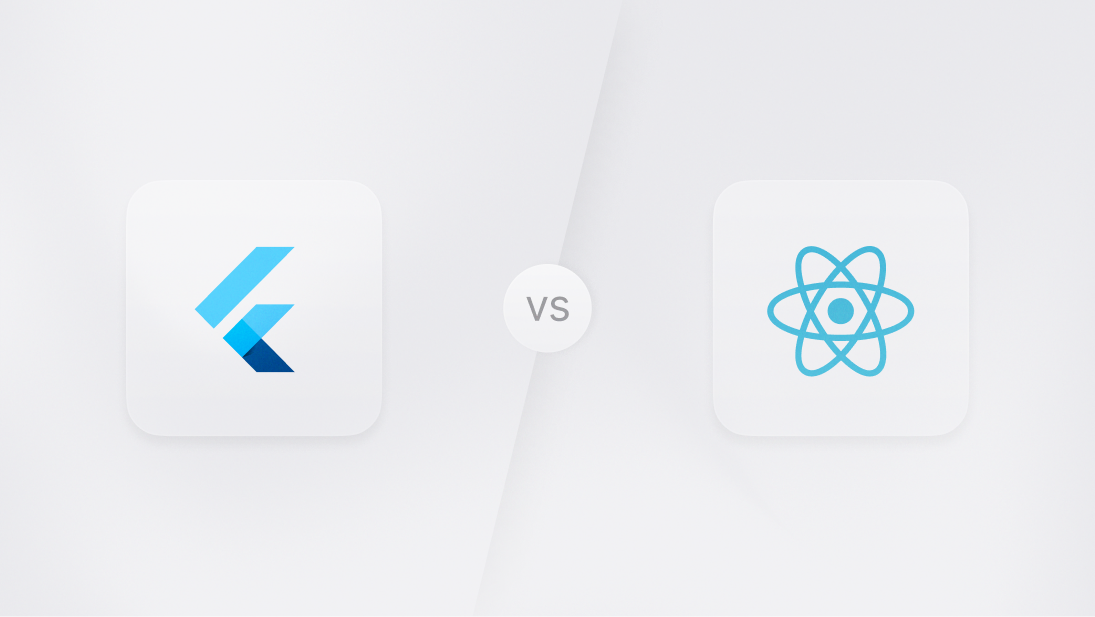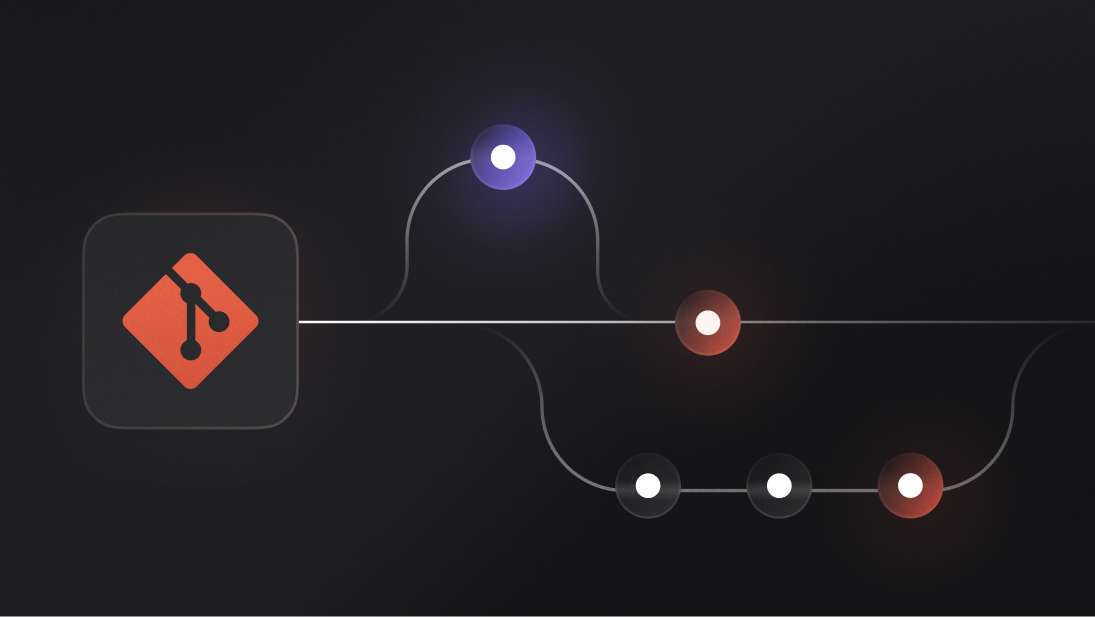Choosing between Flutter and React Native for mobile app development is more than just comparing features. Each framework comes with its own strengths, limitations, and unique use cases, making the decision impactful in several ways. This choice affects:
Your app's long-term performance
Ease of maintenance
Speed of development
Let's break down the practical differences between these two frameworks and discuss some key factors you should consider as a developer.
What's cross-platform development about?
The core purpose of both Flutter and React Native is to solve a common problem in mobile development: managing two separate codebases for iOS and Android. Developing native apps has long been the gold standard for performance and user experience. However, the traditional native development process has some significant downsides:
Increased cost: You have to maintain two separate codebases.
Complicated workflows: Teams need to duplicate their efforts.
Feature roll-out delays: Releasing updates across platforms can be slow.
Early solutions and their shortcomings
Before Flutter and React Native, there were early cross-platform solutions like Cordova and Ionic. These frameworks used web technologies to create mobile apps, but they often fell short in two key areas:
Performance: Web-based solutions couldn't match the speed and responsiveness of native apps.
User Experience: Web technology layers made the apps feel sluggish and less polished.
These shortcomings opened the door for modern cross-platform solutions, like Flutter and React Native, which promise:
Native-like performance without maintaining two codebases
Faster development times by sharing most of the codebase between platforms
However, both frameworks introduce their own sets of challenges, and understanding them is key to making the right choice.
The appeal of cross-platform development
Cross-platform frameworks like Flutter and React Native provide several attractive benefits:
Cost-efficiency: A unified codebase means lower development costs.
Faster time to market: Since the code is shared between platforms, you can roll out updates quicker.
Consistency: Design consistency across platforms becomes easier to achieve.
However, despite these benefits, the reality of cross-platform development is more complex, and each framework introduces specific trade-offs. Understanding where each excels and where each struggles will help you make an informed choice.
Choosing between Dart and JavaScript
One of the primary differences between Flutter and React Native is the programming language each uses. This choice of language significantly impacts how easy it is to onboard developers and what the long-term performance of your app will be.
Flutter uses Dart, a relatively newer language developed by Google.
React Native relies on JavaScript, one of the most widely used languages in web development.
Dart (used by Flutter)
Dart comes with several notable benefits:
Ahead-of-time (AOT) compilation: Dart compiles your code into native machine code ahead of time. This allows Flutter apps to start quickly and run efficiently, which is especially important for data-intensive apps or apps with complex animations.
Just-in-Time (JIT) compilation: During development, Dart uses JIT, allowing for fast development cycles through hot reloads. You can see changes in your app almost instantly without restarting.
Dart's ability to compile directly into native code can significantly improve performance, especially for apps that:
Handle a lot of data
Use complex animations
Require high responsiveness even under heavy loads
Drawbacks of Dart:
Learning curve: Dart isn't as widely adopted as JavaScript, so development teams familiar with JavaScript will face a learning curve. This could slow down the initial phase of your project as developers become familiar with Dart.
JavaScript (used by React Native)
JavaScript's main advantage is its widespread use. Most development teams are already familiar with it, which makes React Native a logical choice for teams with JavaScript experience.
Widespread adoption: JavaScript is used in a variety of development environments, making it easier to find developers with the necessary skills.
Easy onboarding: Teams already working with React on the web will find the transition to React Native relatively straightforward.
Challenges with JavaScript:
Performance bottlenecks: React Native uses a JavaScript bridge to communicate with native components. This introduces some overhead, especially for complex user interfaces or animations. The need to pass through this bridge can slow down performance.
Optimization efforts: React Native introduced the Hermes engine to improve startup times and optimize JavaScript execution. While this engine helps, heavy apps with many complex interactions may still require additional performance tuning.
Key takeaways on languages
Go with Dart (Flutter) if performance is a top priority and you're willing to invest in learning a new language. Dart's ability to compile into native code gives it an advantage in apps with complex functionality.
Choose JavaScript (React Native) if you need to quickly get up to speed and are looking for ease of use with existing JavaScript knowledge. It's also ideal for rapid prototyping.
UI Control: What level of customization do you need?
Another significant difference between Flutter and React Native is how each framework handles the user interface (UI). UI design plays an important role in how users interact with your app, and each framework offers different levels of control and customization.
Flutter's approach to UI: Impeller rendering engine
Flutter uses the Impeller rendering engine by default on iOS, optimizing for smoother animations and reduced "jank" during interactions.
Flutter provides Material and Cupertino widgets that align with Android and iOS styles, minimizing the need to mimic native behavior while allowing for a consistent UI across platforms.
This control is particularly valuable for:
Apps that require custom designs or branding that doesn't conform to standard UI elements.
Apps with unique layouts or complex animations that need fine-tuning.
Downsides of Flutter's UI approach:
Since Flutter doesn't use native UI components directly, the app may not feel as “native” as a React Native app.
Flutter provides widgets that mimic native components, but these aren't identical, and users might notice slight differences in look and behavior.
React Native's approach to UI: Native components
React Native uses actual native components to render the UI.
On iOS, buttons are actual UIButtons.
On Android, buttons are native Buttons.
This ensures that React Native apps feel more integrated with the platform and deliver a more familiar experience for users.
Advantages of this approach:
Apps feel native from the start.
You don't need to mimic native behavior; React Native handles that for you.
Drawbacks:
For highly customized UIs, you may need to build custom components or use third-party libraries. This adds complexity to the project.
The reliance on native components can sometimes limit how much control you have over the design.
Key takeaways on UI customization
Flutter offers more customization control but sacrifices some native feel.
React Native provides a more natural native experience but limits your ability to customize UI elements without additional effort.
Ecosystem and libraries
Both Flutter and React Native have strong ecosystems, but each has its own strengths and limitations.
Flutter's ecosystem
Flutter's ecosystem is growing quickly, supported by Google. Many packages for core functionalities, like state management and navigation, are available through pub.dev and receive frequent updates.
However, since Flutter is relatively new compared to React Native, there may be gaps in the ecosystem, particularly for niche functionalities.
In some cases, you might need to write custom solutions or wait for the ecosystem to catch up.
React Native's ecosystem
React Native benefits from the vast npm ecosystem, which has been around for much longer.
You'll find packages for almost anything you need, from authentication to third-party API integration.
Fragmentation can be an issue, as some packages are not actively maintained or may not work well with the latest versions of React Native.
It can be challenging if you rely on a package that is no longer supported.
Key takeaways on ecosystem
React Native's larger ecosystem gives you more options but comes with the risk of fragmentation.
Flutter's ecosystem is newer but growing rapidly, with high-quality packages backed by strong community and corporate support.
Development experience
Both frameworks provide a smooth development experience, but their approaches differ slightly.
Flutter's development experience
Hot reload allows you to see changes instantly without restarting the app.
Flutter has excellent integration with popular IDEs like Visual Studio Code and Android Studio.
Debugging tools are robust, making development smooth and efficient.
React Native's development experience
Hot reloading is also available, making it easy to see changes as you code.
For web developers familiar with React, the transition to React Native feels natural, thanks to shared syntax and concepts.
However, native code may need to be accessed more often to optimize performance, which can slow down development if you're not familiar with the native platforms.
Key takeaways on development
Flutter offers a more integrated experience with tighter IDE support.
React Native is easier for web developers but may require more native platform knowledge for optimization.
Comparison table: Flutter vs React Native
| Aspect | Flutter | React Native |
| Programming Language | Dart | JavaScript |
| Compilation | Ahead-of-Time (AOT), Just-in-Time (JIT) | JavaScript Bridge (with Hermes engine) |
| Performance | High due to native code compilation | Slower due to JavaScript bridge overhead |
| UI Customization | Full control (Impeller rendering engine on iOS) | Native UI components |
| Learning Curve | Higher (Dart is less common) | Lower (JavaScript is widely used) |
| Ecosystem | Growing, high-quality packages on pub.dev | Large but fragmented npm ecosystem |
| Development Tools | Strong IDE integration, robust debugging | Good tools, but native code often needed |
| Hot Reload | Yes | Yes |
| Best for | High performance, custom UI | Fast time-to-market, leveraging JS skills |
Conclusion
The choice between Flutter and React Native depends on your specific project requirements and the trade-offs you're willing to make.
Go with Flutter if performance is a top priority or if your app requires a custom, polished user interface. Flutter's ability to compile directly to native code gives it a performance advantage that React Native might struggle to match without significant optimizations.
Choose React Native if you want to leverage your team's existing JavaScript knowledge, get to market quickly, or build an app that relies heavily on native UI components. React Native allows for fast development with a wide range of packages and tools, though it may need additional performance tuning for complex apps.