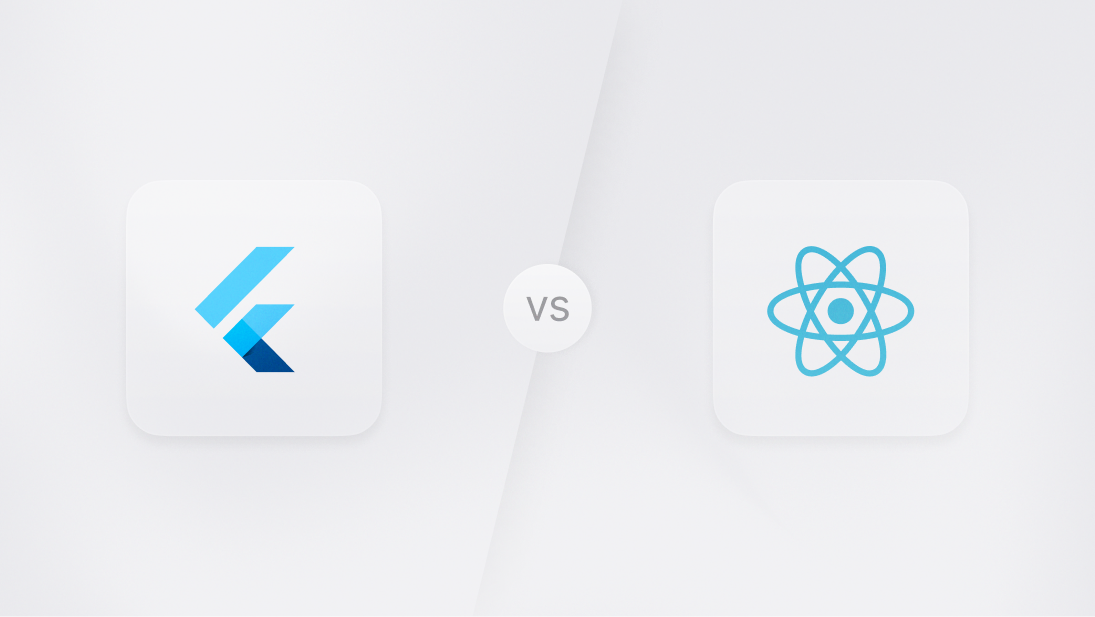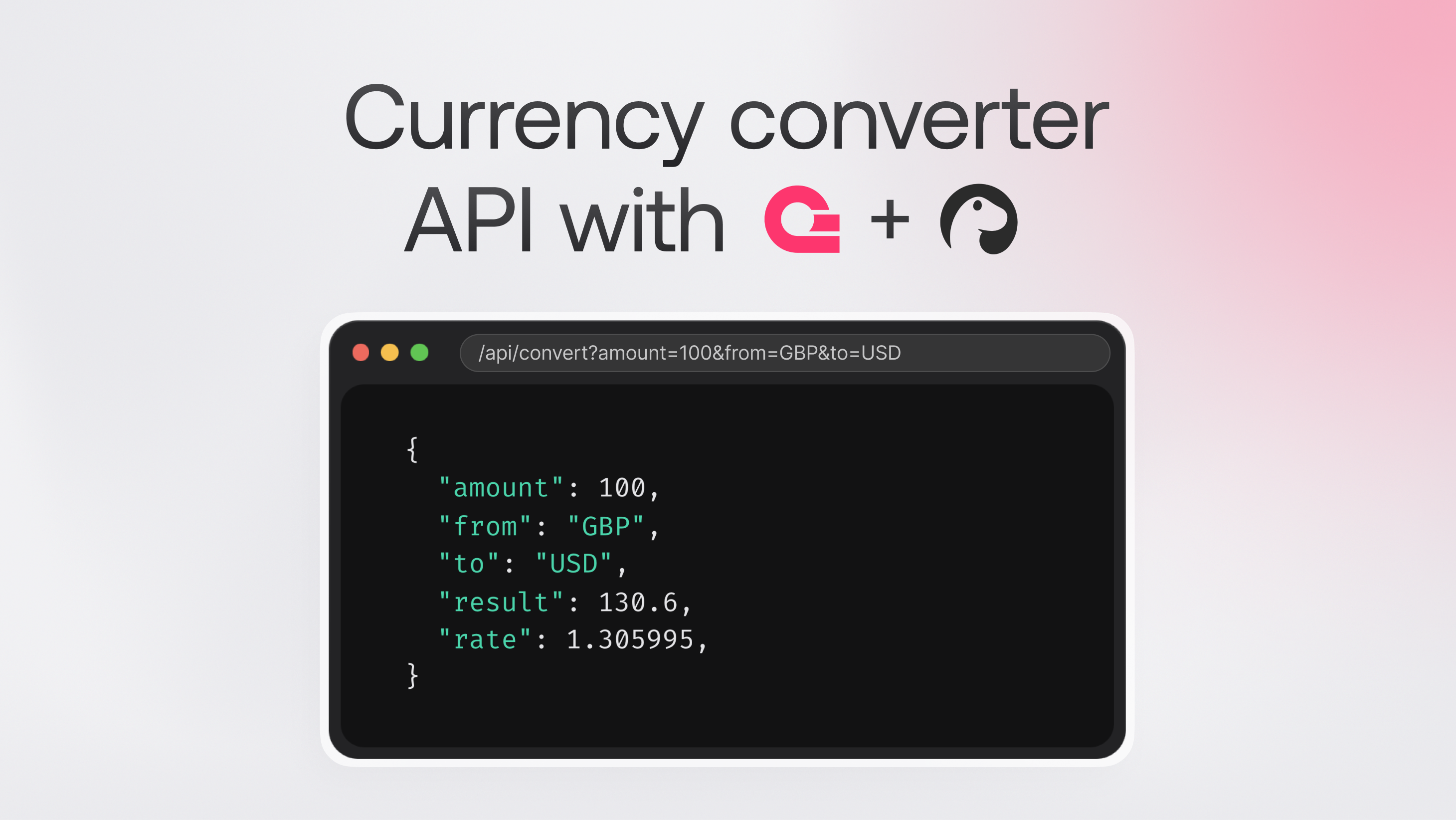Building a remote company? Awesome! You've probably read many great stories about the benefits of work-life balance, working from anywhere, and hiring global talent. Or you might come from a 9 to 5 office job and think: never again! Either way, you're here because you now might be wondering, how do I actually communicate, organize, hire, and work fully remotely?
Since day one, Appwrite has been working entirely remotely and across the globe. We've learned a thing or two about what tools work best for us, and we would like to help you get started with your own remote-empowering tech stack.
How to choose the right tech stack
Before you start looking into your stack, ask yourself what you value most in using tools.
At Appwrite, we appreciate tools that help us work remotely more effectively. We also prefer open-source and privacy-friendly software, though not exclusively.
This list highlights the tech we use to organize our work as an open-source, fully remote, and privacy-focused company.
10 tools you need in your remote startup tech stack
1. Discord for team communication
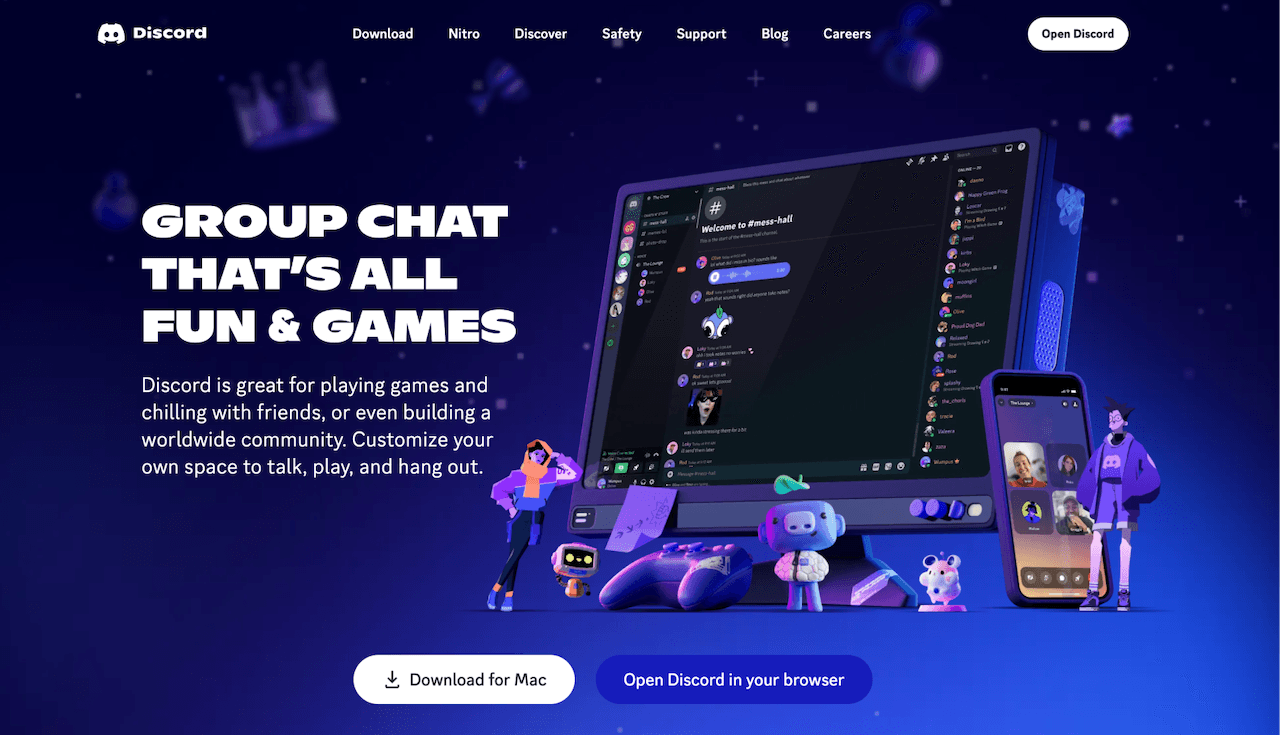
Initially created for gamers, Discord is designed for real-time communication, which is really important to help remote teams stay connected. We love grouping conversations per team and topic, with additional channels for cross-team collaboration. The “lobby” chat acts as an office space where team members say hi when they log on, have informal conversations, or share gifs — the water cooler talk of remote companies! This helps us feel connected even if our coworkers are online in a different timezone.
Discord is also a favorite of the open source community, with many OSS projects being developed in Discord servers. Appwrite has an active public server on Discord, and you're welcome to join!
Some Discord pros:
Ease of use
Robust features for free
Serious security features, including 2FA, IP location lock and more
Versatile communication channels, including audio and video
Customizable server structure
2. Linear for task tracking
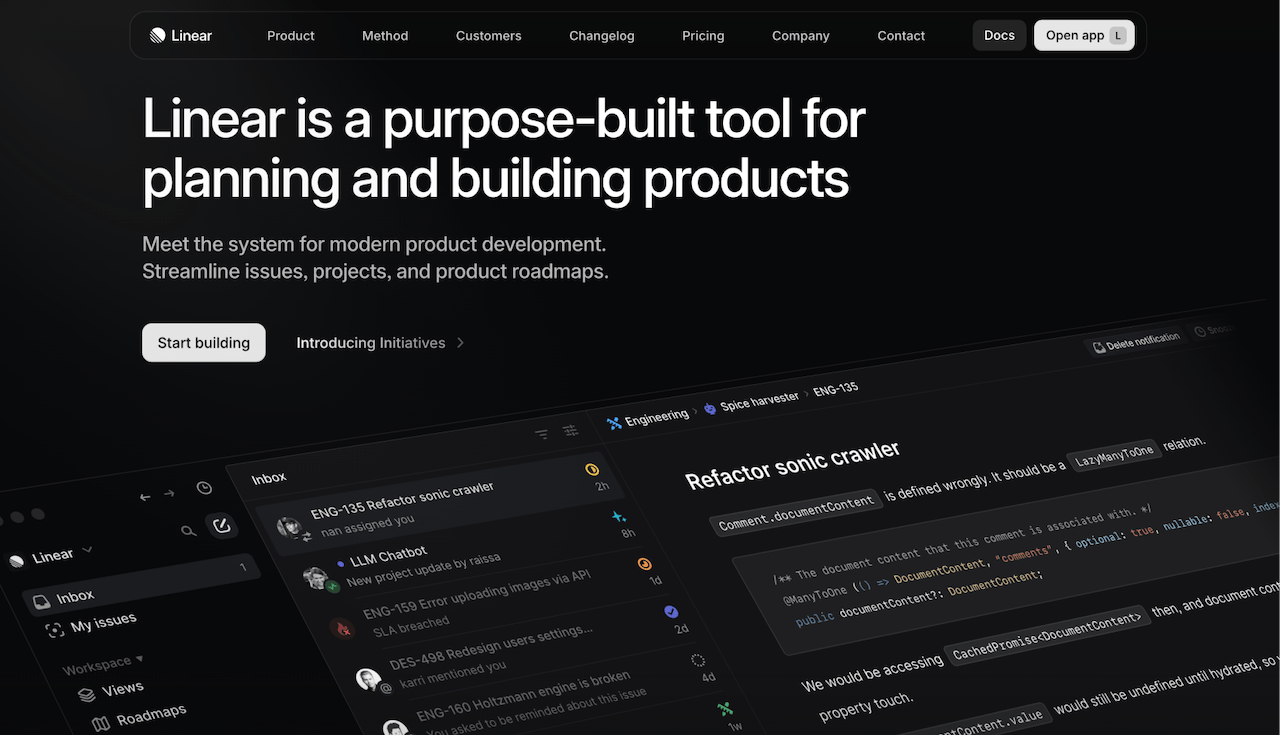
As your remote team and their workloads grow, it becomes crucial to ensure tasks are completed on time, nothing gets overlooked, and no team member feels overwhelmed. At Appwrite, we use Linear for its straightforward, developer-friendly approach.
Linear began as an issue-tracking software and has evolved into a comprehensive project management platform. It maintains its original concept: each task is an "issue" assigned to a team in 2-week cycles. Issues have an owner, due date, completion stages, and comments. This system makes it easy to track who is responsible for what and distribute workloads evenly among team members. If you've ever managed a project, you know that work expands to fill the time available. By framing issues within 2-week cycles, Linear helps focus efforts and accelerate task completion.
Linear enables us to collaborate effectively across teams. Its intuitive approach is accessible to both developers and non-developers. As a fully remote company, Linear understands the challenges of remote work and offers solutions that truly work.
Some Linear pros:
Developer-friendly approach
User-friendly
2-week cycles
Easy task tracking
3. Figma for design & collaboration
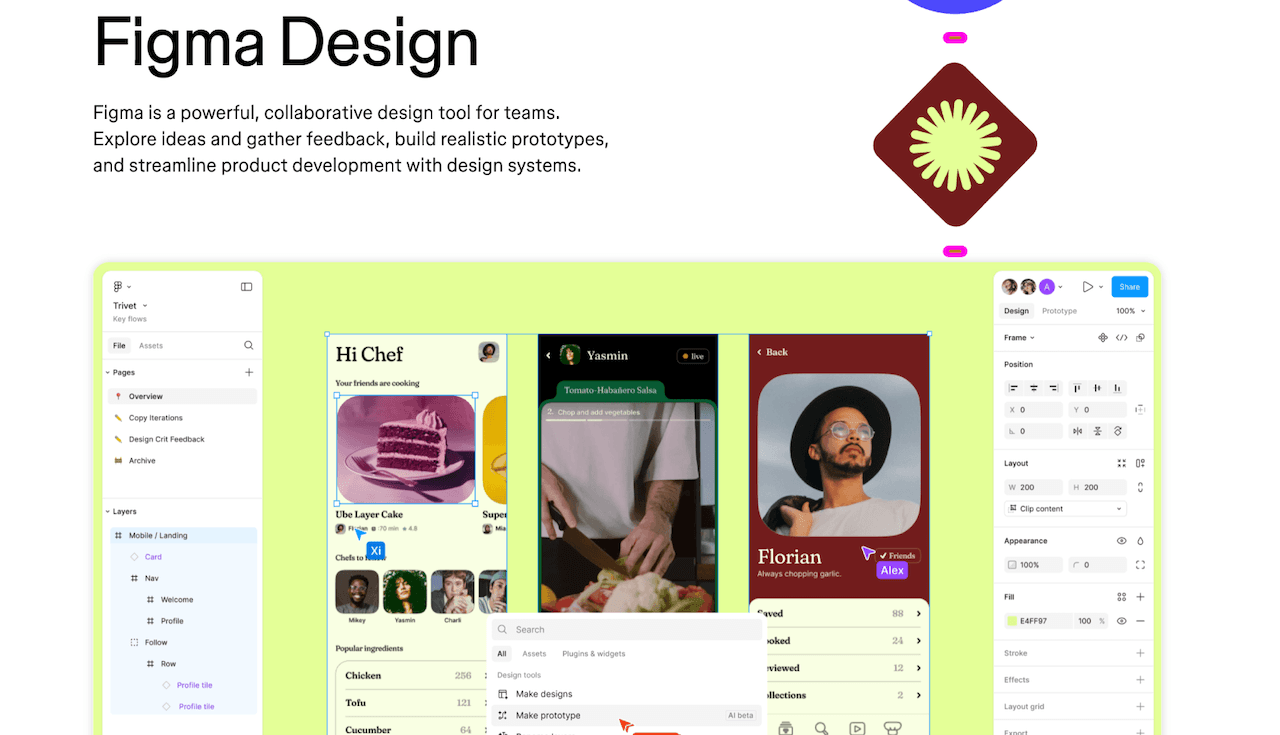
You've probably heard of Figma as a design tool. But did you know you can also use it for brainstorming, retrospectives, and collaboration? We love this versatility.
At Appwrite, our design teams use Figma for everything—from product designs and web pages to blog covers and social assets. Meanwhile, the rest of the team can leave comments and collaborate seamlessly.
Figma's whiteboard feature, FigJam, is perfect for brainstorming and real-time collaboration. You can set the topic, start a timer, and let ideas flow freely on a shared whiteboard. This makes brainstorming sessions more cohesive and focused.
Some Figma pros:
Versatility
Real-time collaboration
Easy-to-use
4. Notion for databases & collaboration
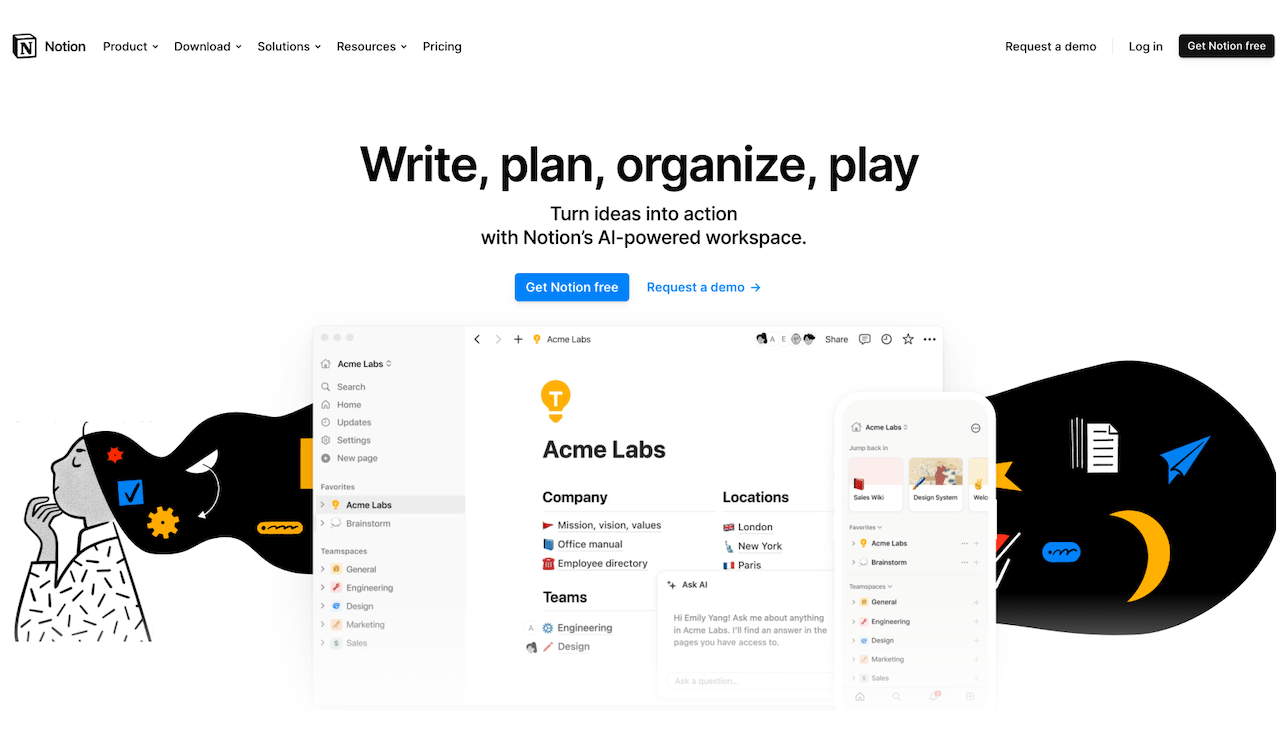
Your remote company's documents need a reliable home, and Notion databases are the perfect solution.
Appwrite uses Notion databases as its single source of truth for all crucial information, including the company handbook, team documents, campaign briefs, content databases, and social media calendars.
Notion's collaborative features allow team members to work together in sync and async, making it an excellent choice for a remote setup. This centralization fosters a transparent and cohesive work environment, keeping information easily accessible and up-to-date.
Due to its versatility, Notion might be a bit daunting to get started with — but you can download plenty of free templates to customize your databases to your preference.
Some Notion pros:
Comprehensive databases
Async collaboration
Customizable
Easy-to-use
5. Loom for sharing information remotely

Organizing a meeting every time you need to demo a tool, explain a new process, or train a new team member can be a real hassle, especially if you're coordinating schedules across different time zones for remote teams. These meetings often turn into a waste of time, especially for repeatable and straightforward tasks.
That's why we're big fans of Loom. With Loom, you can record your screen and provide a detailed walkthrough of any process. No more frantic calendar shuffling or missed meetings. Just hit record, explain your thing, and share the video with your team. They can watch it whenever suits them best, whether they're in Tokyo, New York, or anywhere in between. It's handy for maintaining productivity and ensuring everyone stays in the loop, no matter their work hours.
Some Loom pros:
Async communication
Easy recording and sharing
AI tools for a video summary
6. Attio for customer relationship management
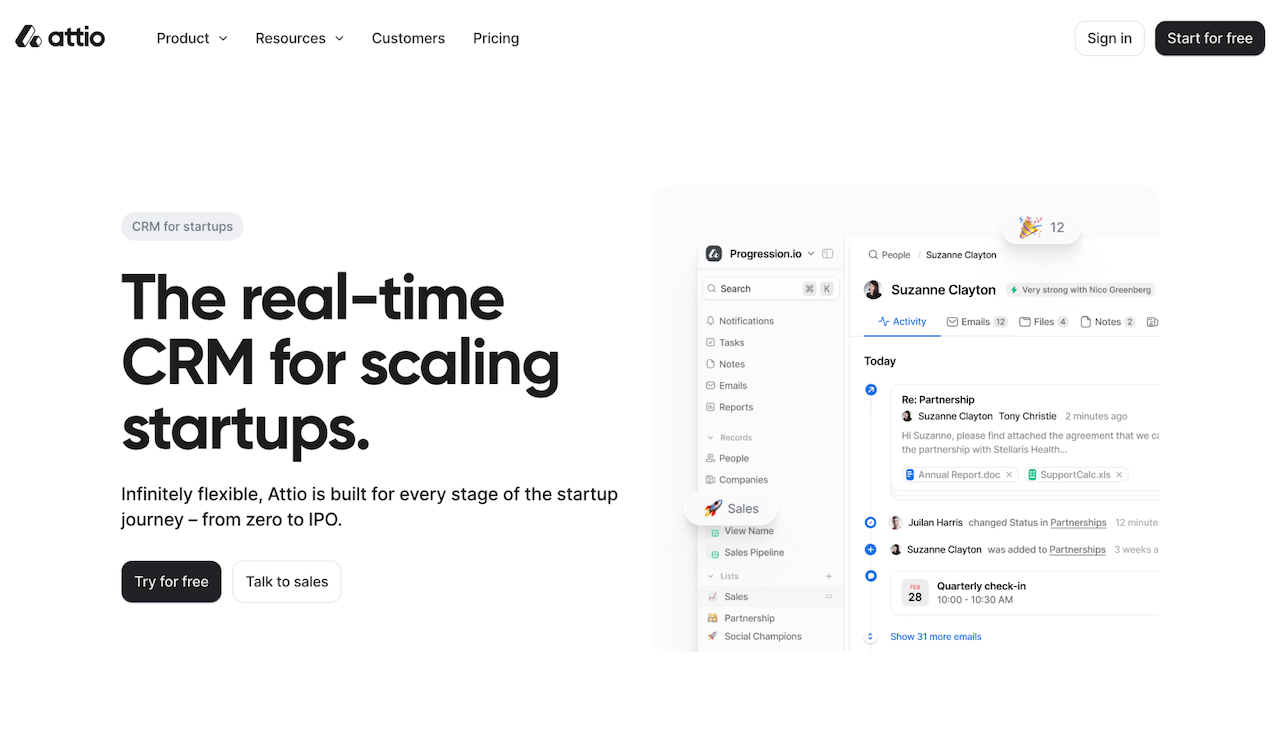
As your client base skyrockets through the roof (hopefully!), you’ll need a way to build relationships with your customers. At Appwrite, we use Attio for CRM.
With Attio, we manage our OSS and Startups programs, and keep all partnerships in one place, like creators, events and integrations. Its user-friendly design helps our team track and organize contacts effectively, as well as collaborate on campaigns with ease.
Some Attio pros:
User-friendly
Customizable workflows
Real-time updates
7. GitHub team for open source contributions
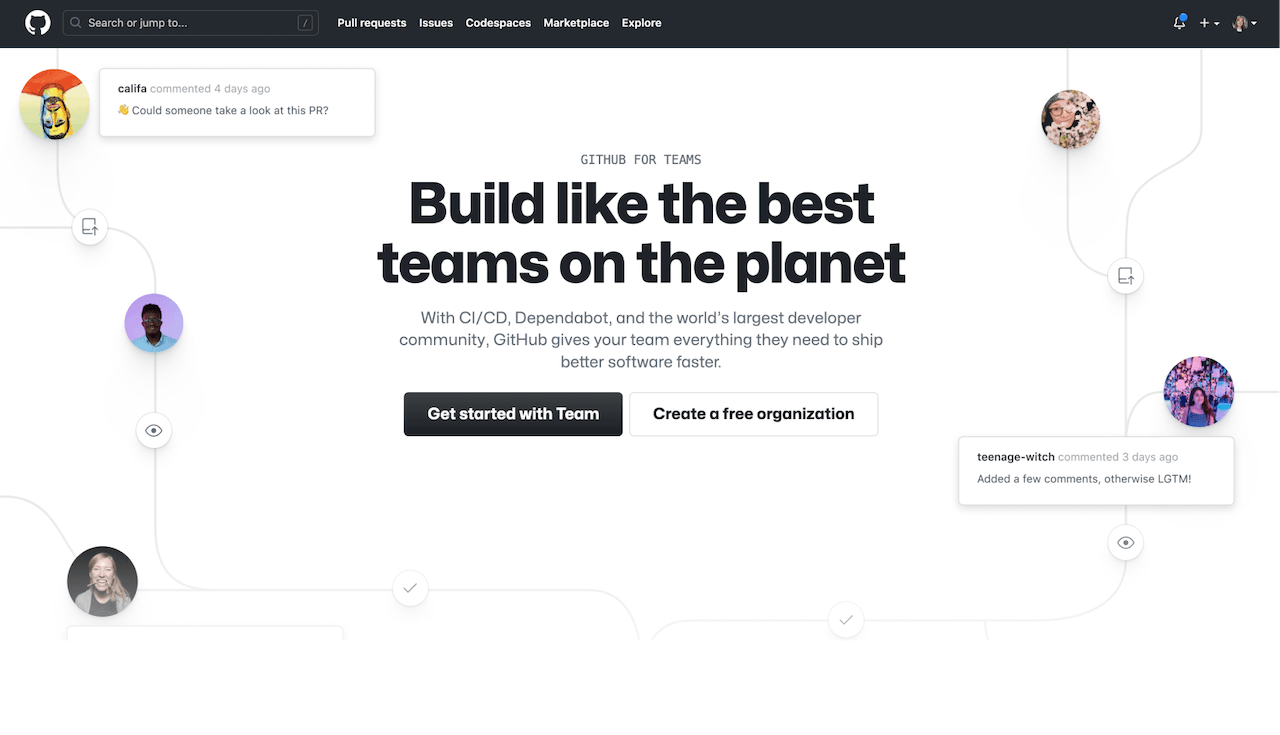
GitHub simplifies managing remote teams and permissions. With GitHub Teams, you can organize team members, assign roles, and set specific access levels for repositories.
This approach allows Appwrite to receive open-source contributions from developers around the world in a secure and efficient manner. Developers can suggest changes following our contributing guidelines, and our teams can quickly review and approve them. This process ensures that every issue undergoes a review before merging, helping to eliminate human error and maintain high-quality standards.
Some Github Team pros:
Simple role and permission management
Scalability
Centralized control
Activity tracking
8. Appwrite for backend
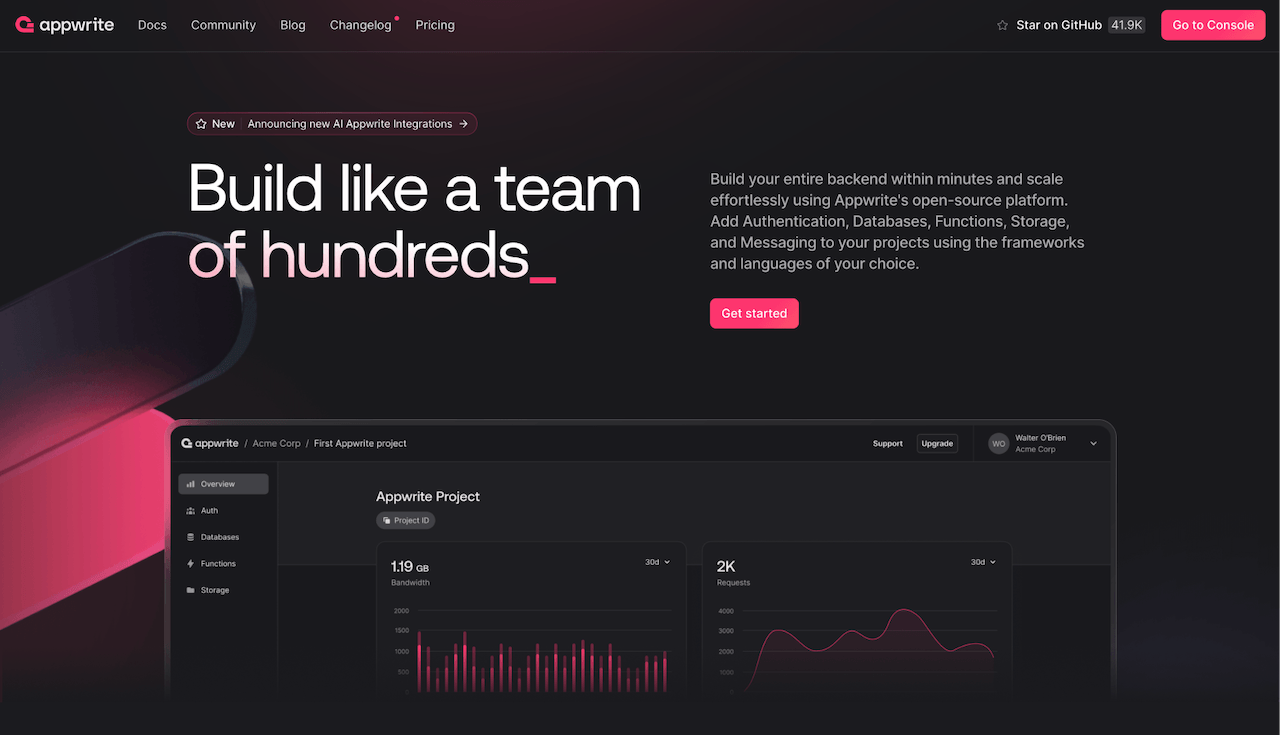
We couldn't end this list without mentioning Appwrite. When asked, "Do you use Appwrite to build Appwrite?" the answer is a yes. The team is building Appwrite with the exact same API we let developers use to develop their apps. Our entire backend, including user authentication, databases, and collections, is powered by Appwrite's easy-to-implement APIs.
Appwrite enables you to build a robust backend in half the time and with fewer human resources. By handling complex and time-consuming tasks like authentication and database management, Appwrite lets you focus on the unique features that set your product apart. This also applies to the Appwrite team as we work to improve our products.
Some Appwrite pros:
Versatile APIs
Robust and quality features
Self-hosted or cloud — your choice
Easy-to-use and understand
Bonus tools
Now, these tools are not strictly related to remote work. However, they have great privacy features and are integral to our workflows.
Plausible for analytics
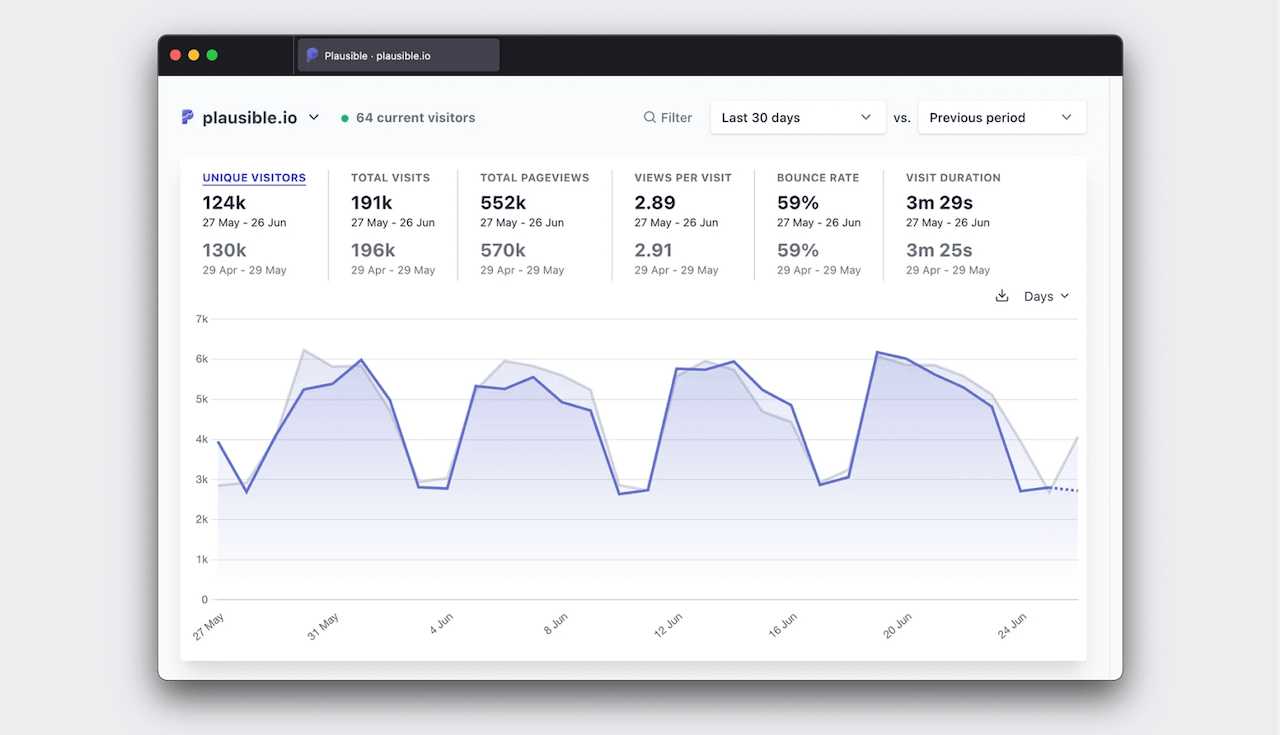
Plausible is a privacy-friendly alternative to Google Analytics, which we opted for as part of our commitment to data privacy. It is an open-source analytics platform with some of the highest privacy standards. It helps us get demographic and user behavior data from the website and Appwrite Cloud in a privacy-friendly manner.
Some Plausible pros:
privacy-friendly
user data is hosted on European servers
open source
user-friendly
Dub.co for link-building
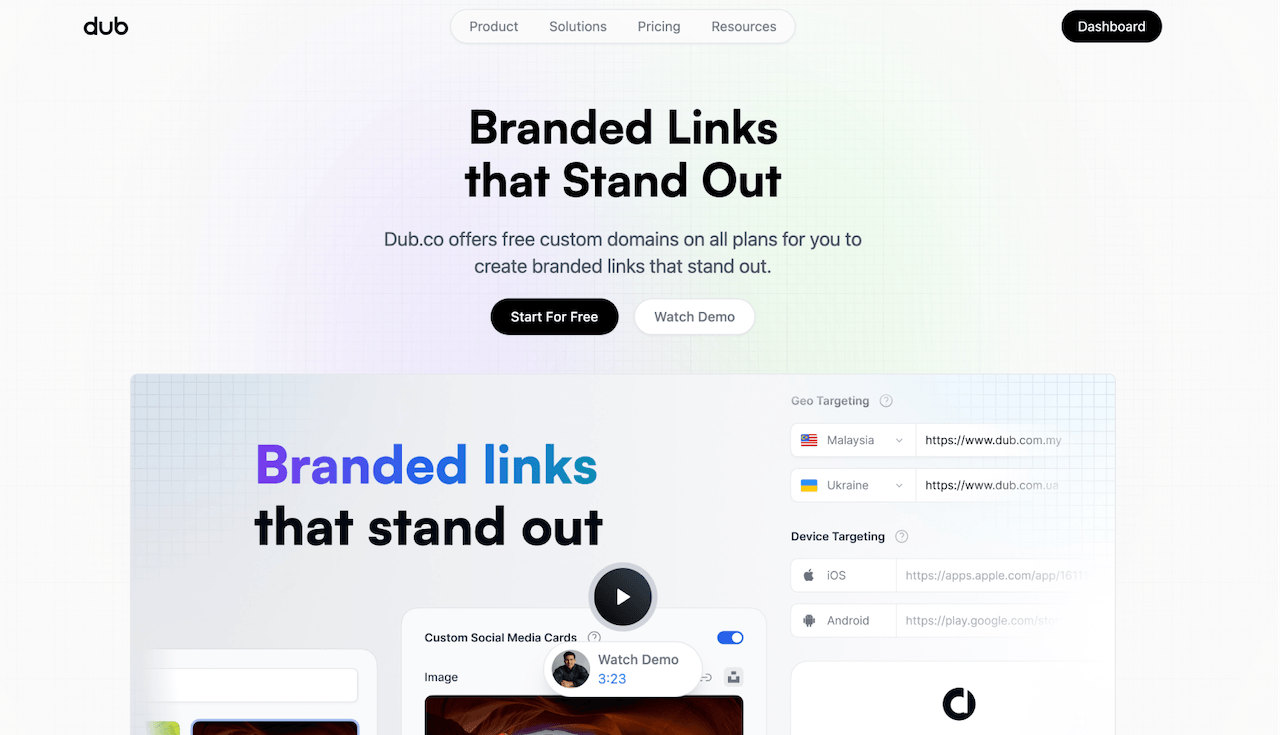
As a privacy-conscious company, we have stopped using marketing classified pixels such as webpage tags and cookies. As soon as you leave this website, we will lose all information about you.
However, we still like to track the effectiveness of our campaigns. Dub.co, an open-source alternative to Bitly, allows us to create UTM links that track attributions from different campaigns, mediums, sources, and specific content. We can tell whether a visitor is coming from a specific link or not, which helps the growth team see if sponsoring a YouTube video or an event was effective.
Some dub.co pros:
Open-source
Straightforward pricing
Advanced analytics
Easy-to-use
Moving forward
Building a remote startup offers many perks, like tapping into the global talent pool, the ability to move fast, and achieve more. But it also comes with its own set of challenges.
Starting with remote-friendly tools in your tech stack will help mitigate some of those challenges, resulting in an agile and smart startup and enabling faster scaling with fewer growing pains.
If you’re a startup founder, you might be interested in the Appwrite Startups Program, which provides free cloud credits and dedicated support to help you build your backend faster. Apply now and create the next big thing with Appwrite.
More resources: