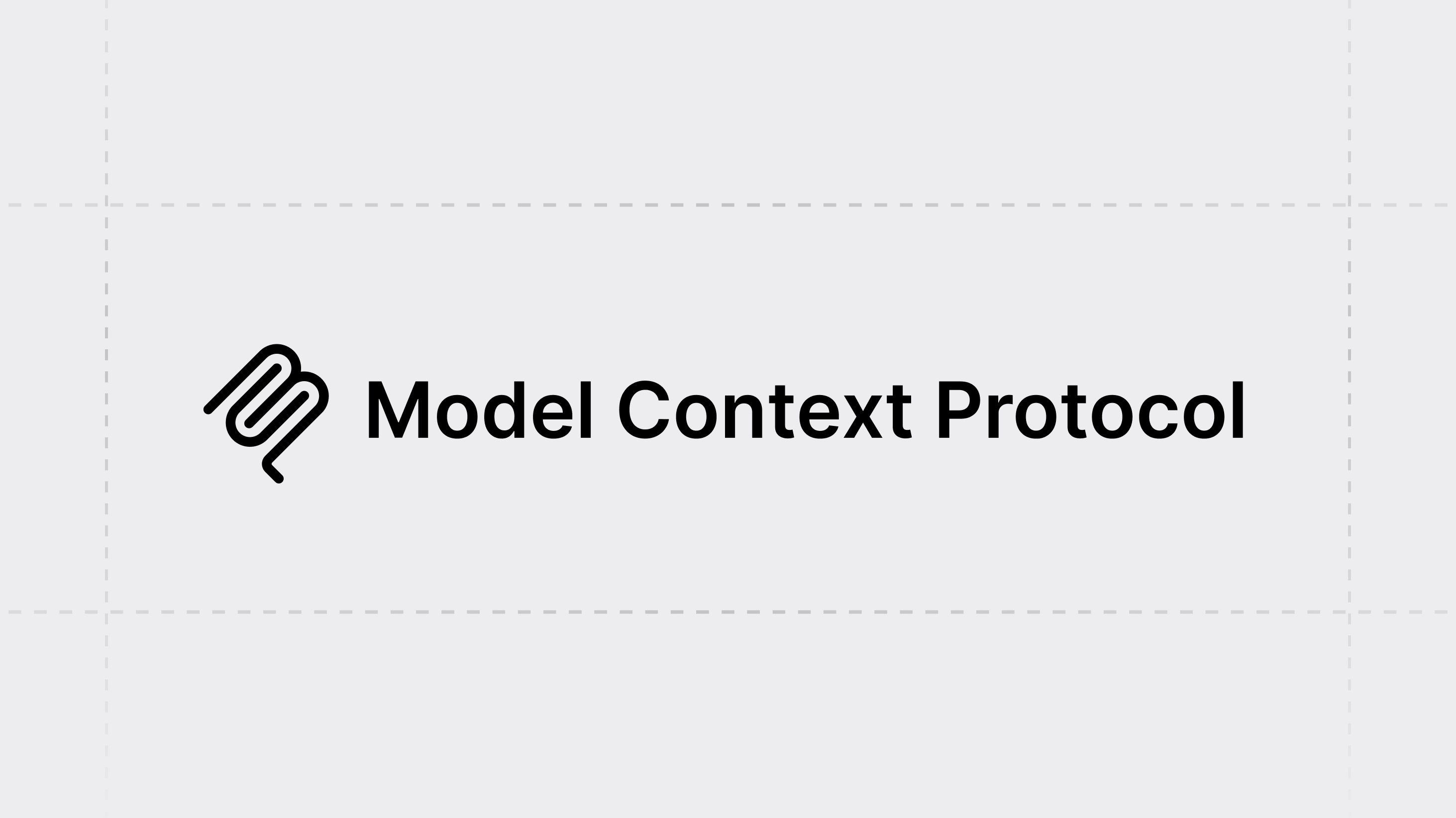Compiled programming languages are well known for outperforming interpreted ones thanks to a compilation step. Today, Appwrite welcomes a new runtime for writing simple and performant functions, Go.
The new runtime allowed achieving up to 3x faster cold starts and a base execution time of less than 1 millisecond. That means your functions will start running much quicker, and once they're up, they'll fly.
Let’s look at the benefits of Go runtime and SDK, and how they can help you build more performant functions.
What makes Go special?
Go (or Golang) is a statically typed compiled programming language that balances the ease of use like Python and JavaScript and the performance of compiled languages like Rust.
It was developed by Google in 2012, and has since grown a large developer community online, with companies like Netflix, Paypal, Riot Games and more moving to Go due to its speed and developer accessibility. There are a few reasons why Go is popular with devs and enterprise companies alike:
Easy to learn: Go uses a clean syntax and avoids complex features found in low-level languages. If you’re familiar with JavaScript and Python, you’ll feel right at home.
Strict types: Go is a statically typed language, meaning you define your data structure up front. This helps prevent runtime errors and makes your code more reliable.
Compiled language: Go compiles into machine code making it fast, a crucial advantage for backend development where speed is essential for optimal user experiences and handling heavy workloads. This also has a substantial effect on minimising cold starts.
High performance: Go’s multi-threaded concurrency model, which uses lightweight Goroutines, allows you to run thousands of multiple simultaneous operations without crashing your system.
Dependencies: Go uses Git to manage packages, making it easy to share and reuse code.
Comprehensive tooling: Go comes with batteries included, featuring a built-in testing framework, a code formatter, a package manager, and other tools to help you write clean and efficient code.
Introducing Go runtime in Appwrite Functions
As mentioned earlier, with Appwrite 1.6, you can build Appwrite Functions with Go. Let’s take a look at how powerful the runtime is and how you can develop these functions.
How powerful is the Go runtime?
To understand whether using Go really has any quantifiable benefits for developers building Appwrite Functions, we did a small internal benchmark comparing the Go runtime with various other runtimes on Appwrite Cloud, including Node.js, Dart, PHP, and Python. What we observed was that the Go runtime demonstrated over 5 times less memory consumption than any other runtime. While the larger codebase and compiled nature of Go leads to slower builds, it showed up to 3 times faster cold-start times compared to interpreted languages.
Steadily, the Go runtime demonstrated the best performance compared to other runtimes.
Developing the Go functions
To use Go in Appwrite, you need to use the latest version of Appwrite. You can either sign up on Appwrite Cloud or self-host Appwrite 1.6 with the go-1.23 runtime added to your environment. The runtime will be available on Appwrite Cloud after Init. Next, go ahead and create a Go function using the Appwrite CLI by running appwrite init function.
Every Go function starts with a go.mod file, which contains the name of the module Appwrite’s runtime requires, the Go version (do not change either of these two), and any dependencies your function requires.
module openruntimes/handler
go 1.23.0
require github.com/open-runtimes/types-for-go/v4 v4.0.6
require github.com/appwrite/sdk-for-go v0.1.0
Let’s create a simple hello world function in the main.go file. Just like the other runtimes, you can use the function context to handle the request and response as well as logging. To make the developer experience even better, we have implemented types for all of these via the github.com/open-runtimes/types-for-go package.
package handler
import (
"github.com/open-runtimes/types-for-go/v4/openruntimes"
)
type Response struct {
Motto string `json:"motto"`
Learn string `json:"learn"`
Connect string `json:"connect"`
GetInspired string `json:"getInspired"`
}
func Main(Context openruntimes.Context) openruntimes.Response {
if Context.Req.Path == "/hello" && Context.Req.Method == "GET" {
Context.Log("Hello, world!")
return Context.Res.Text("Hello, world!")
}
return Context.Res.Json(Response{
Motto: "Build like a team of hundreds_",
Learn: "https://appwrite.io/docs",
Connect: "https://appwrite.io/discord",
GetInspired: "https://builtwith.appwrite.io",
})
}
If you need to get the JSON request body to use in your function, the request property in the function context offers a method Context.Req.BodyJson() that decodes the request body to your preferred type. Similarly, the response property offers a method Context.Res.Json() that encodes any object to JSON, and allows you to add an HTTP status code and headers of your choice, as seen in the following example.
package handler
import (
"github.com/open-runtimes/types-for-go/v4/openruntimes"
)
type Request struct {
FirstNumber int `json:"firstNumber"`
SecondNumber int `json:"secondNumber"`
}
type SuccessResponse struct {
Sum int `json:"sum"`
}
type ErrorResponse struct {
Error string `json:"error"`
}
func Main(Context openruntimes.Context) openruntimes.Response {
if Context.Req.Path == "/sum" && Context.Req.Method == "POST" {
var request Request
err := Context.Req.BodyJson(&request)
if err != nil {
return Context.Res.Json(ErrorResponse{
Error: err.Error(),
}, Context.Res.WithStatusCode(400))
}
sum := request.FirstNumber + request.SecondNumber
return Context.Res.Json(SuccessResponse{
Sum: sum,
})
}
return Context.Res.Json(ErrorResponse{
Error: "Invalid path or method",
}, Context.Res.WithStatusCode(404))
}
You can also return HTML pages and static files using the embed directive in Go. To try this out, you can create a simple HTML webpage index.html in the static directory of your function.
<!DOCTYPE html>
<html lang="en">
<head>
<meta charset="UTF-8">
<meta name="viewport" content="width=device-width, initial-scale=1.0">
<title>Hello World</title>
</head>
<body>
<h1>Hello World</h1>
<h2>This is a test HTML file</h2>
</body>
</html>
You can then update the function logic using the embed module, as shown in the following example.
package handler
import (
"embed"
"github.com/open-runtimes/types-for-go/v4/openruntimes"
)
//go:embed static/*
var embedReader embed.FS
func Main(Context openruntimes.Context) openruntimes.Response {
if Context.Req.Method == "GET" {
testHtml, err := embedReader.ReadFile("static/index.html")
if err != nil {
return Context.Res.Text("File not found", Context.Res.WithStatusCode(404))
}
return Context.Res.Text(string(testHtml),
Context.Res.WithHeaders(map[string]string{
"Content-Type": "text/html",
}))
}
return Context.Res.Text("Bad request", Context.Res.WithStatusCode(400))
}
Go SDK for easier integration with Appwrite APIs
We also introduced a new Go SDK that allows developers to consume all of Appwrite's APIs and services in their Go applications. Most of our APIs have strongly typed responses, as you can see with the Appwrite Storage ListBuckets function in the following example. These make the responses easier to iterate through and consume in your apps.
package handler
import (
"os"
"github.com/open-runtimes/types-for-go/v4/openruntimes"
"github.com/appwrite/sdk-for-go/appwrite"
)
func Main(Context openruntimes.Context) openruntimes.Response {
client := appwrite.NewClient(
appwrite.WithEndpoint(os.Getenv("APPWRITE_FUNCTION_API_ENDPOINT")),
appwrite.WithProject(os.Getenv("APPWRITE_FUNCTION_PROJECT_ID")),
appwrite.WithKey(Context.Req.Headers["x-appwrite-key"]),
)
storage := appwrite.NewStorage(client)
response, err := storage.ListBuckets()
if err != nil {
Context.Error(err)
return Context.Res.Text(err.Error(), Context.Res.WithStatusCode(500))
}
for _, bucket := range response.Buckets {
Context.Log("Bucket Name:", bucket.Name)
}
return Context.Res.Json(response.Buckets)
}
Some of our API endpoints such as the ones that return preferences from the Accounts and Teams APIs as well as the ones the return documents from the Appwrite Database are loosely typed because they can be customised by user. For these, the structs offer a Decode() method, as seen in the following example.
package handler
import (
"log"
"os"
"github.com/open-runtimes/types-for-go/v4/openruntimes"
"github.com/appwrite/sdk-for-go/appwrite"
)
type Profile struct {
*models.Document
Name string `json:"name"`
Verified bool `json:"verified"`
}
type ProfileList struct {
*models.DocumentList
Documents []Profile `json:"documents"`
}
func Main(Context openruntimes.Context) openruntimes.Response {
client := appwrite.NewClient(
appwrite.WithEndpoint(os.Getenv("APPWRITE_FUNCTION_API_ENDPOINT")),
appwrite.WithProject(os.Getenv("APPWRITE_FUNCTION_PROJECT_ID")),
appwrite.WithKey(Context.Req.Headers["x-appwrite-key"]),
)
databases := appwrite.NewDatabases(client)
response, err := databases.ListDocuments("main", "profiles")
if err != nil {
Context.Error(err)
return Context.Res.Text("Internal error" Context.Res.WithStatusCode(500))
}
var profiles ProfileList
err = response.Decode(&profiles)
if err != nil {
Context.Error(err)
return Context.Res.Text("Internal error", Context.Res.WithStatusCode(500))
}
for _, profile := range profiles.Documents {
Context.Log(profile.Id, profile.Name, profile.Verified)
}
return Context.Res.Json(profiles.Documents)
}
What can you build with Go?
Hopefully, by this point, you’re excited to start building with Go. Here are a few use cases to get you started:
Create APIs: Build RESTful APIs quickly and efficiently.
Process data: Handle complex data transformations and analysis.
Image processing: Resize, crop, or filter images on the fly.
File conversion: Convert files between different formats.
Machine learning: Deploy machine learning models for real-time predictions.
More resources
Ready to get your hands on the new Go runtime and Go SDK? We’ve created a few resources to help you get your first Go project off the ground and leverage Golang’s speed and performance in your apps. Check them out: