Add platform
To showcase the functionality, the template ships with a demo frontend that you can use. To allow this demo, you must add Function's domain as a trusted web platform. Head to your project's Overview page in Apwrite Console, and scroll down to the Integrations section. Click the Add platform button and select Web App from the dropdown.
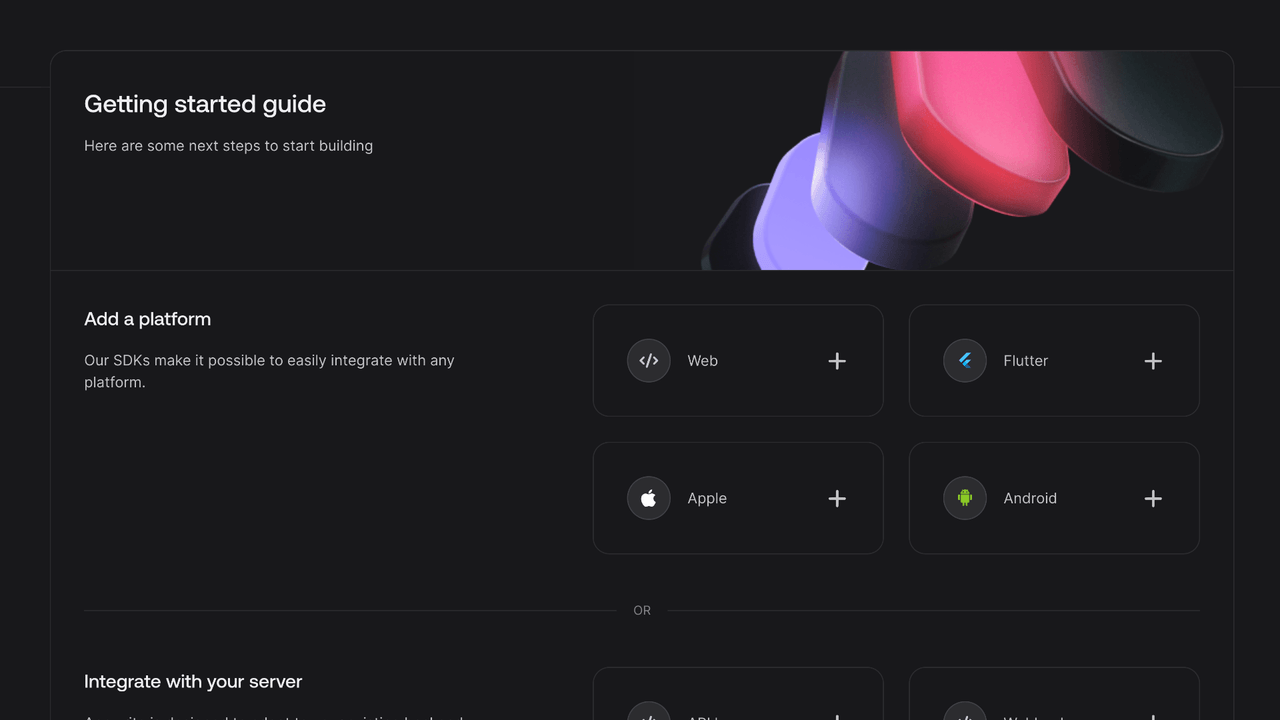
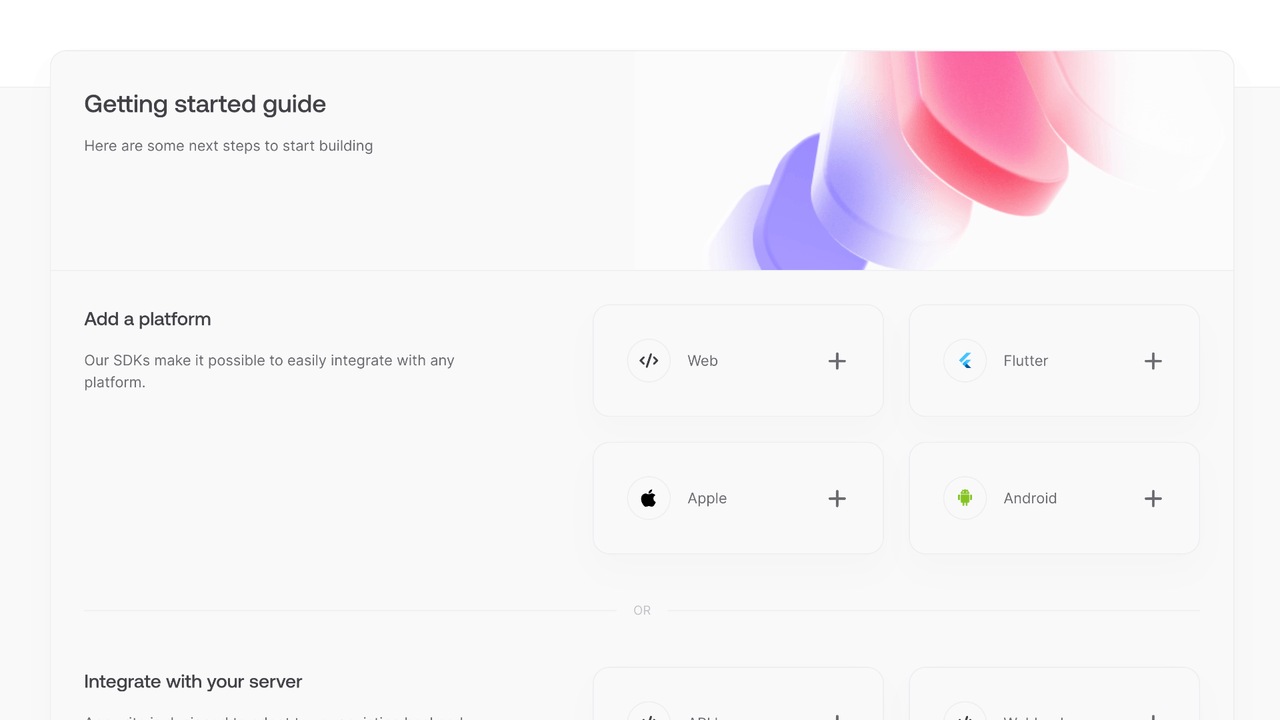
Set Name to Subscription demo and Hostname to your Function's domain. You can find your function's domain under the Domains tab.
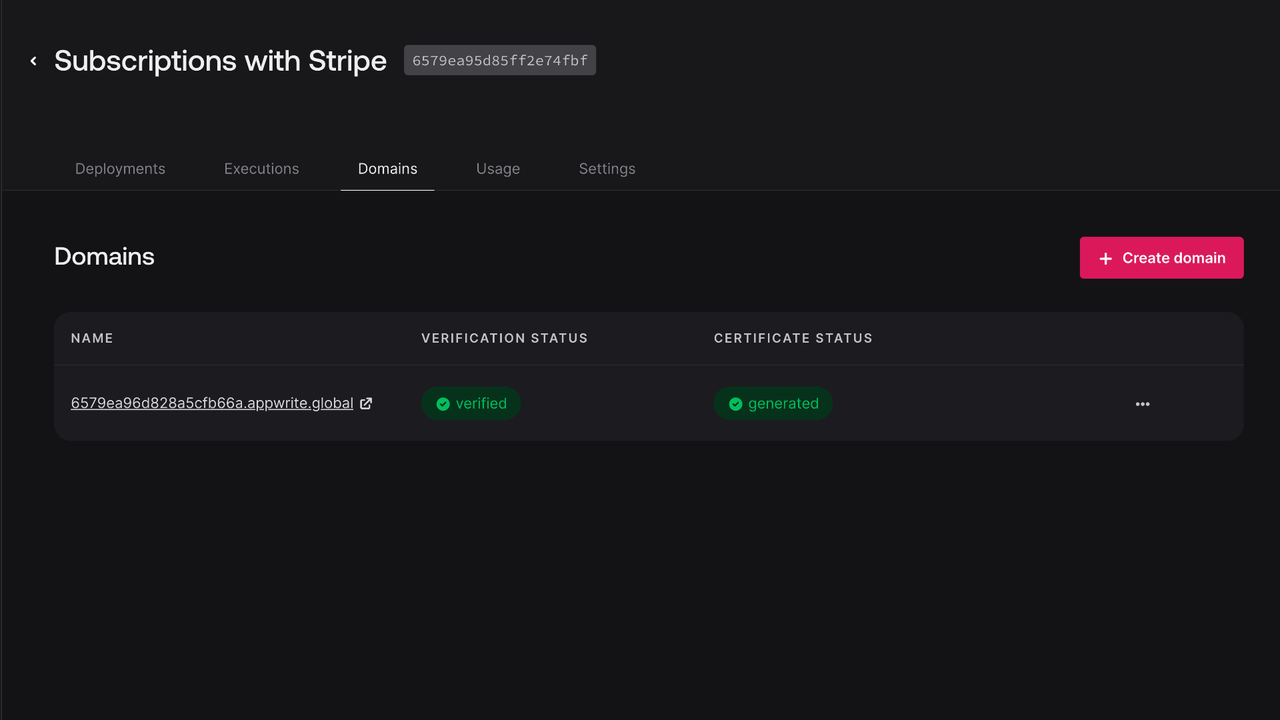
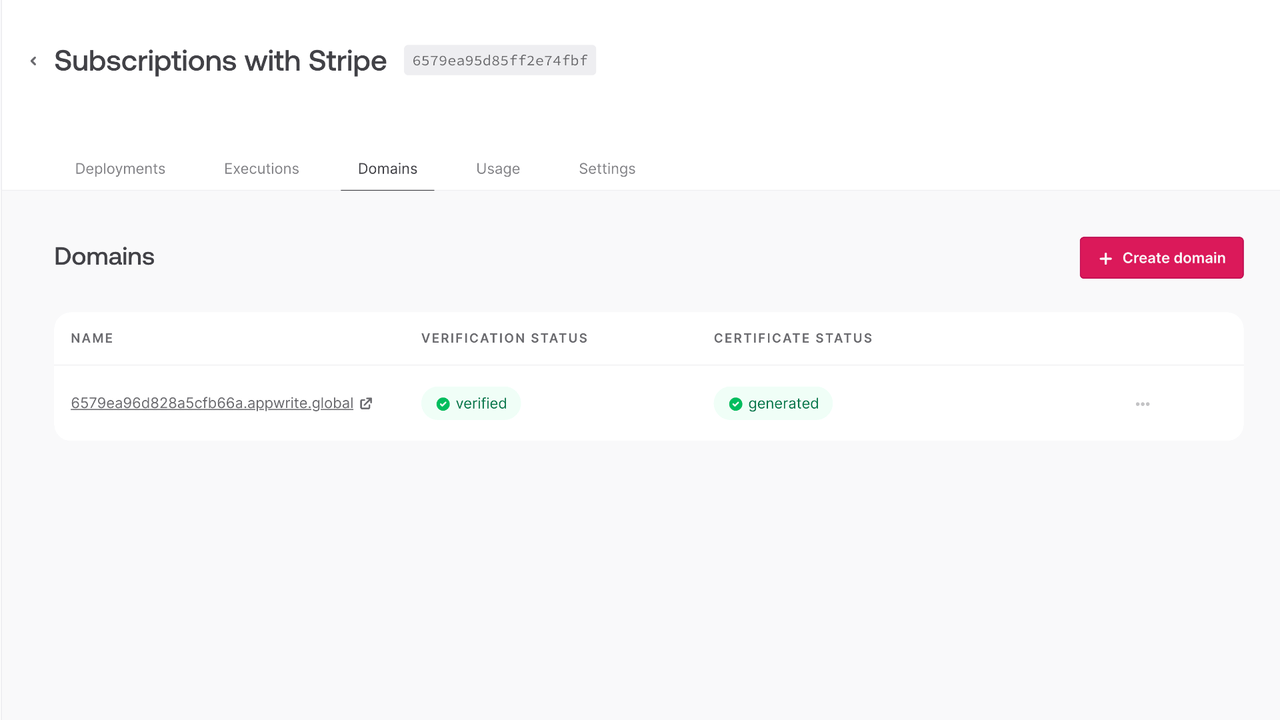
Click the Next button to continue.
You don't need to follow the remaining screens, so you can click on Skip optional steps.
Update webhook endpoint
Navigate to your Stripe dashboard, under Developers, go to the Webhooks tab. Click on the webhook we added earlier, under the three-dot menu, click Update details.
Update the Endpoint URL to https://<YOUR_FUNCTION_DOMAIN>/webhook. For example, https://6579ea96aa28a5cfb66a.appwrite.global/webhook