The Appwrite Assistant is an AI-powered tool engineered to augment Appwrite-related tasks with technical precision. It operates on a foundation of training data sourced from the Appwrite documentation website, enabling it to furnish insights into Appwrite's features, APIs, and documentation. Additionally, it offers functionality for code snippet generation, sample project creation, and problem troubleshooting.
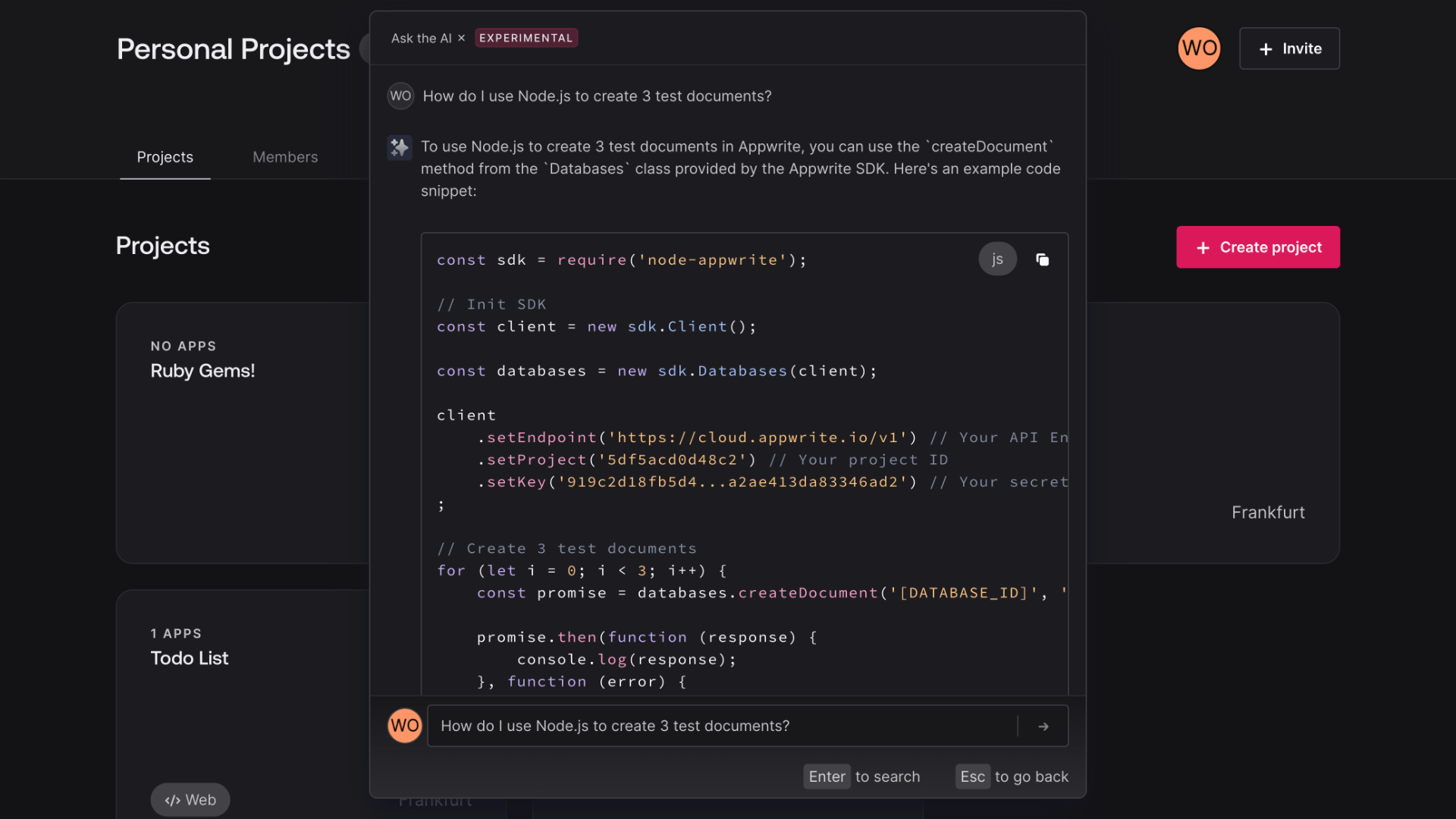
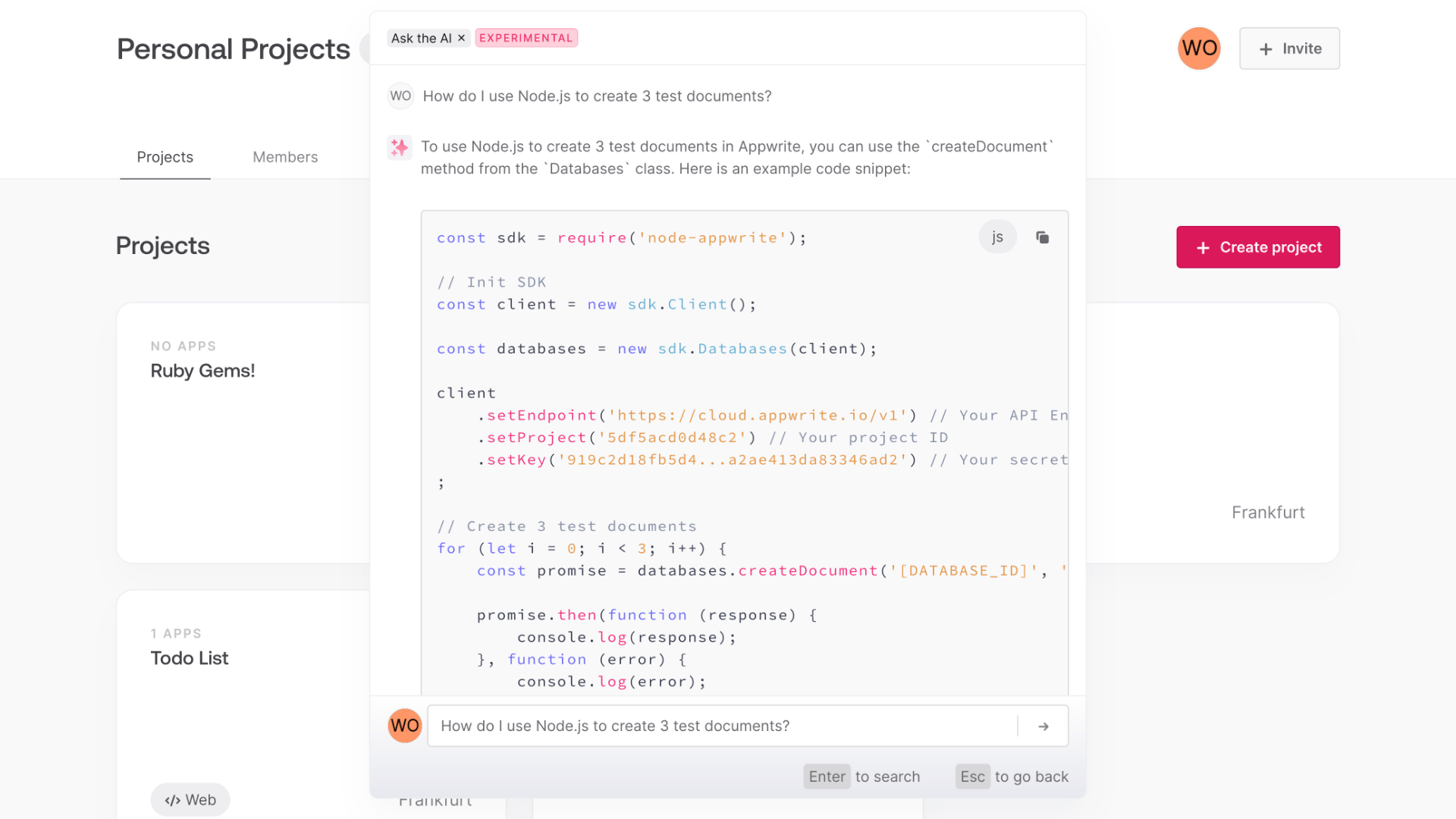
Development
While the Appwrite Assistant remains under active development and is considered experimental, it undergoes incremental refinement. Its proficiency in comprehending user queries and delivering relevant responses improves with sustained usage.
Getting started
To engage the Appwrite Assistant, access the Command Center within your Appwrite Console, and proceed to the Ask the AI tab in the navigation.
Querying
The Appwrite Assistant accommodates queries related to Appwrite, encompassing topics such as:
- How to add platform in the console?
- How to integrate Appwrite in my Flutter project?
- How can I create a user account?
- How to store a file in a bucket?
Optimizations
For optimal utilization of the Appwrite Assistant, consider the following recommendations:
- Precision: Articulate queries with specificity.
- Natural Language: The Assistant comprehends plain English, obviating the need for technical terminology.
- Query Refinement: In cases of misinterpretation, rephrase queries.
- Manual Documentation Search: In scenarios where the Assistant falls short, manually search the Appwrite documentation.
Privacy
When you use the Appwrite Assistant, your questions are sent to OpenAI to generate a response. OpenAI may collect and store your questions and responses for the purposes of improving their services.