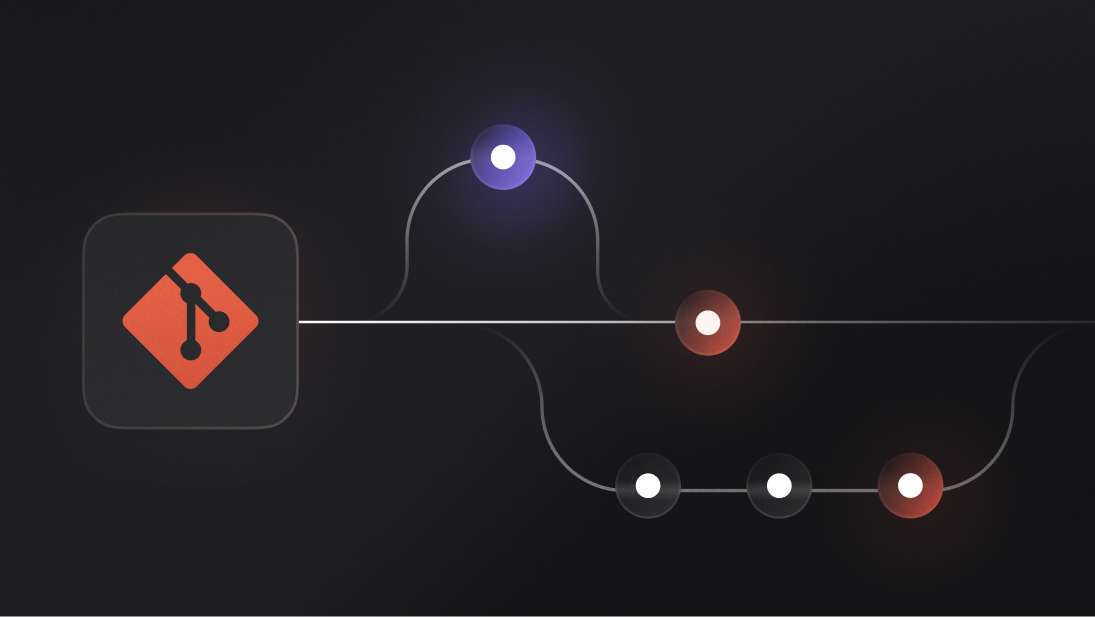We've listened to your feedback and are introducing two new features designed to simplify phone authentication testing and bolster account security.
Mock numbers allow you to set up a list of phone numbers with a predefined, static verification code, which is perfect for app reviews and testing. Session alerts will help your users maintain their account security.
Let's dive in!
Mock numbers
Mock numbers allow you to configure a list of phone numbers that can sign in with specific, unchanging verification codes. No SMS is actually sent, making this perfect for testing environments and app review scenarios.
Ready to implement mock numbers in your project? Here's how to get started:
First, configure your mock numbers. You can do it with the Appwrite console (go to your project, and then Auth > Security)
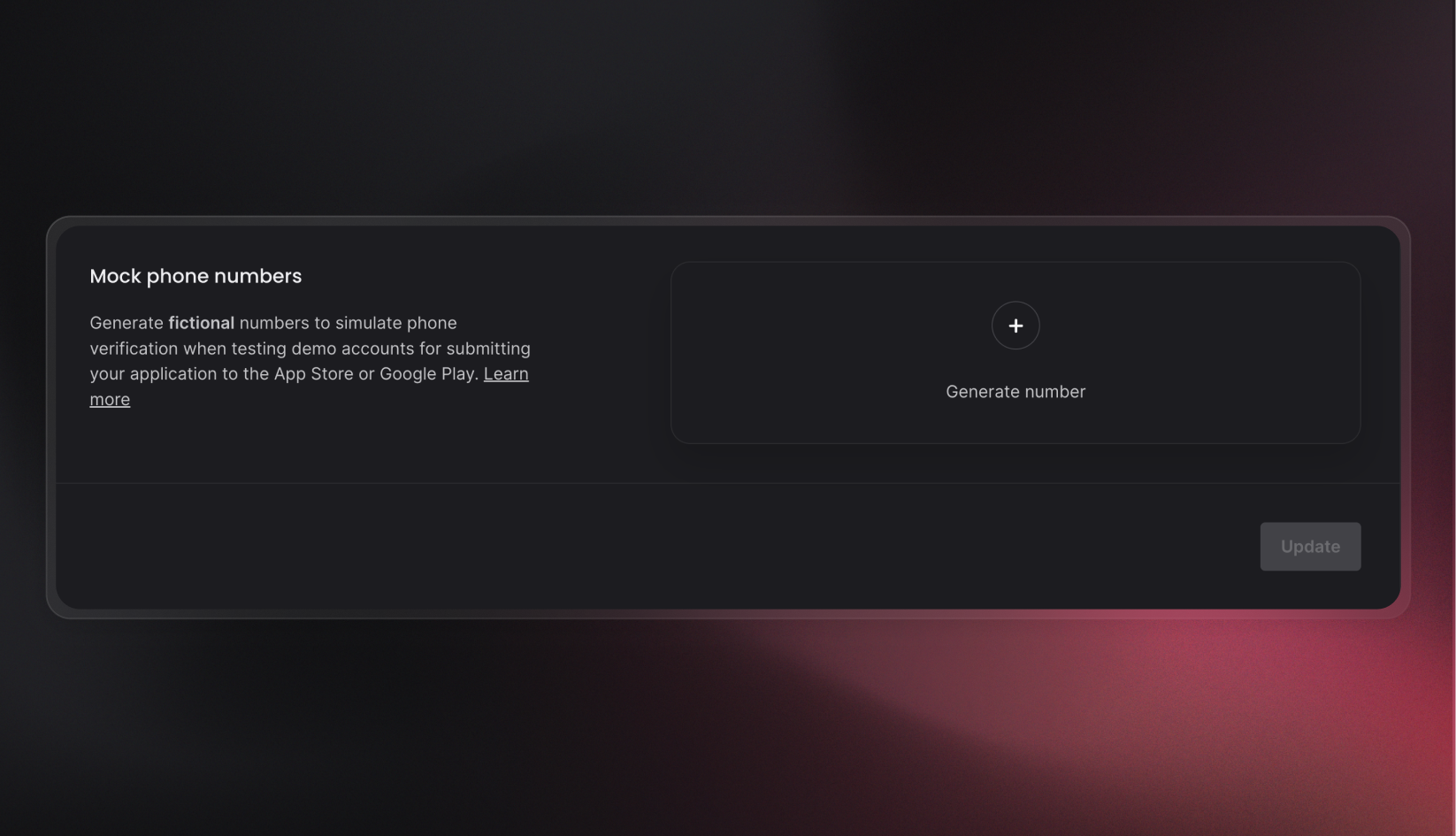
Now, in your Flutter app, you can use these mock numbers for authentication:
import 'package:appwrite/appwrite.dart';
Client client = Client()
.setEndpoint('https://cloud.appwrite.io/v1')
.setProject('<PROJECT_ID>');
Account account = Account(client);
// Create account with phone number
final userId = ID.unique();
await account.createPhoneToken(
userId: userId,
phone: '+1655513432',
);
// Login with phone number and OTP
final session = await account.createSessionWithPhone(
userId: userId,
secret: '123456',
);
The mock numbers feature will be available for Pro users in 1.6.
Session alerts
When you sign into your Appwrite Cloud account, you will receive an email telling you about the sign-in, including details about the session.
End-users won't receive an email if it's their first time signing in, or if they haven't set up an email address.
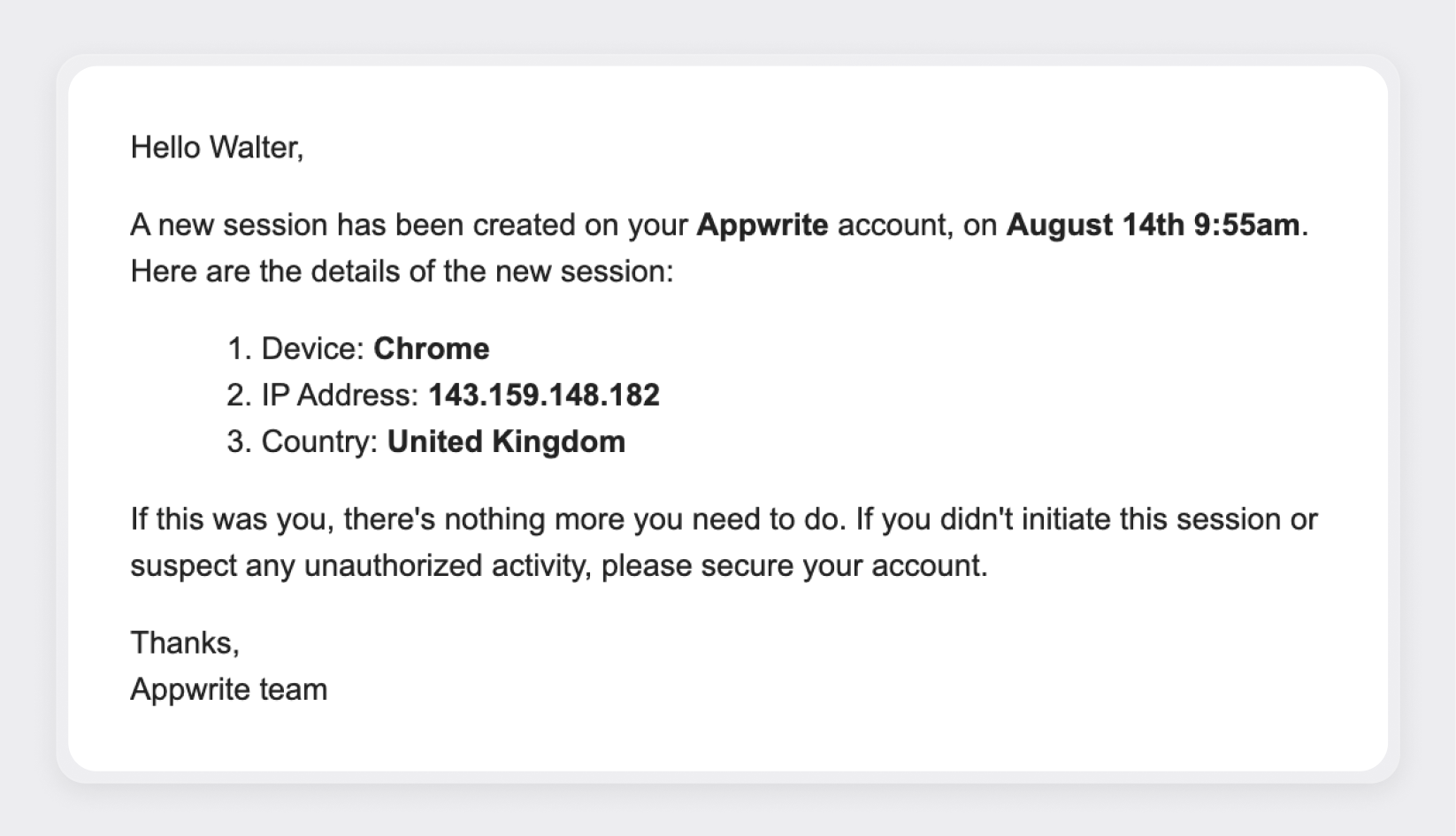
This is a security feature that allows you to quickly secure your account if compromised. It's enabled by default for Cloud, and you can enable it for your Appwrite project in the Auth > Security menu:
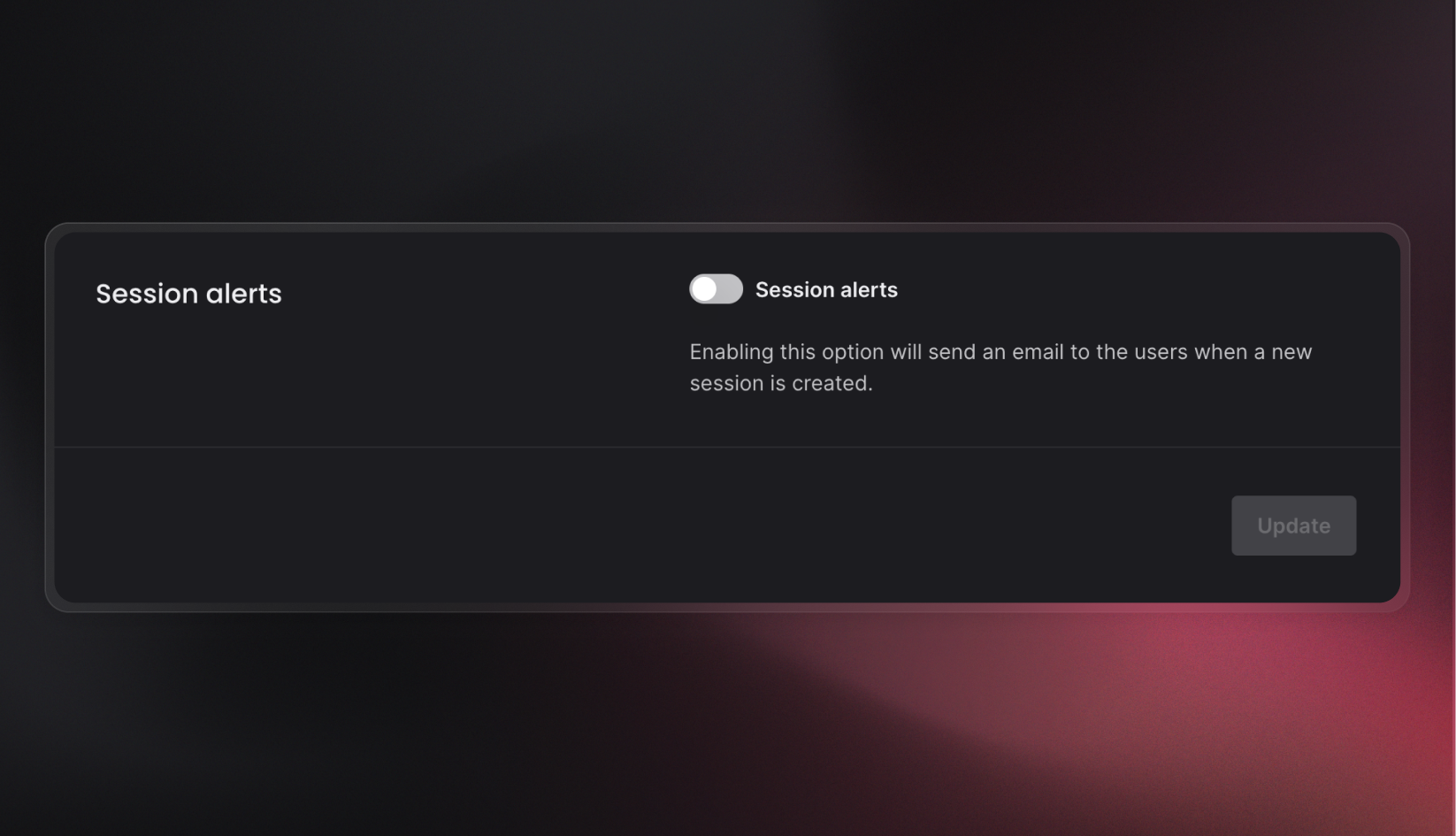
Get started
Mock numbers help you streamline testing and development by providing a controlled environment for phone authentication. By using predefined phone numbers and verification codes, you can rapidly iterate your apps without relying on real phone numbers.
Session alerts empower users to protect their accounts and help prevent unauthorized access.
If you'd like to try these features out in your application, here are a few resources to get you started: