You can send custom SMS messages to your app's users using Appwrite Messaging and a connected SMTP service. This guide takes you through the implementation path of adding SMS messaging to your app.
Add a provider
Appwrite supports Twilio, MSG91, Telesign, Textmagic, and Vonage as SMS providers. You must configure one of them as a provider.
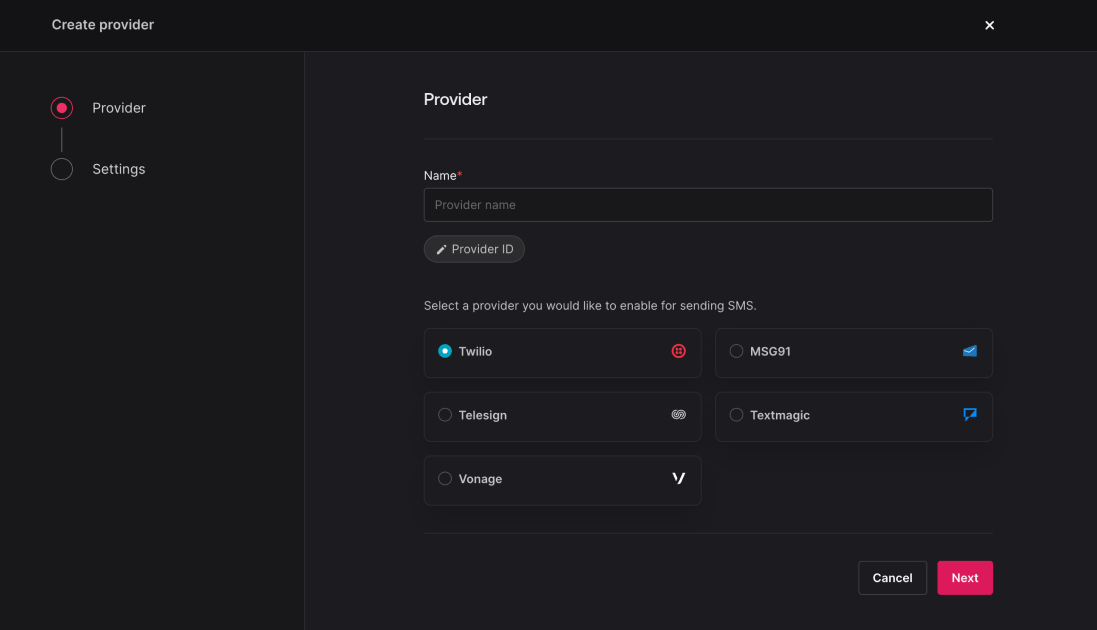
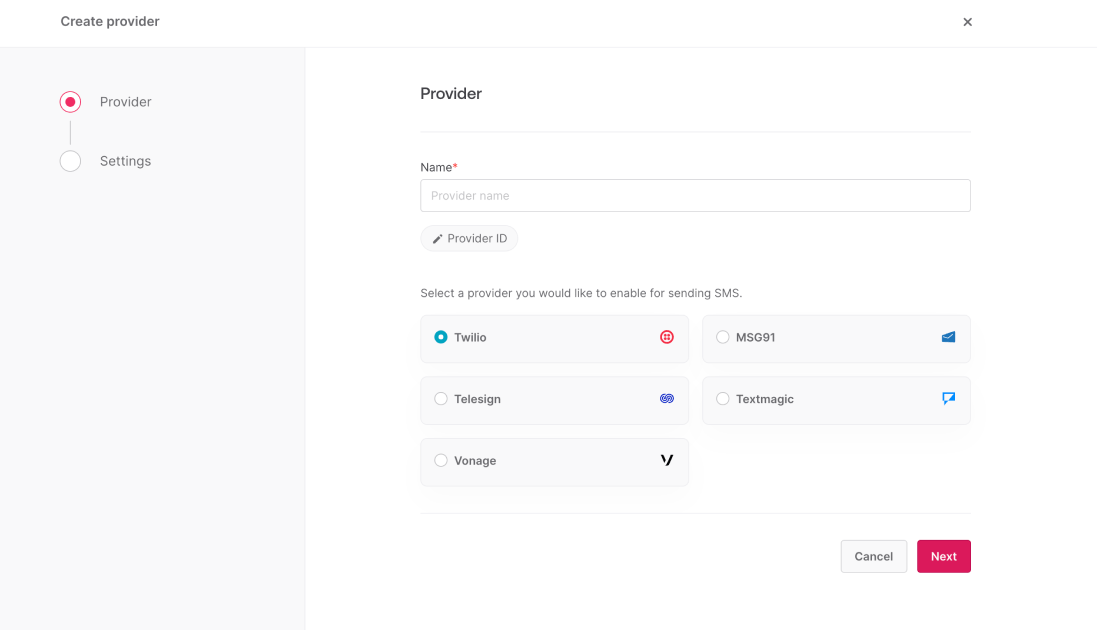
To add a new provider navigate to Messaging > Providers > Add provider > SMS and follow the wizard. You can find more details about configuring in the provider guides for Twilio, MSG91, Telesign, Textmagic, and Vonage.
Add targets
In Appwrite Messaging, each user has targets like their email, phone number, and devices with your app installed. You can deliver messages to users through their targets.
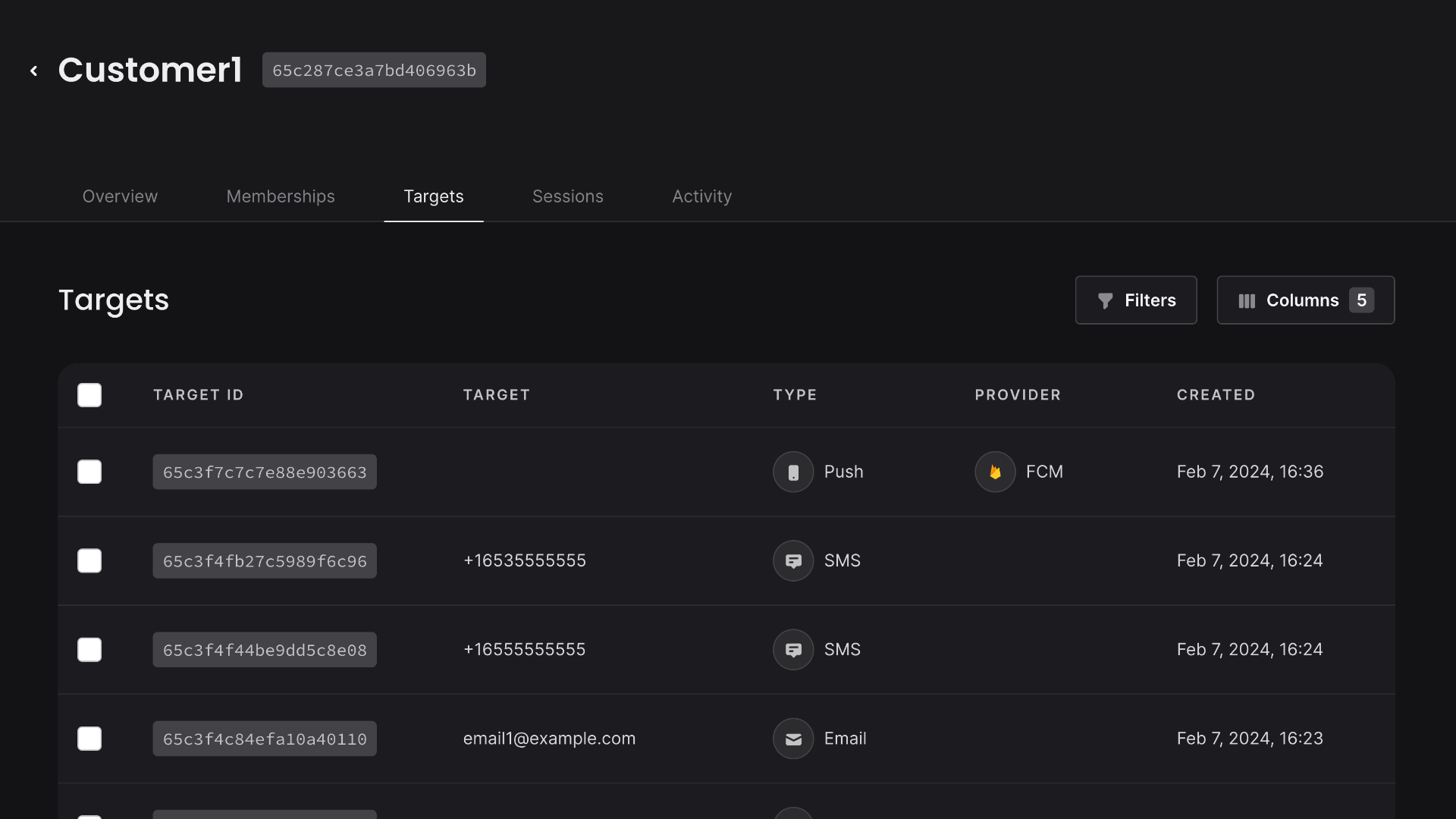
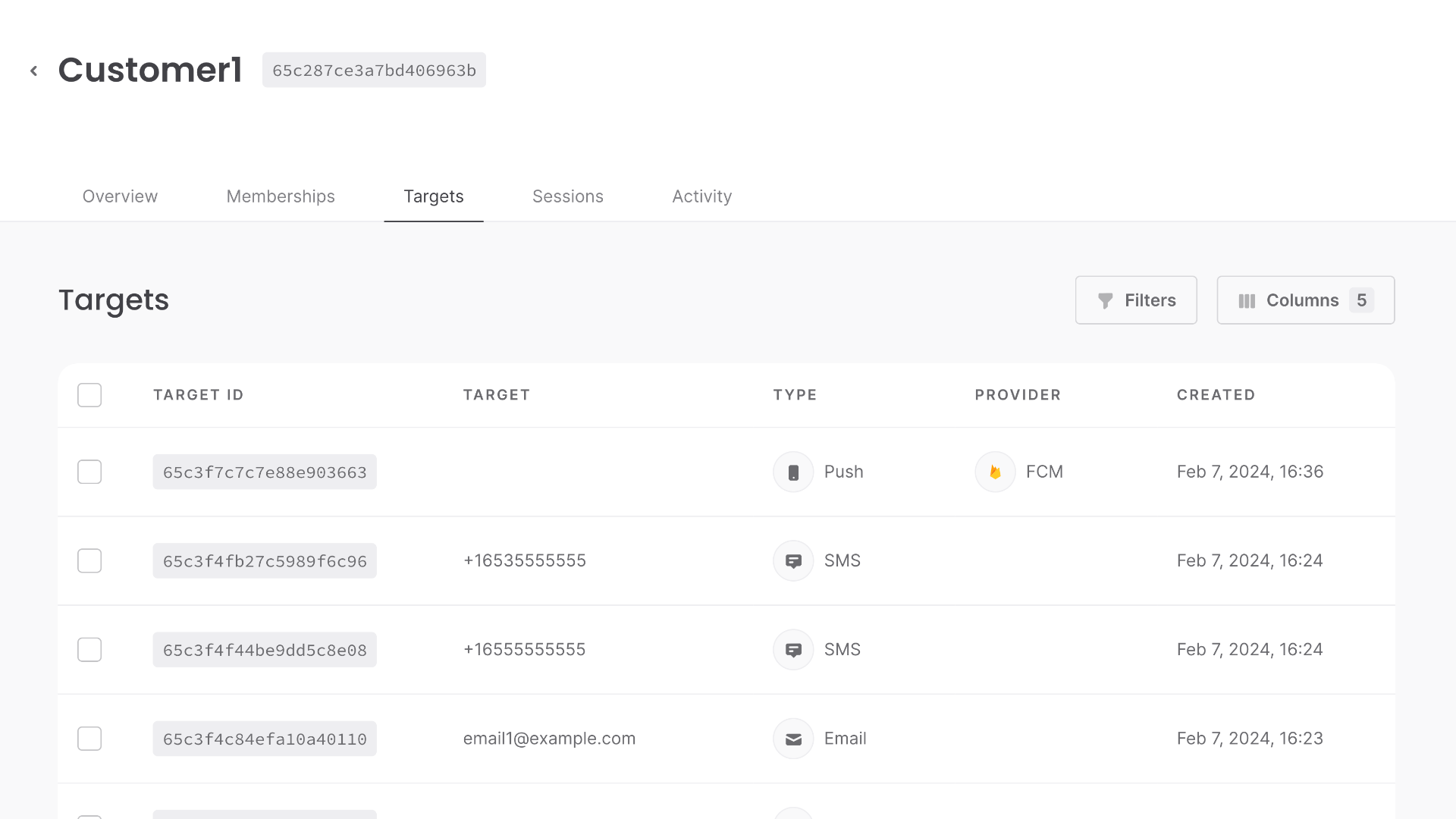
If the user signed up with phone (SMS) authentication, their account would already have a phone number as a target. During development, you can add targets to existing accounts by navigating to Authentication > Users > Select a user > Targets > Add a subscriber.
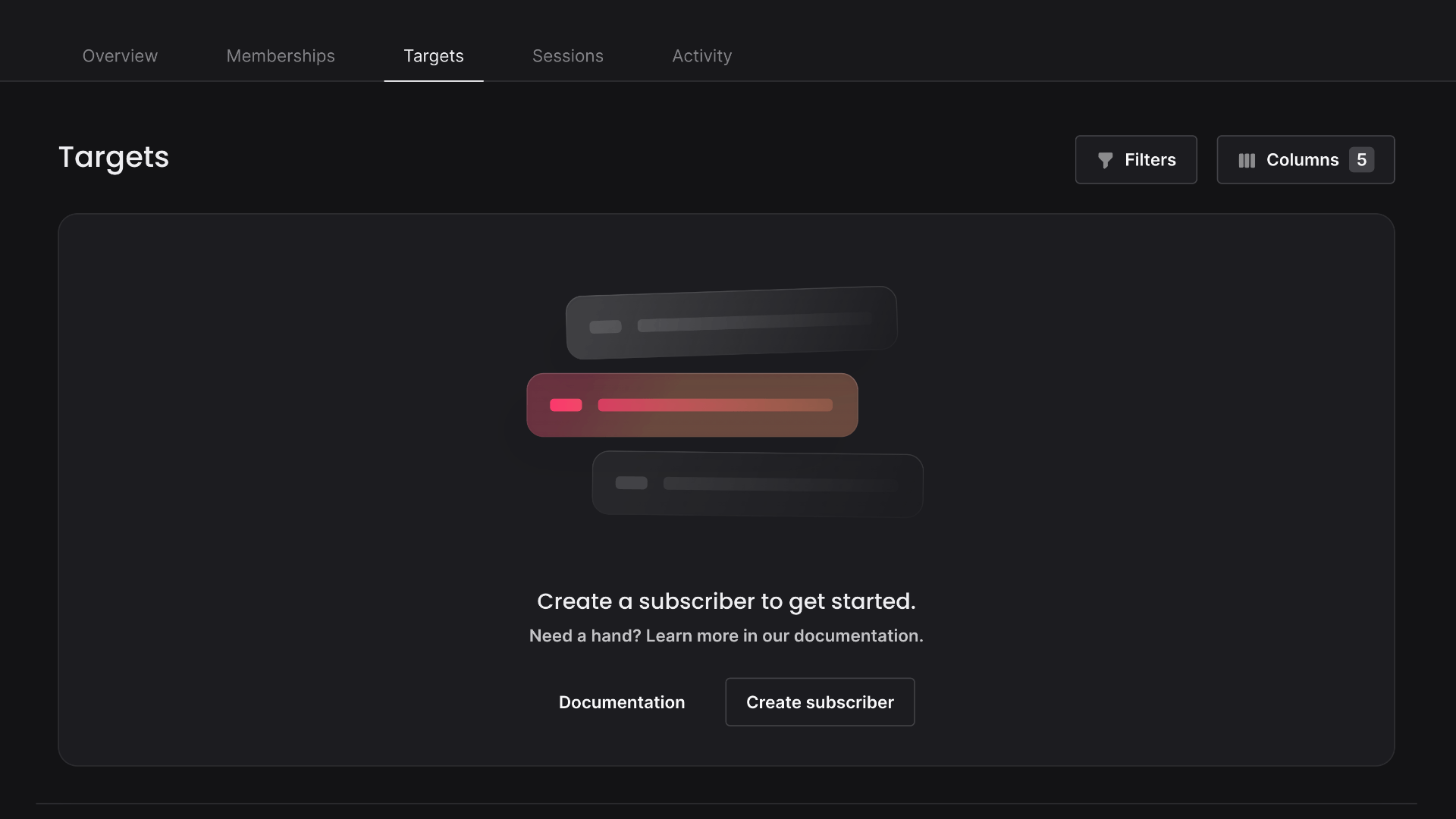
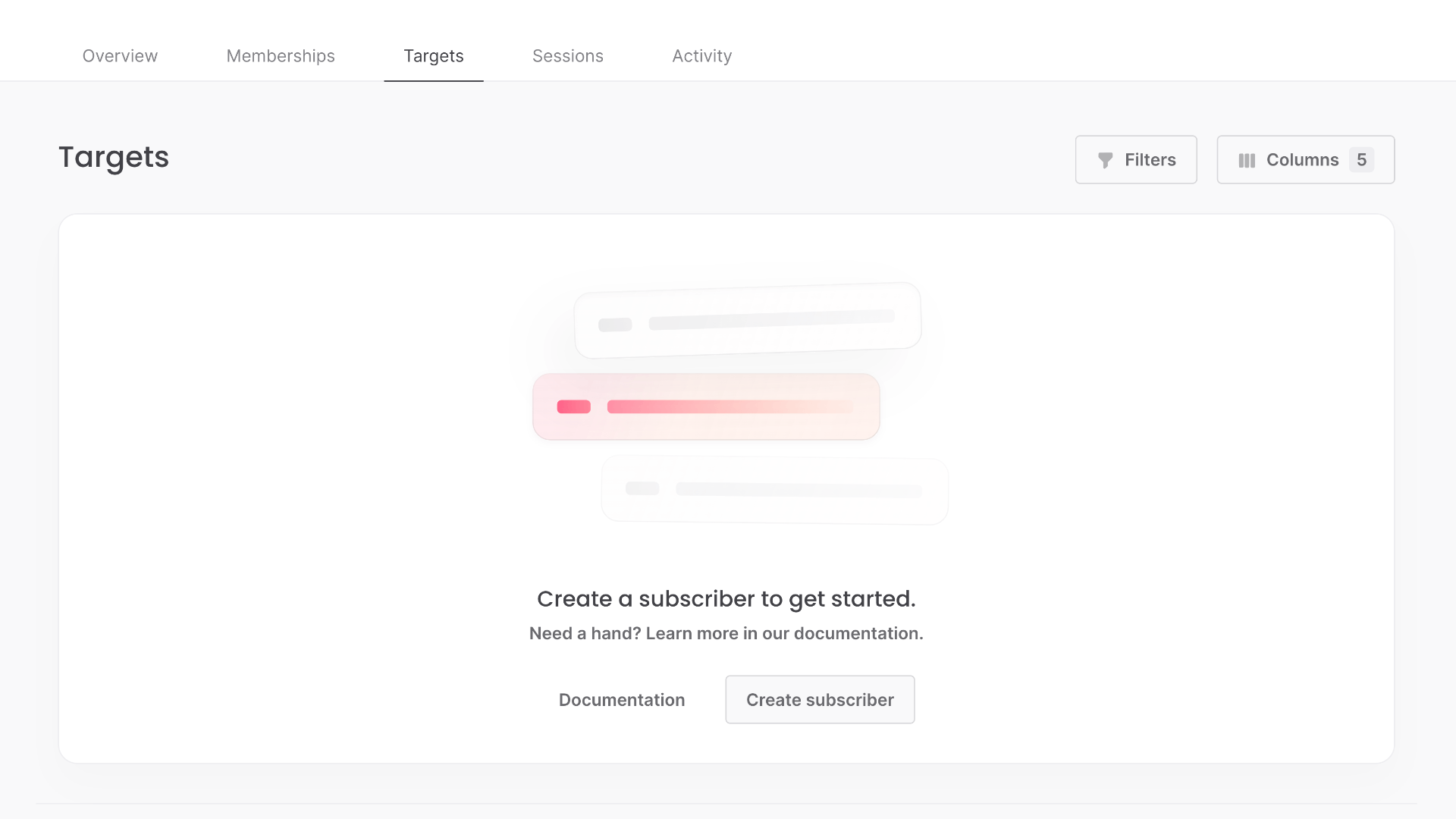
You can also implement forms in your app to collect contact information and add it as a target with the createSubscriber endpoint.
Create topics (optional)
You can use topics to organize targets that should receive the same messages, so you can send SMS messages to groups of targets instead of one at time. This step is optional if you plan to only send SMS messages to individual targets.
To create a topic in the Appwrite Console, navigate to Messaging > Topics > Create topic.
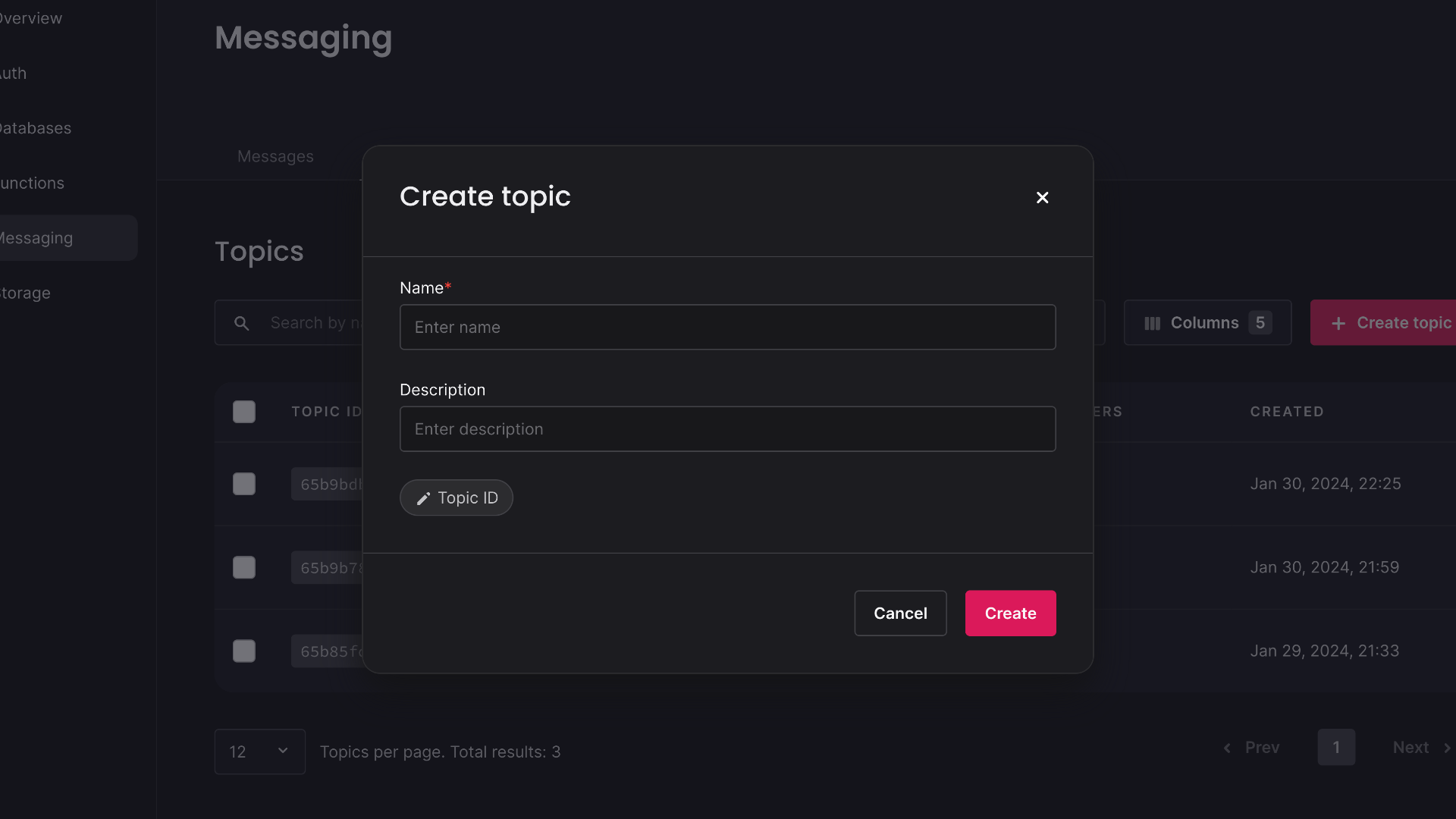
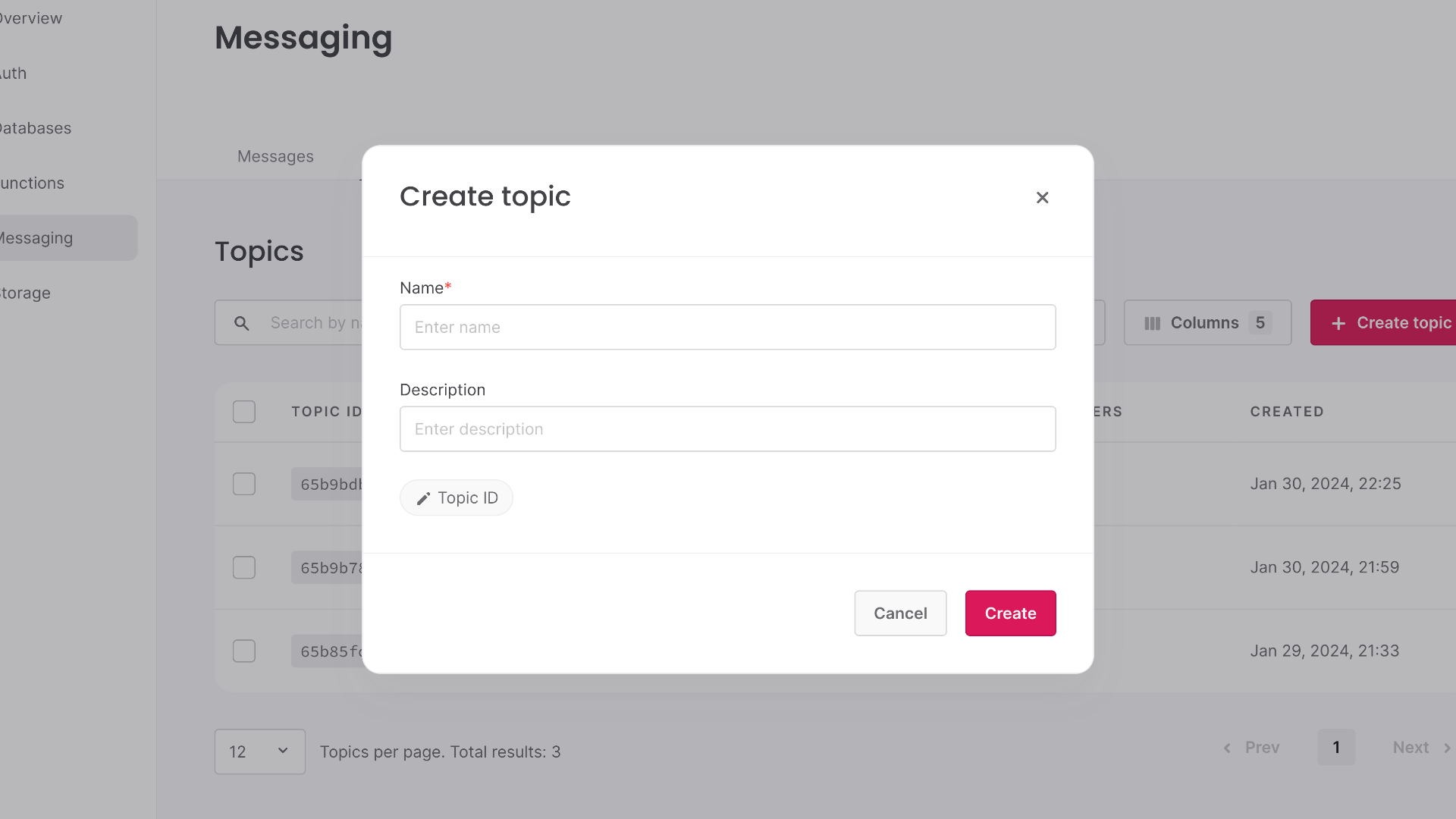
You can also create topics programmatically using an Appwrite Server SDK.
Send SMS messages
You can send SMS messages using a Server SDK. To send an SMS messages immediately, you can call the createSms endpoint without passing either the draft or scheduledAt parameters.
Schedule SMS message
To send an scheduled SMS message, you can call the createSms endpoint with scheduledAt as a ISO 8601 date time string for the scheduled time.