Multi-factor authentication (MFA) adds multiple layers of authentication to your Appwrite account. When MFA is enabled, a malicious actor needs to compromise multiple authentication factors to gain unauthorized access. Appwrite currently supports MFA using TOTP (Time-based One-Time Password) with an authenticator app. More factors of authentication will be added in the future.
Looking to add MFA to your app?
This page covers MFA for your Appwrite Console account. If you're looking to add MFA to your app, follow the Multi-factor authentication journey.
Enable MFA
To enable MFA on your Appwrite account, navigate to your Appwrite Console > your account menu on the top right > Your account > Multi-factor authentication.
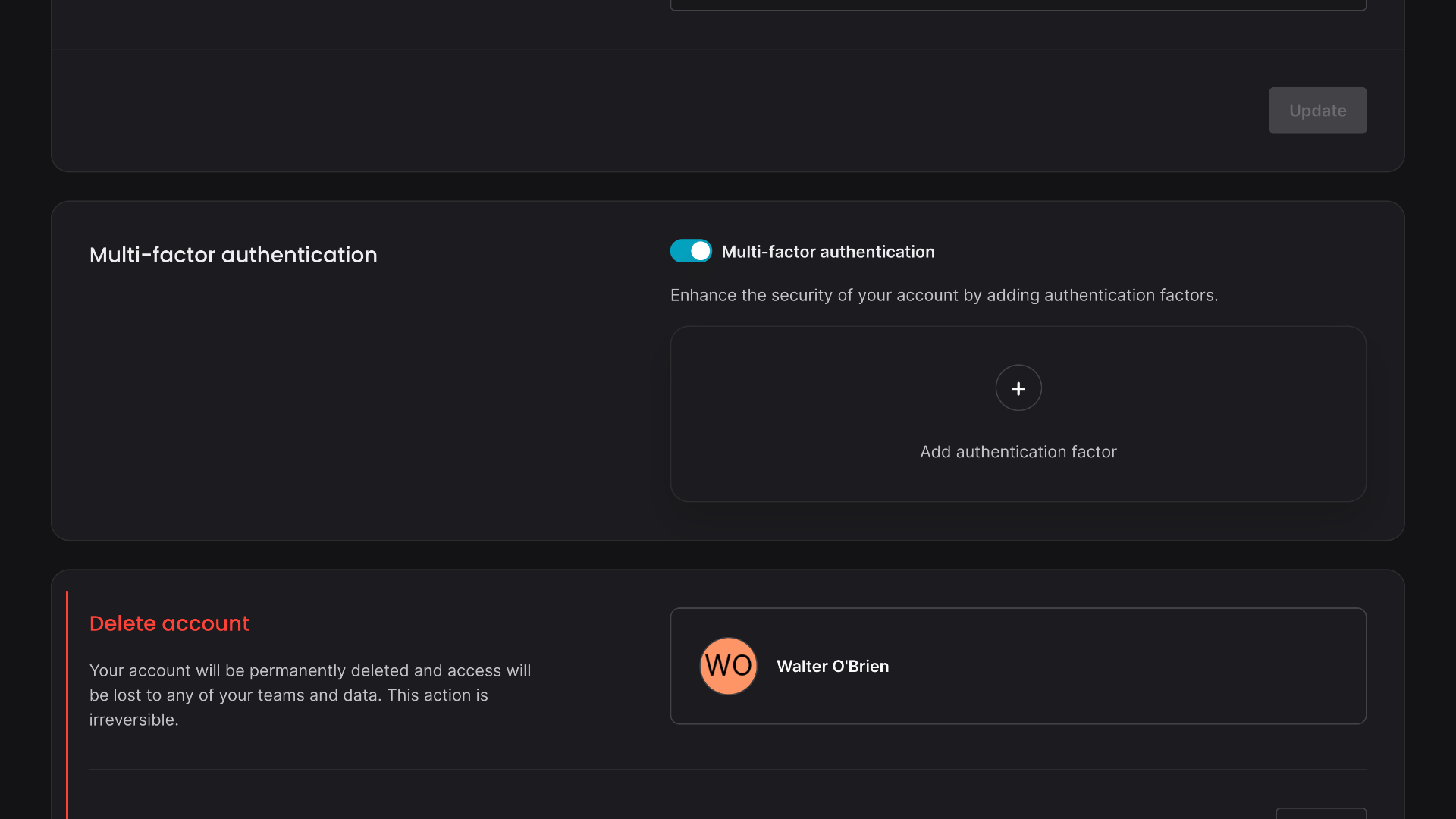
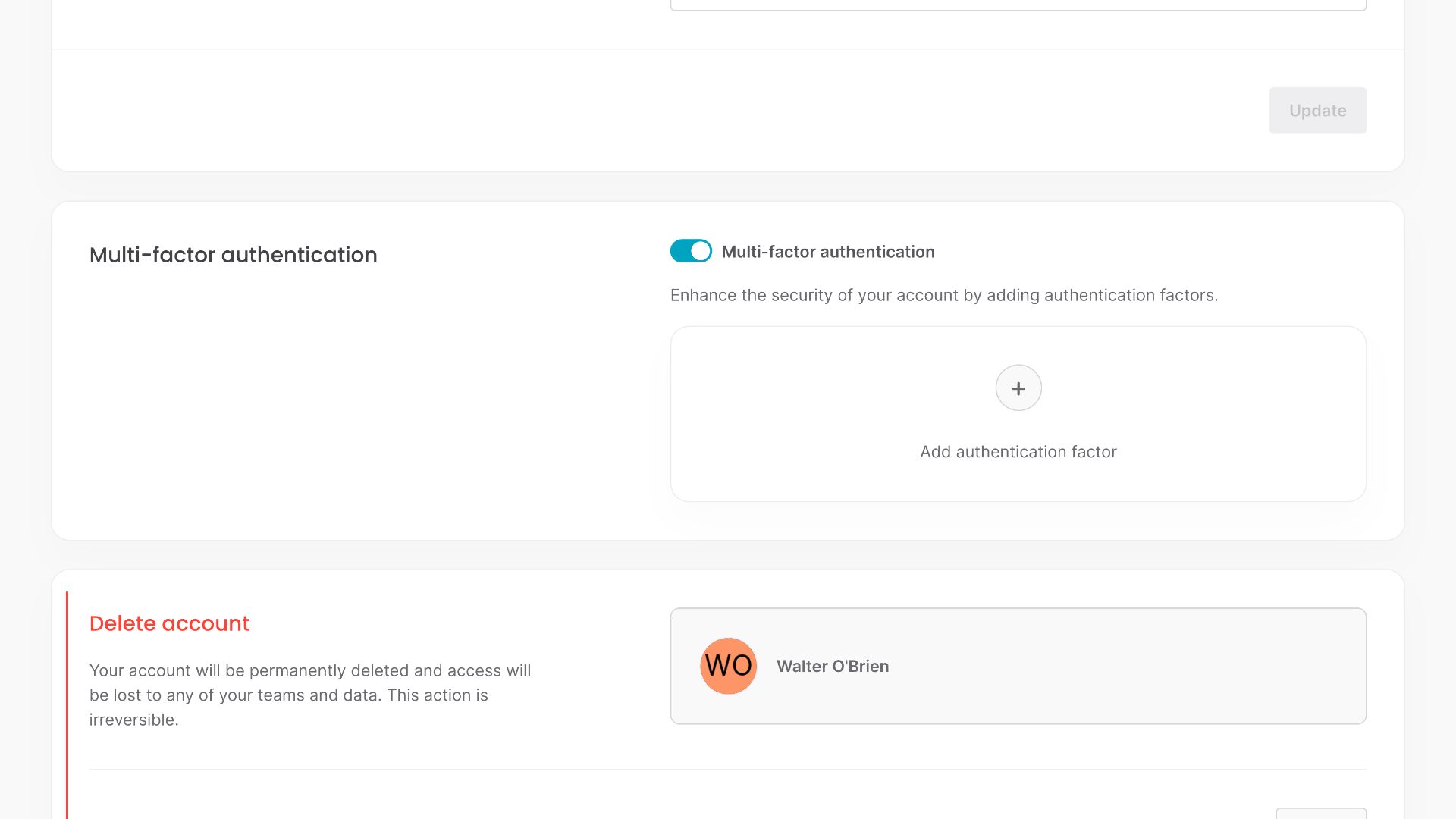
Toggle Multi-factor authentication to enable MFA for your account, then click Add authentication factor.
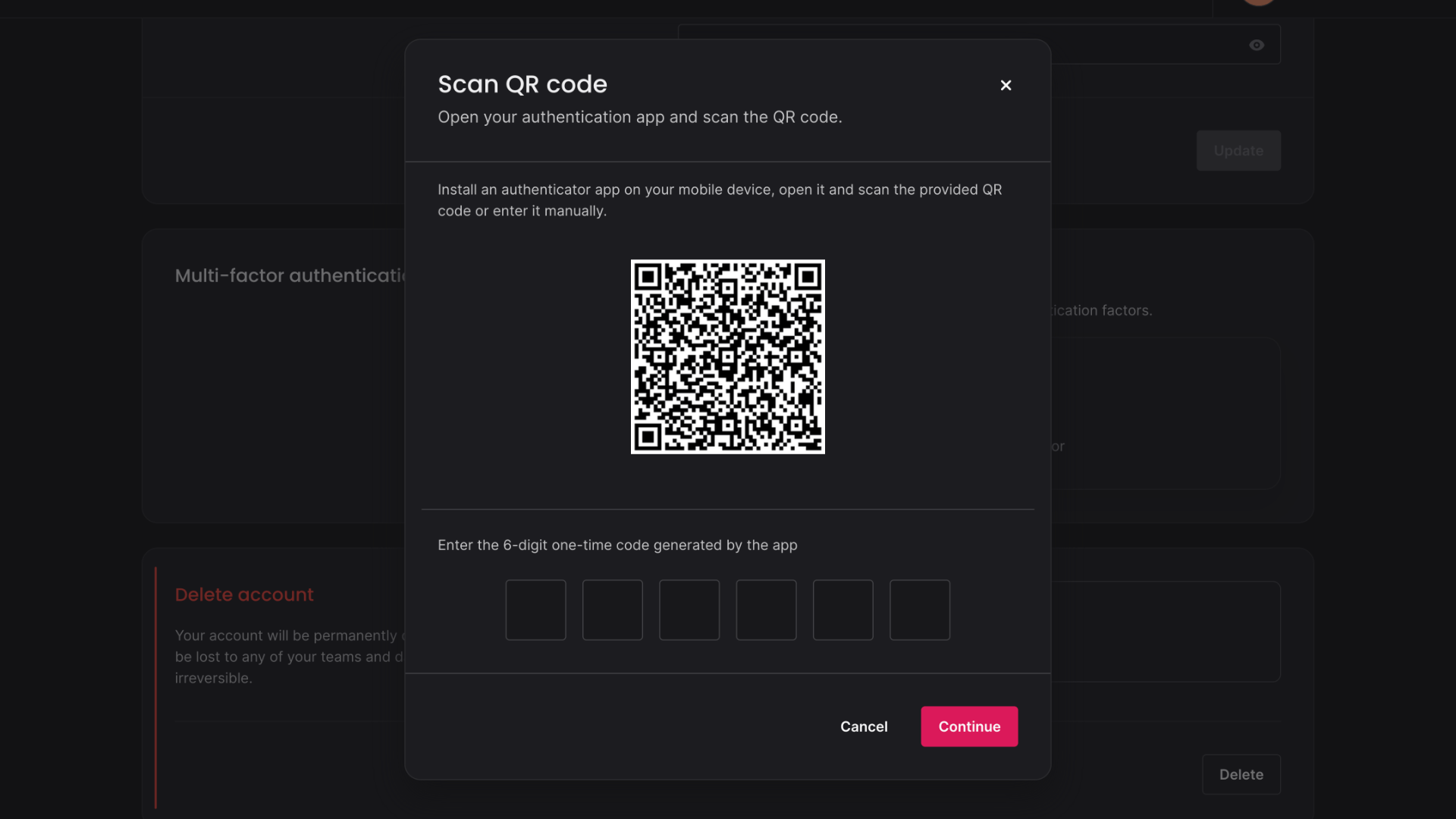
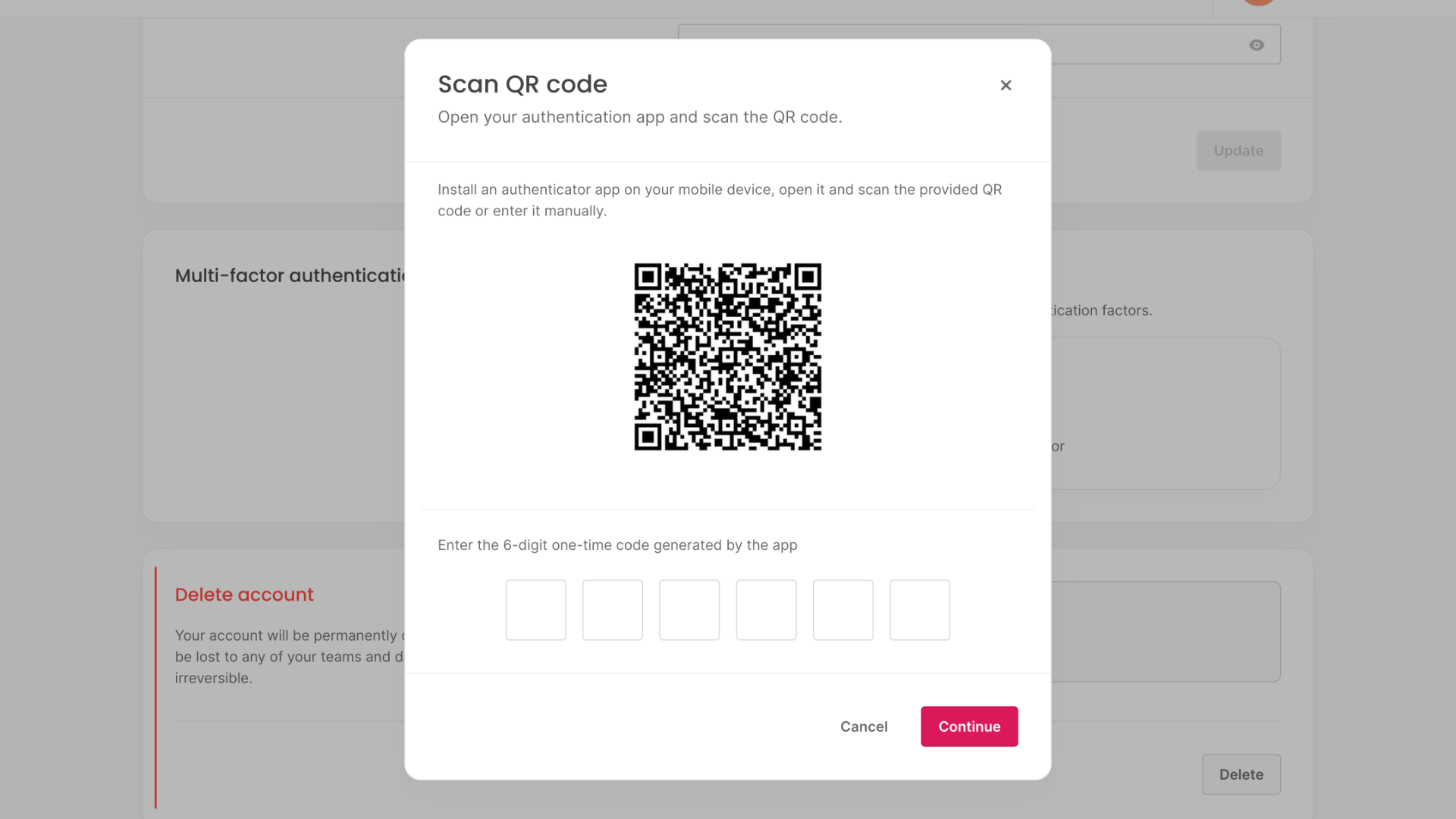
Scan the QR code with your authenticator app, then enter the code from your authenticator app to verify the setup. Make sure to save the recovery codes in a safe place, as they are the only way to access your account if you lose access to your authenticator app.