Dev keys are secrets used by Appwrite Client SDKs to avoid abuse limits in testing. They are meant to be used specifically in development environments, where they hold several developer experience-related benefits:
- Appwrite rate limits and CORS errors are bypassed
- Configurable expiration date with 1 day, 7 days, and 30 day options
This is highly beneficial in scenarios where you are repeatedly sending the same requests to Appwrite in a short period of time, such as manual or E2E testing and checks in your CI/CD pipeline.
Important note
Dev keys should never be used in production environments, only in development environments, as they can make your app more susceptible to abuse and security breaches.
Dev keys vs API keys
Dev keys and API keys are not the same and cannot be used interchangeably.
Dev keys are specifically designed to help you avoid abuse limits and CORS errors in test environments, making them ideal for development and testing workflows. API keys, on the other hand, permit usage of Appwrite services in production environments with fine-grained scope control.
Dev keys are for client SDKs in development environments, while API keys are for server SDKs and the CLI in production environments.
Create dev key
To create a new dev key, navigate to Overview > Integrations > Dev keys and click Create Dev key.
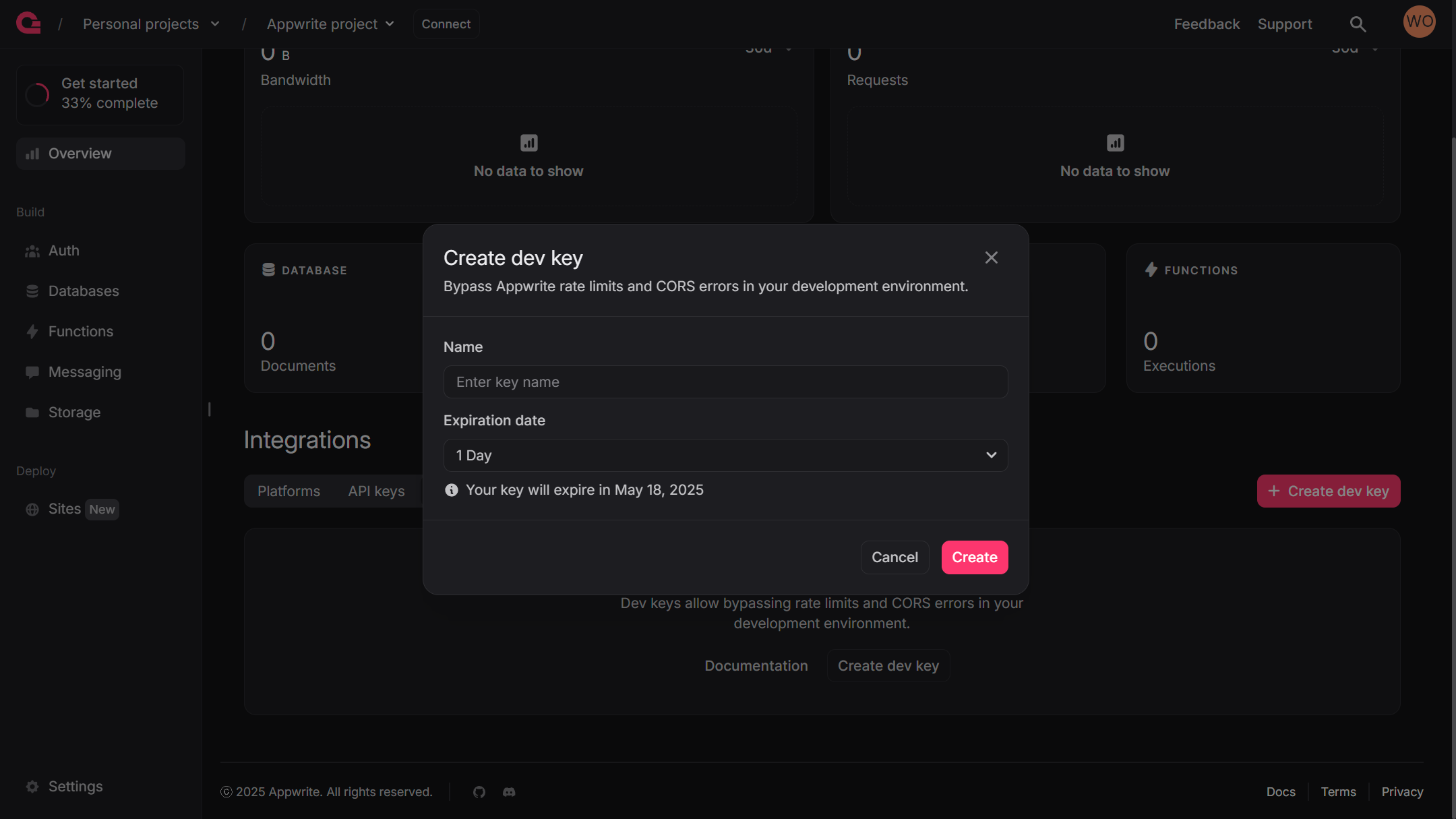
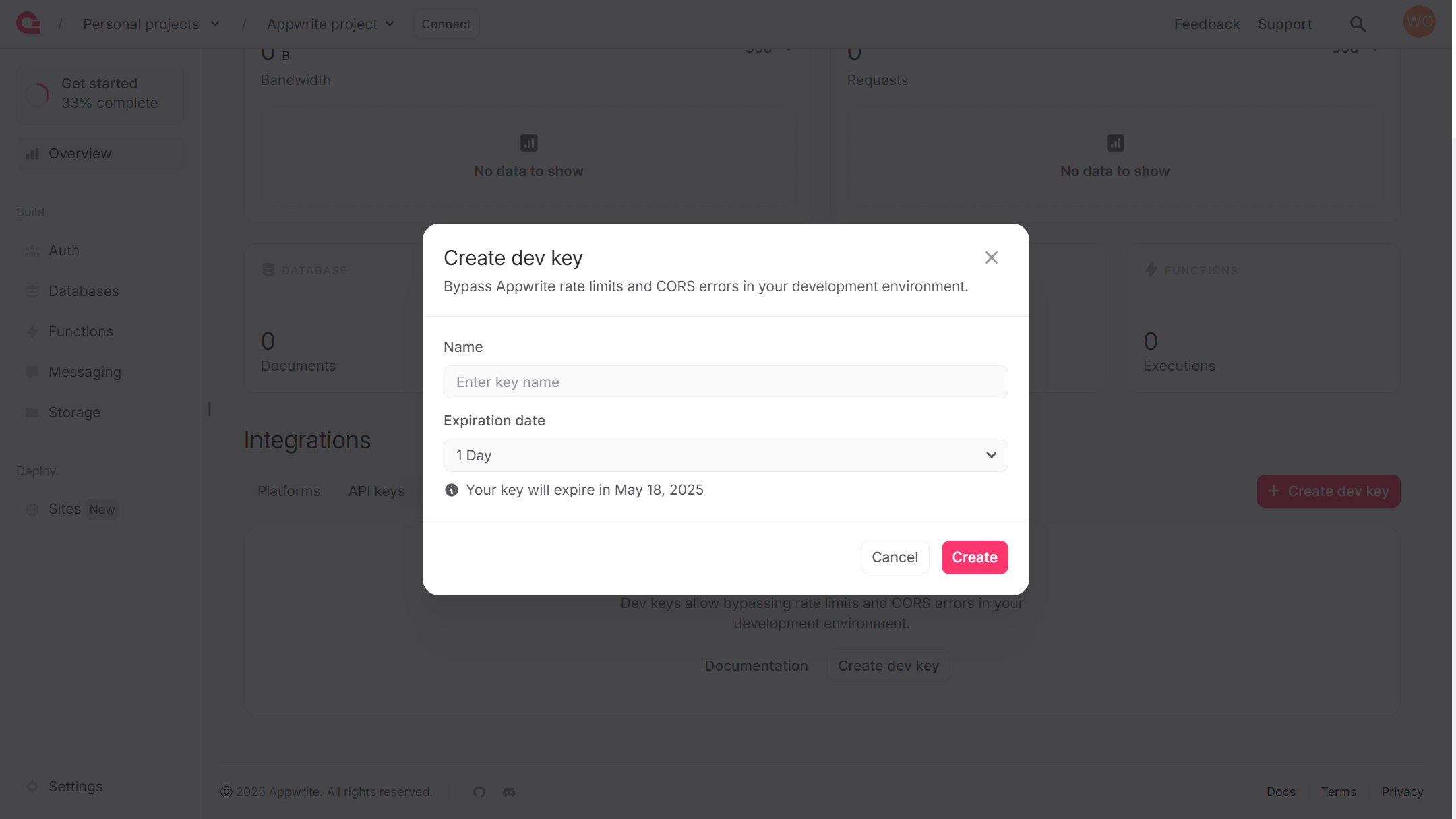
You can then implement the dev key while initializing the Appwrite client in your app.
If you need to replace your dev key, create a new key, update your app credentials and, once ready, delete your old key.