Start with Sites
You can create and execute your first Appwrite Site in minutes.
Create site
Before deploying your web app with Git, create a new Site attached to your GitHub repository.
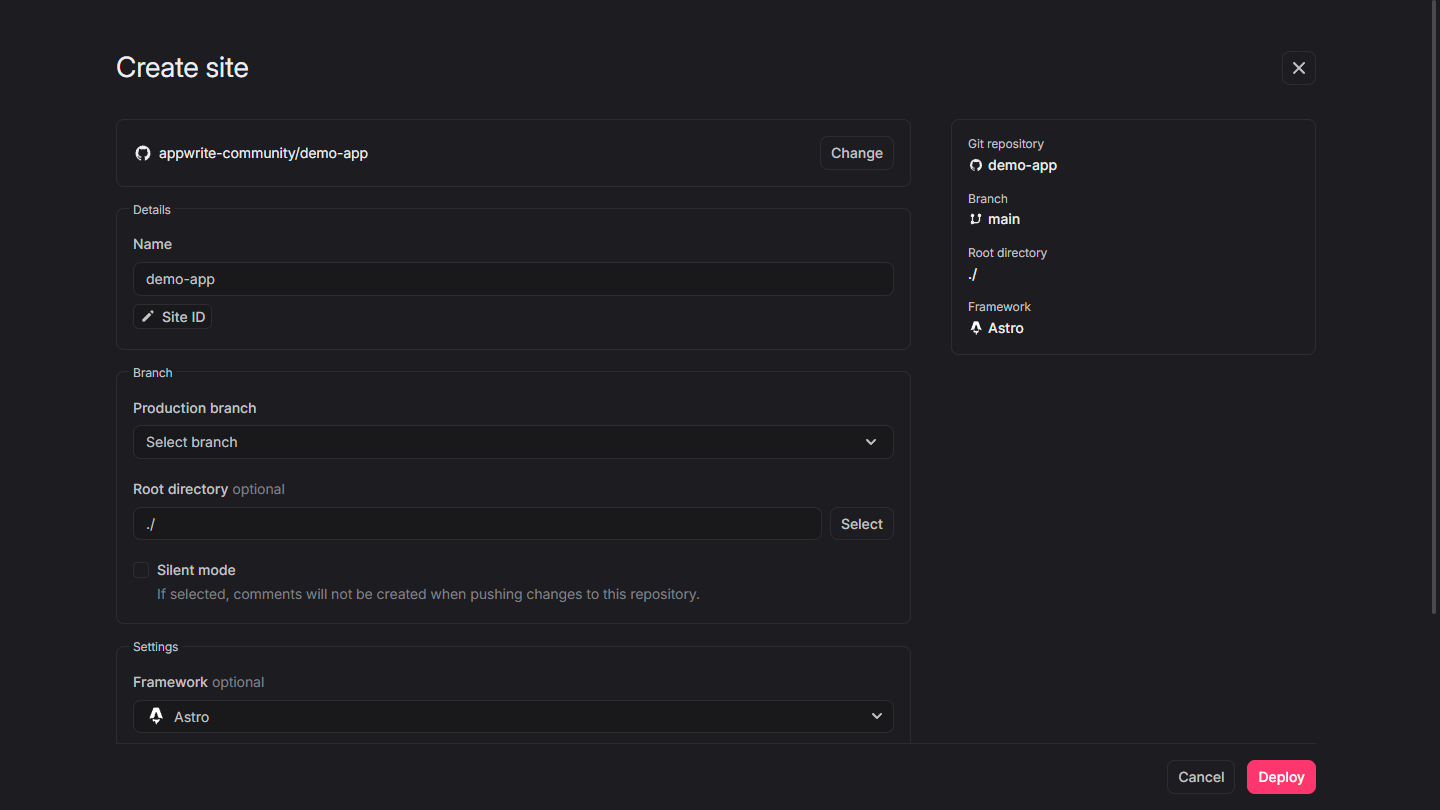
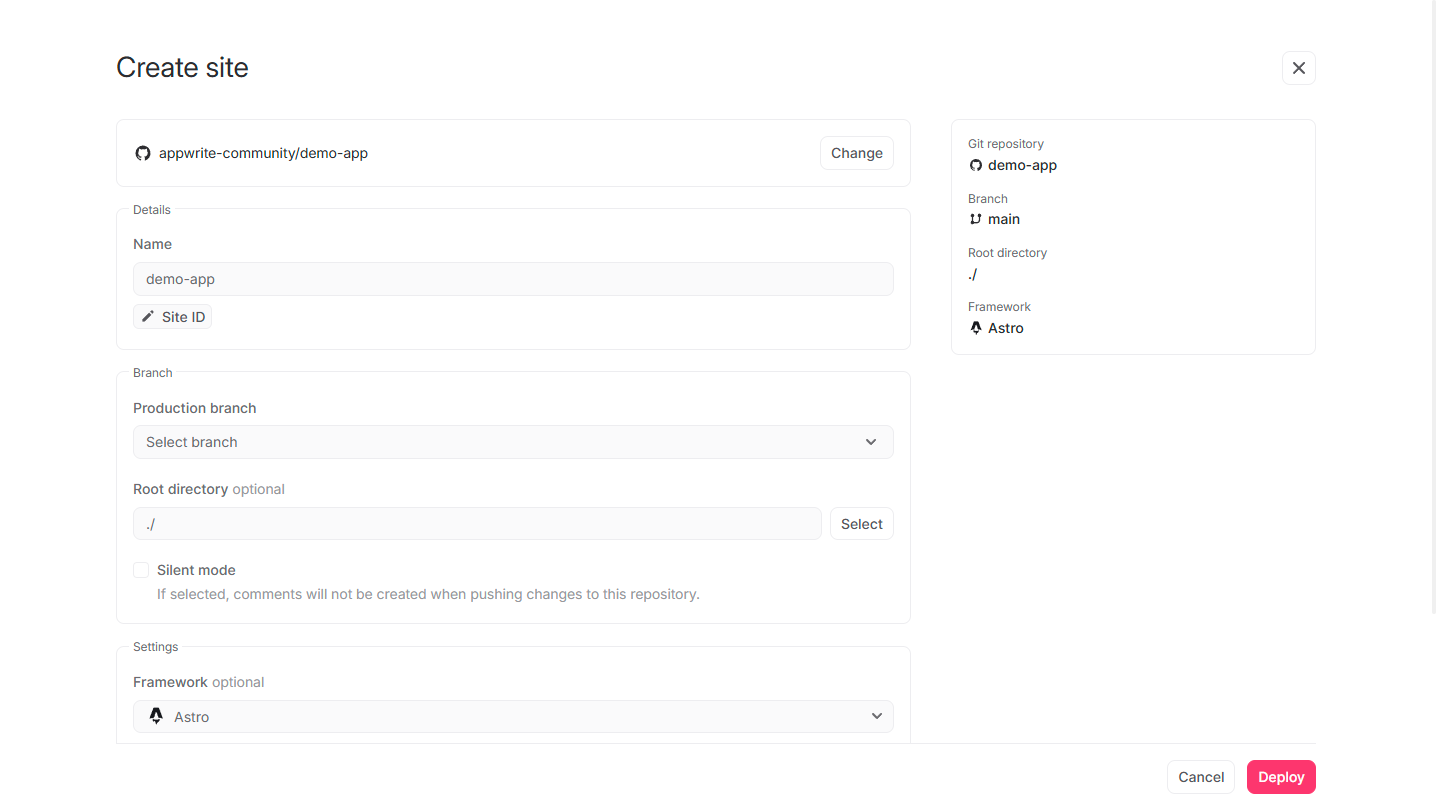
- In the Appwrite Console's sidebar, click Sites.
- Click on the Create site button.
- After clicking on Connect Git repository, select your repository.
- After connecting to GitHub, (optionally) add a name and site ID.
- Verify that the correct framework is selected.
- Confirm the install command, build command, and output directory in the build settings. Visit your preferred framework quick-start to learn more.
- Add any environment variables required by the site.
- The site will be created, and a build will begin. Once the build is completed, you'll have created your first site. You can use your site's domain to access the deployment.
Framework quick-starts
Learn how to quickly setup a web app developed using any of the following frameworks and deploy it on Appwrite Sites.
Next.js
Nuxt
SvelteKit
Angular
Remix
Astro
React
Vue.js
Flutter
React Native
Vanilla JS
TanStack Start
Explore
Use your first site as a springboard to explore the flexible and powerful features of Appwrite Sites.