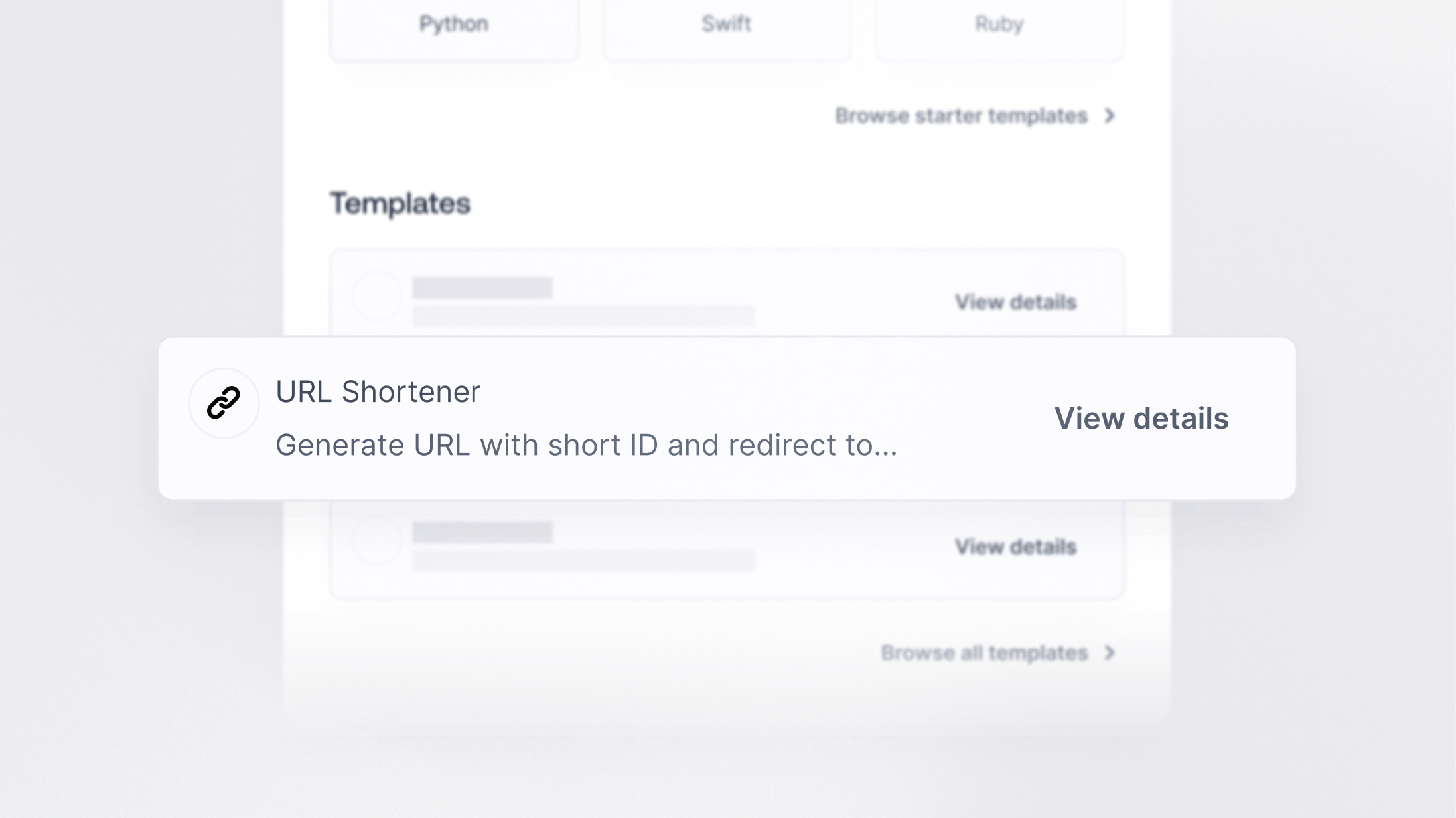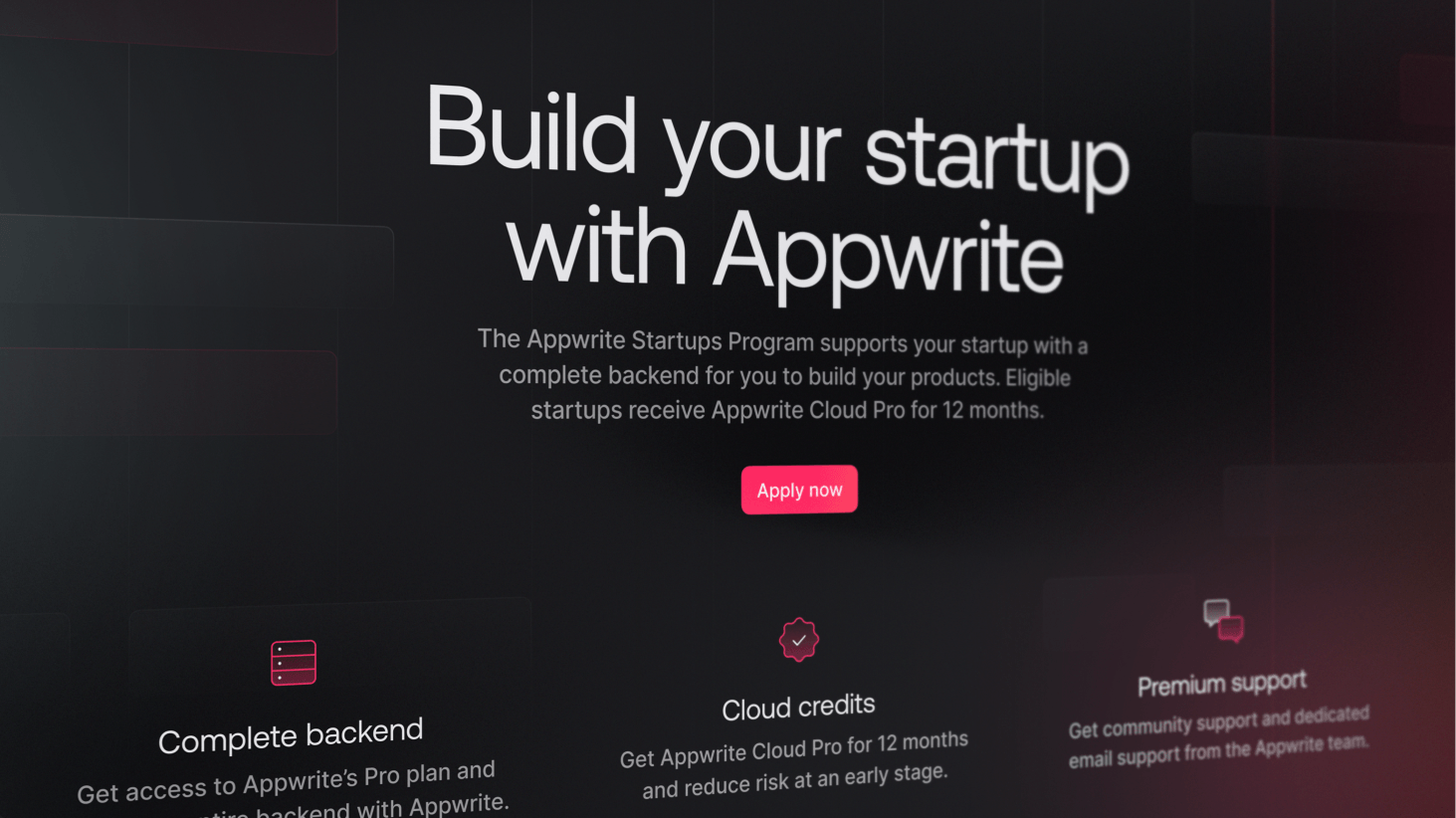Appwrite Functions are user-defined functions that can start small and scale big, deploying automatically from source control. With the introduction of function templates, you can quickly add new integrations into your app without writing additional code or managing infrastructure. Function templates are pre-built Appwrite Functions that can be integrated into your Appwrite project with just a few clicks.
A URL shortener takes a long or complex URL and generates a shorter, more concise version. The primary purpose of a URL shortener function is to make links easier to share, manage, and remember. For e.g https://dev.to/appwrite/introducing-appwrite-migrations-effortless-data-migration-from-your-platforms-5dhh to http://tinyurl.com/bd5usb3n
In this blog, we’ll learn to build a URL shortener using Appwrite Functions template. The template benefits from the built-in scalability, reliability, and security of Appwrite Functions.
You can find the source code on our templates GitHub repository.
Setting up the Template
To get started, you need to navigate to the functions page on the Appwrite console. From there, we will select the Templates tab, search for and select the URL Shortener function template.
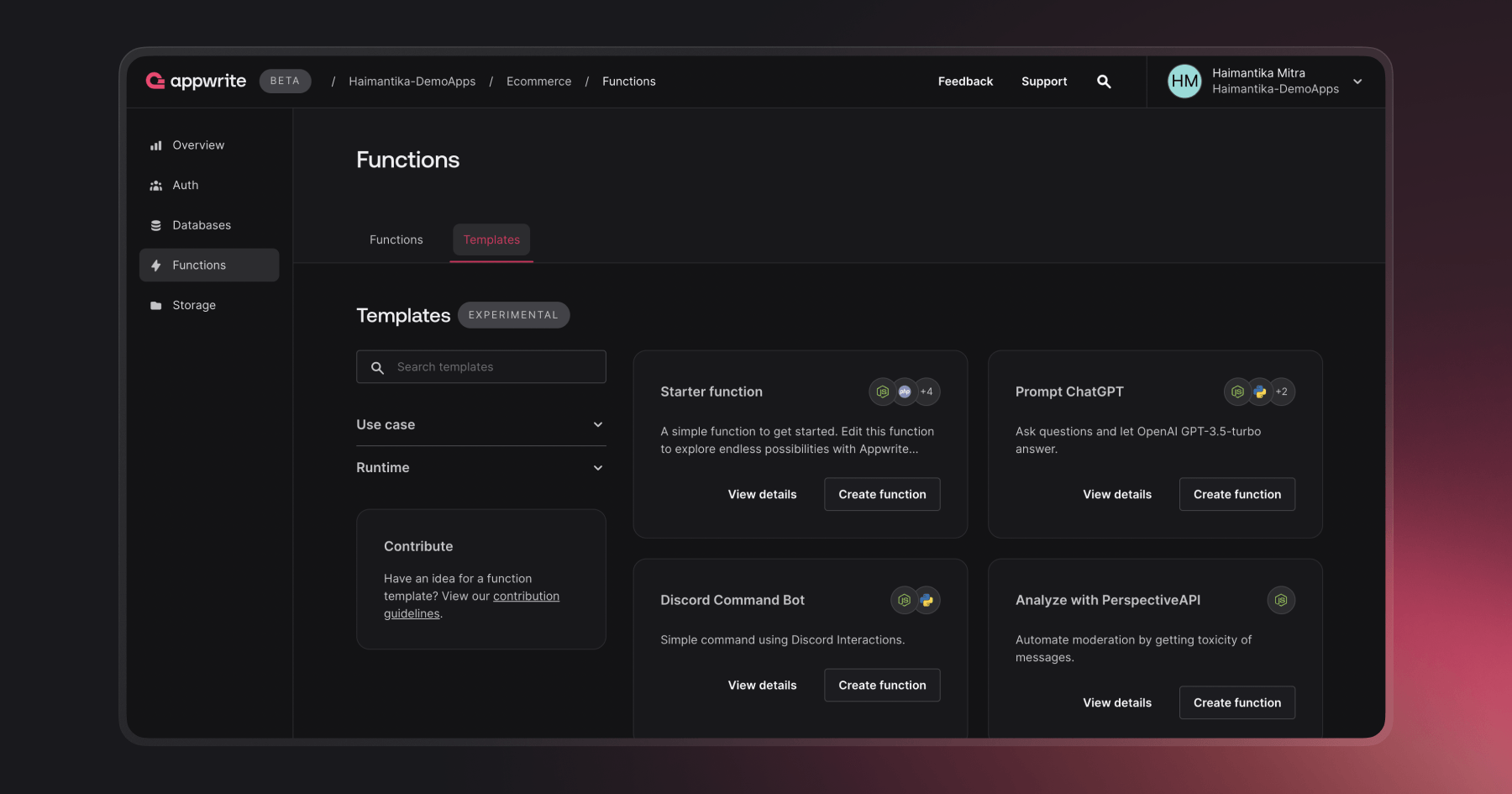
The function requires two variables:
APPWRITE_API_KEY
SHORT_BASE_URL
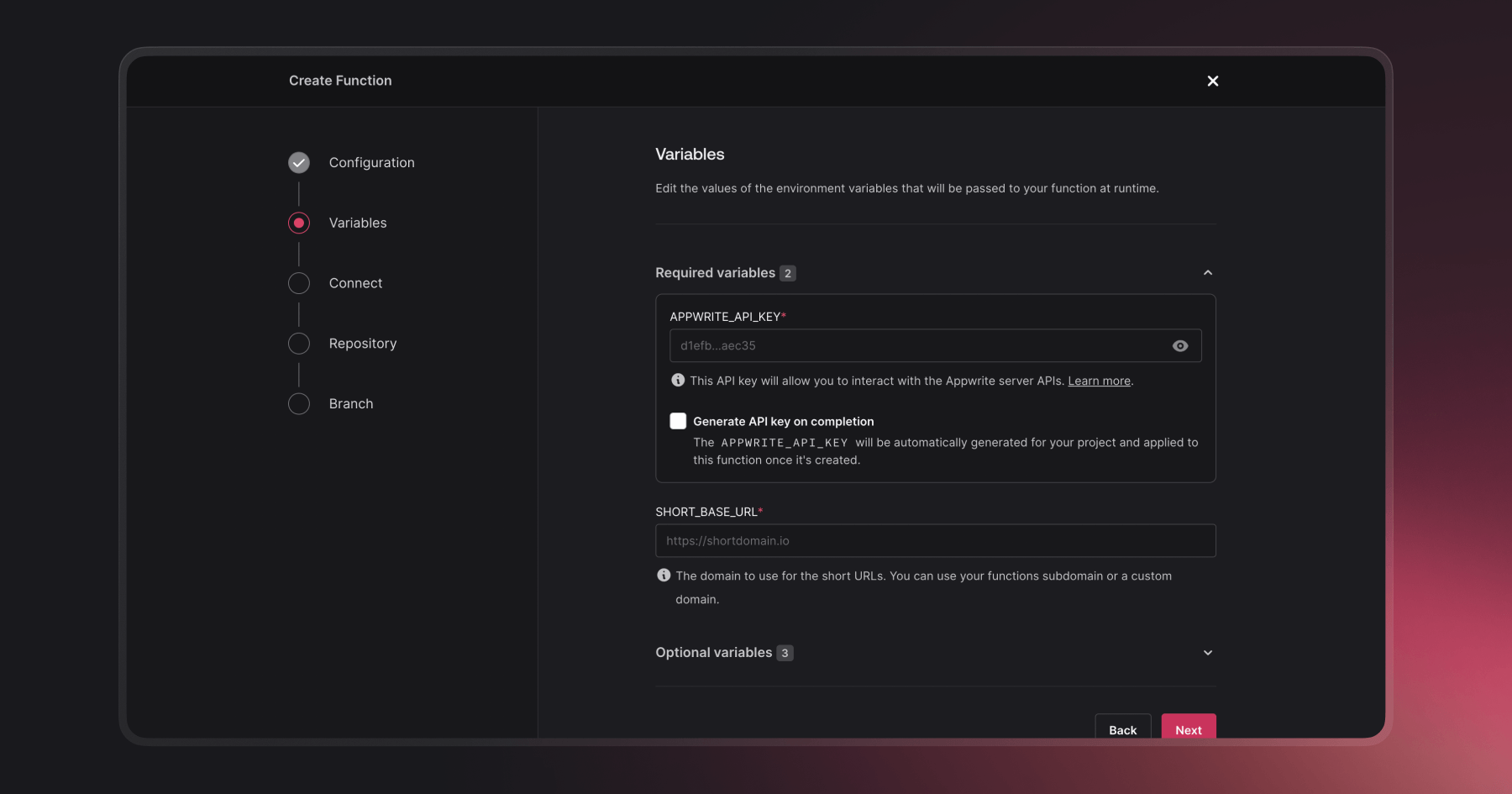
Once you have populated those, you can go straight to the Connect step.
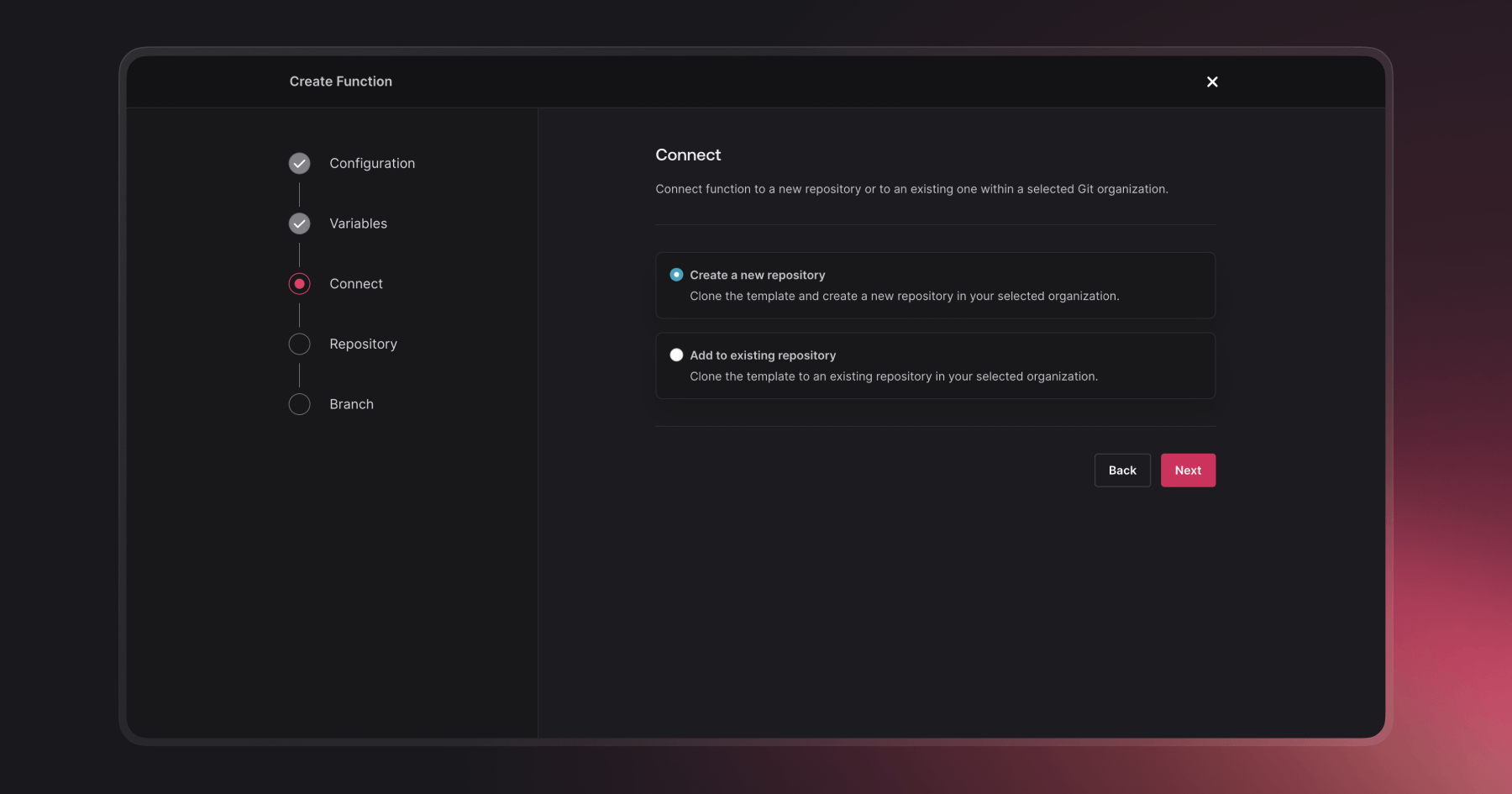
Select Create a new repository (this will generate a GitHub repository for you with the function), and leave the production branch and root settings as default to create this function.
Using the Function
Visit the Domains tab on the function page and copy the domain URL to test the function.
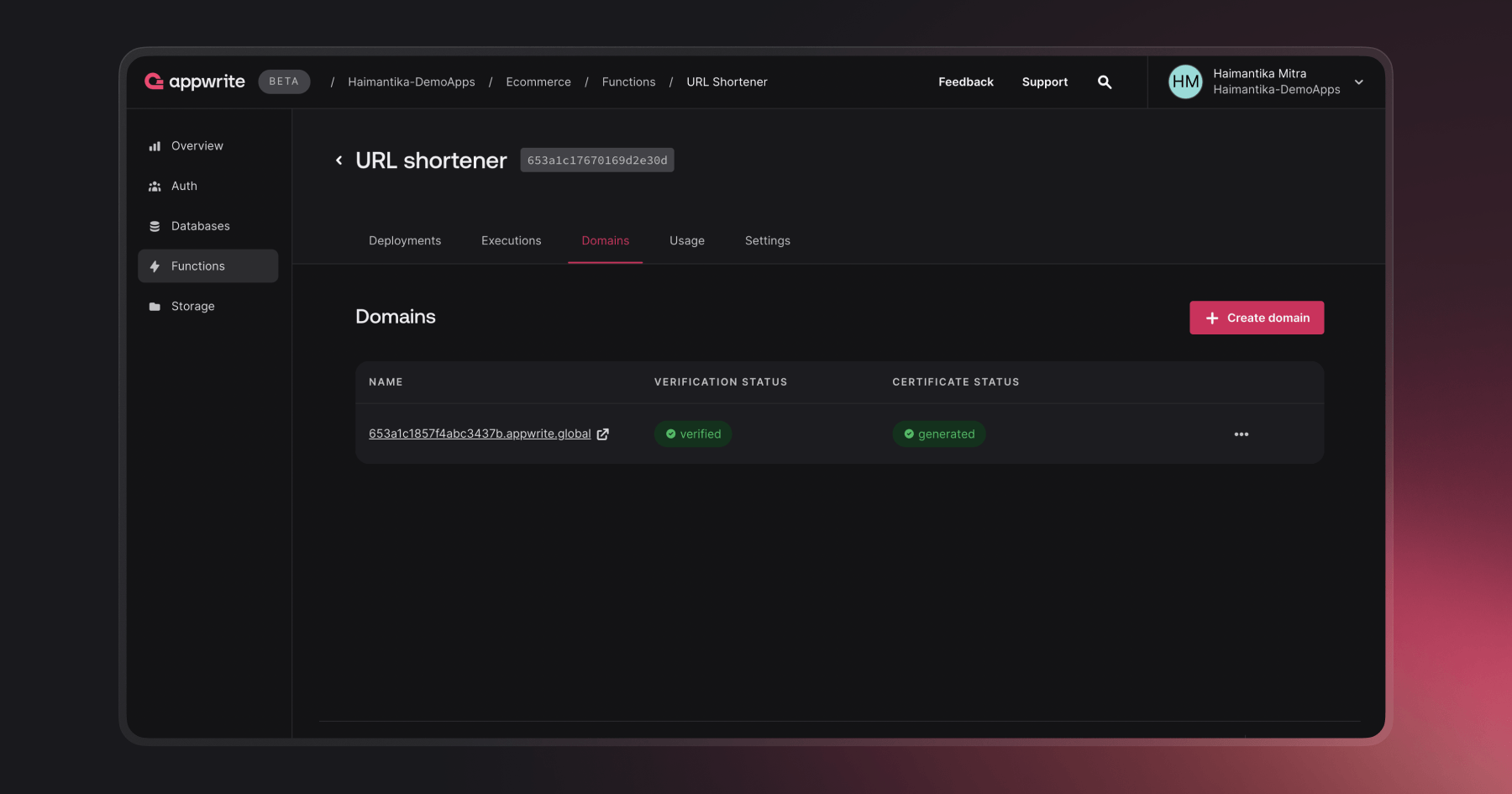
Go to the function URL in your web browser, and you'll see a short url like the one shown below.
Next steps
URL shorteners often offer additional features such as tracking click-through rates, providing analytics on link usage, and allowing users to customize the shortened URL to some extent.This Function Template can be extended to perform a lot of functionalities. Some examples are:
Link Analytics and Tracking: Enhance the URL shortener to track click-through rates, geographical location of users, referral sources, and other analytics data. This could provide valuable insights into the popularity and effectiveness of shared links.
Link Management Dashboard: Create a user-friendly dashboard where users can manage their shortened links, view statistics, and perform various actions on their links.
Be sure to check out the other available Function Templates. We’ve created many that could be of use in your projects. You can find the templates GitHub repository here.
For more information about Appwrite and Appwrite Functions:
Appwrite Function Docs: These documents provide more information on how to use Appwrite Functions.
Functions Announcement: Read the full announcement on Functions 1.4.
Appwrite Discord: Connect with other developers and the Appwrite team for discussion, questions, and collaboration.